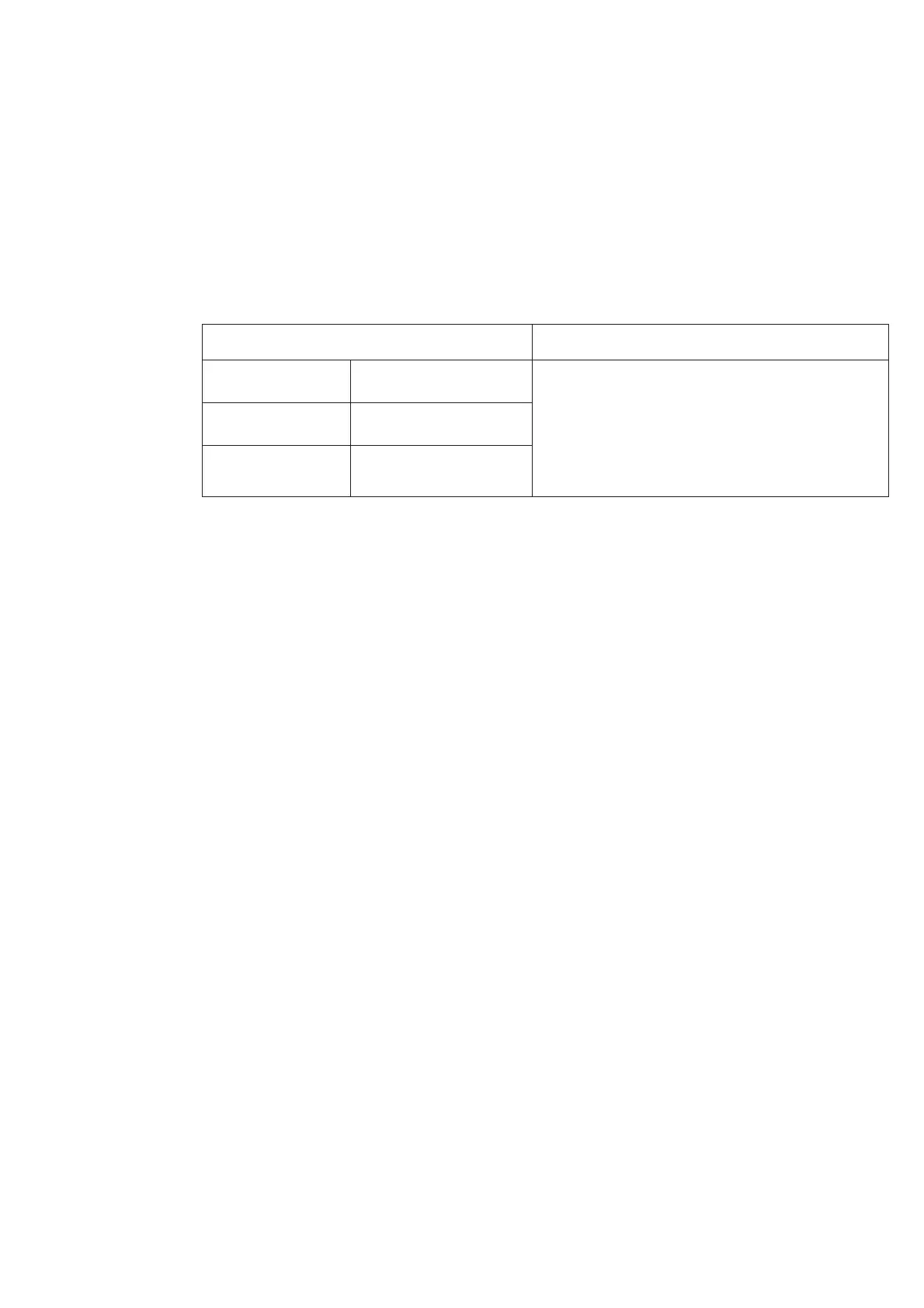9
4-3 Hard-wire Installation
To make AC wiring connections:
4-3-1. The AC wiring compartment is located on the front panel of the
WF-5110H/WF-5120H.Remove the AC wiring compartment cover to
gain access to the AC output hard-wire(pigtails leads).
4-3-2. Connect to the AC output wiring of the WF-5110H/WF-5120H AC output
hard-wire(pigtails leads) by using wire connectors, refer to the following:
Wire length / gauge
Line (L) Black
Neutral (N) White
Ground
Green or
Bare copper
Within 16 feet / AWG# 16~18
16 ~ 32 feet / AWG# 14~16
4-3-3.
After wiring, double check and review all connections to make sure
the wires are in correct position and all wires are secure.
4-4 Making DC Wiring Connections :
Following recommendations for connections between the battery cables and the
DC input terminals on the Inverter. The cables should be made of high
quality copper wiring, also keep the cable length as short as possible.
If cables are not of adequate gauge (too small or too long), the
inverter performance will decrease.
Please refer to the above chart for proper cable length and gauges.
.
Battery cable fusing --- A fuse is required by the National Electrical Code
(NEC) to protect the battery and cables, A UL listed DC rated slow blow
fuse must be installed in positive battery cable, within 18 inches of the
battery.
AC output Wiring
Cables should be of adequate gauge for the length of cable being used.