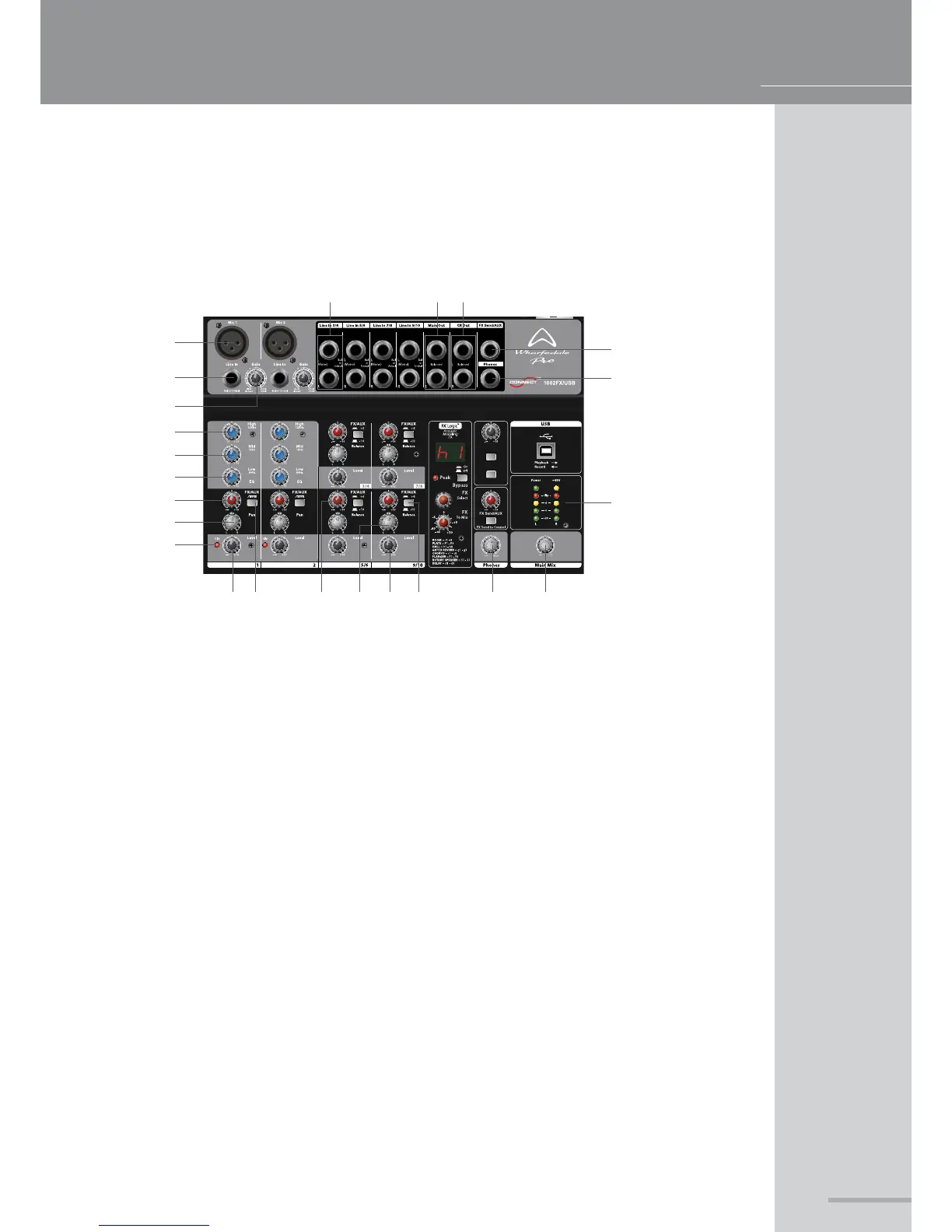WALKTHOUGH—CONNECT 1002FX/USB (also for 1202)
1
2
3
4
5
6
7
8
9
10
18
13
19
20
11
23 22 21
12 14 15 16 17
1. Balanced XLR input for microphone
2. Balanced/Unbalanced TRS input for line level sources
3. Gain control for calibrating sources and applying correct gain structure
4. High EQ centred at
12kHz
5. Mid EQ centred at 1kHz
6. Low EQ centred at 80Hz
7/
12. Set the amount of signal to the internal FX processor and AUX output path
8/13. Pan/Balance used to spatially place the channel within the stereo eld
9. Clip LED lit when the signal is overloaded
1
0/14. Sets the amount of signal sent to the main mix bus
11. Activate the high pass lter with 80Hz cut-off point
1
5. Select the sensitivity for the different level sources.
16. Set the amount of signal to the headphones output
17. Controls the master level of the main outputs
18. Display the realtime level present at the main output bus
19. To connect headphones
20. Send the signal out to the external effector or the external AUX instrument
2
1. Send the signal out for the control room monitoring
22. Balanced/unbalanced TRS main outputs
23. Balanced/Unbalanced TRS input for line level sources (for the STEREO channel)
