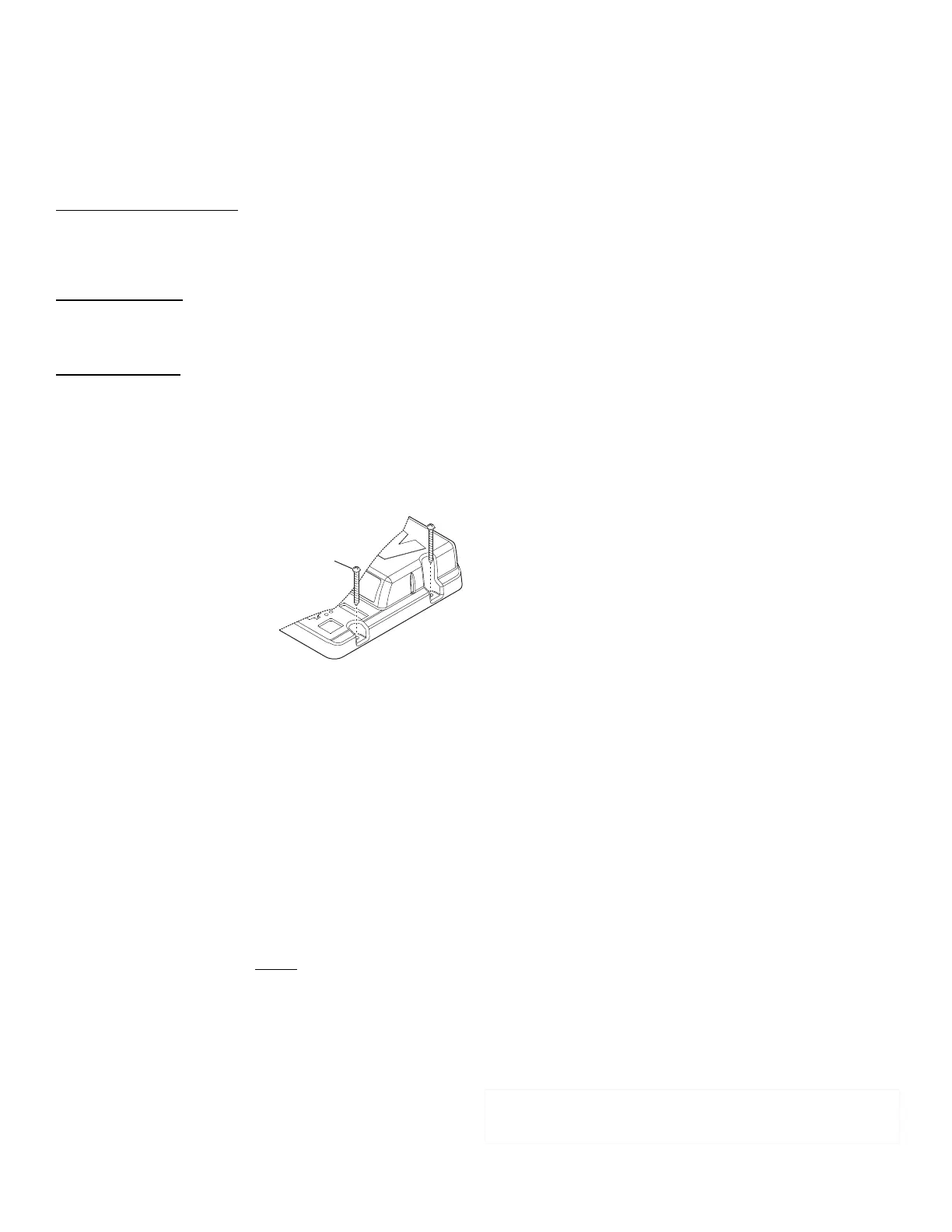Page 2
Specifications:
Input Voltage . . . . . . . . . . . . . . 12.8 VDC ±20% - Negative Ground Only
Main Input Current . . . . . . . . . . . . . . . . . . . . . . . . . . . . . . 80 Amps Max.
Siren Input Fuse . . . . . . . . . . . . . . . . . . . . . . . . . . . . . . . . . . . . 20 Amps
Stand-by Current (no ignition) . . . . . . . . . . . . . . . . . . . . . . . . . . . .80mA
Operating Temperature. . . . . . . . . . . . . . . . . . . . . . . . . . -30°C to +60°C
Storage Temperature . . . . . . . . . . . . . . . . . . . . . . . . . . . -40°C to +70°C
Humidity . . . . . . . . . . . . . . . . . . . . . . . . . . . . . . . . 99% (Non-condensing)
Siren Amplifier Module Module
Audio Bandwidth @25 Watts . . . . . . . . . . . . . . . . 300 to 10000 Hz ±3db
Distortion @25Watts . . . . . . . . . . . . . . . . . . . . . . . . . . . . . . 1% Maximum
Output Voltage @15VDC @11 ohms . . . . . . . . . . . . ...24Vrms Maximum
Speaker Impedance. . . . . . . . . . . . . . . . . . . . . . . . . . 5.5 Ohms Minimum
High Current Outputs
6 High Current Outputs: . . . 2 - 15 Amps Max. 4 - 10 Amps Max. (fused)
NOTE: Total current of High Current Outlets not to exceed 60 Amps
1 Dry Contact Relay: 10 Amp (Fused)
Low Current Outputs
16 Low Current Outputs . . . . . . . . . . . . . 2 Amps Max (internally limited)
12 Digital Inputs / 4 Analog Inputs / 1 Ignition Sense
Dimensions (Amp/Relay Module)
Height . . . . . . . . . . . . . . . . . . . . . . . . . . . . . . . . . . . . . . . . . . . . .2.5 inches
Width . . . . . . . . . . . . . . . . . . . . . . . . . . . . . . . . . . . . . . . . . . . . . 10 inches
Depth . . . . . . . . . . . . . . . . . . . . . . . . . . . . . . . . . . . . . . . . . . . . .7.5 inches
Installation:
1. Locate a suitable mounting location.
A dry, cool compartment is a good
choice.
2. Position the Core™ module on the
proposed mounting location. Using
an awl or similar tool, scribe the
mounting surface where the
mounting holes are to be drilled.
Make sure that this mounting area
allows sufficient ventilation for the Amplifier module’s air vents.
Caution:Mounting will require drilling, it is absolutely necessary to
make sure that no other vehicle components could be damaged in
the process. Check both sides of the mounting surface before
starting. If damage is likely, select a different mounting location.
3. Remove the module from its mounting area, and using a drill bit sized
for a #8 sheet metal screw, drill a hole in each of the areas scribed in
the previous step.
4. Return the module to its mounting location and using #8 x 3/4” sheet
metal screws (provided), secure the module onto its mounting surface.
Be sure to install a #8 internal tooth lock washer (included) onto each
mounting screw before mounting the unit.
Wiring:
WARNING! All customer supplied wires that connect to the positive
terminal of the battery must be sized to supply at least 125% of the
maximum operating current and FUSED
at the battery to carry that
load. DO NOT USE CIRCUIT BREAKERS WITH THIS PRODUCT!
Wires connecting to the Amp/Relay Module have the proper
terminals pre-installed. If the customer needs to re-terminate these
wires for any reason, the proper tool MUST be used to insure proper
crimping. Use the AMP Pro Crimper II (P/N# 354940-1) with die
#90572-2 for items 6-26 and die #58495-2 for items 30-50. WHELEN
DOES NOT RECOMMEND RETERMINATING ANY OF THE
ANDERSON™ CONNECTORS.
Amp/Relay Module Fuses
For ease of access, all of the amp/relay module fuses are accessible from
outside the case.
Main Power (J12):
1. Locate the Anderson-style connector with RED & BLK wires, sized to fit
into the system power connectors (included).
2. Route the two RED 10 AWG wires (included) from the Core module to
an unused circuit fused @ 40 Amps each wire (the fuse panel, for
example). Do not connect to this circuit yet.
3. Route the two BLACK 10 AWG wires (included) from the Core module
to the vehicle’s chassis ground typically adjacent to the battery.
Complete the connections and plug the connectors into the Core Module.
Programmable Inputs:
There are 12 digital and 4 Analog programmable inputs in the Core™
system.
Digital Inputs (J6) (Pins 1-12)
These digital inputs can be configured to detect either a positive or ground
signal.
Analog Inputs and Ignition Sense(J14)
Analog Inputs (Pins 1,2,4,5)
These inputs can detect a varying, analog voltage range. The output
signal line from devices such as a K-9 temperature sensor may be
connected to these inputs.
Ignition Sense (Pin 3)
This input should be wired to an ignition signal and controls when the Core
system turns on (when ignition is detected) and when the system turns off
(when ignition line turns off). The Core system turning off can be further
configured by programing a Shutdown Delay to keep the system active
after the ignition signal turns off.
Switched Outputs
Low Current Outputs (J10)
• 2 Amp Max, internally limited (Pins 1-16)
High Current Outputs (J17)
These outputs can be programmed by the Command software to activate
in any combination, they also can be set up to source current at Vbat or
sink current to ground by moving the fuse to the corresponding position.
• 15 Amp Max, Fused (Pins 5-6)
• 10 Amp Max, Fused (Pins 1-4)
Dry Contact Relay (J11) (See “Hands Free Siren”)
• 10 Amp Max, Fused
• Pin 1 is the Normally Open terminal.
• Pin 2 is the relay’s Common terminal.
• Pin 3 is the Normally Closed terminal.
Siren Speaker (J16)
1. Route the ORANGE and BROWN 18 AWG wire (included) from the
amp/relay module to the siren speaker.
2. Connect ORANGE wire to the WHITE speaker wire (speaker high).
3. Connect BROWN wire to BLACK speaker wire (speaker low).
NOTE: For dual speaker installation, connect the second speakers
wires to the same destinations as the first speakers wires (See
wiring diagram).
8 X 3/4 Phillips Pan Head
Sheet Metal Screws
