Do you have a question about the Whirlpool AKP 447/IX/01 and is the answer not in the manual?
Explains how to choose and start cooking functions and set the temperature.
Explains how to set a specific cooking time for automatic oven shutdown.
Provides initial recipes with function, temperature, time, and accessory recommendations.
Offers more recipes with cooking parameters, including specific meat and poultry preparations.
Lists further recipes and provides notes on cooking time and accessing the full guide.
Guides on how to remove the oven door and clean the glass panels for better maintenance.








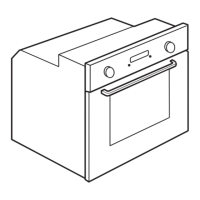



