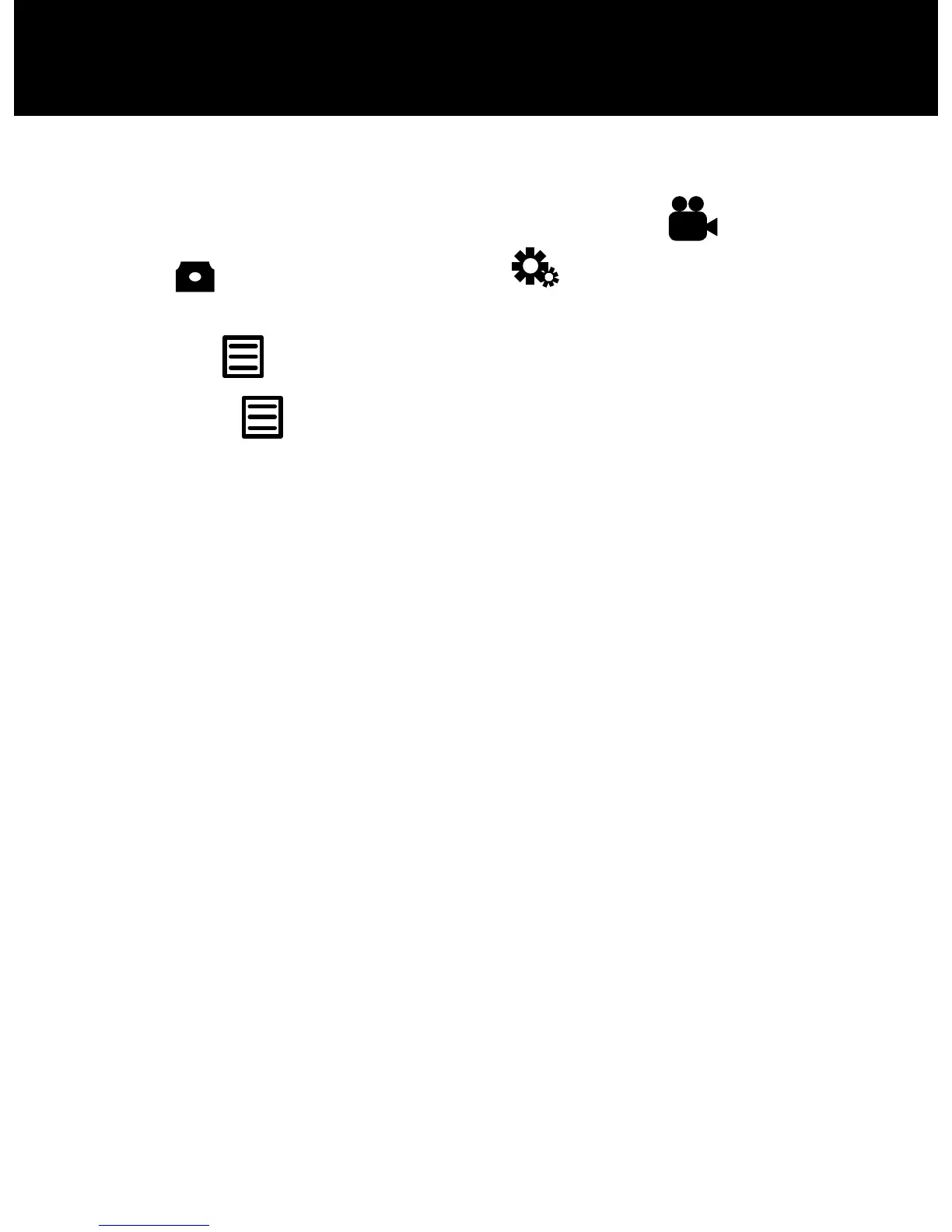OPERATIONS
10
MENU Settings
There are 3 available levels; Video settings , Camera
settings
and Global settings . Note: Video or
Camera settings are selected when DVR is in one of these
modes and is pressed.
1. Press the
button to see available settings.
2. Press the
|
or
|
to scroll through the settings.
3. Press
OK
to make a selection.
USB Settings
Connect the D11VR to a computer using the USB cable
included. Two options are available. Use
|
or
|
and
OK
buttons to select an option.
Mass Storage - In this mode the recorded les can be
accessed directly from the microSD card installed into the
DVR. They can be viewed directly from the card or
transferred to the computer for storage.
PC Camera - In this mode the DVR can be selected from a
computer as an attached USB device and used as a webcam
(additional drivers may be required and are not included).
