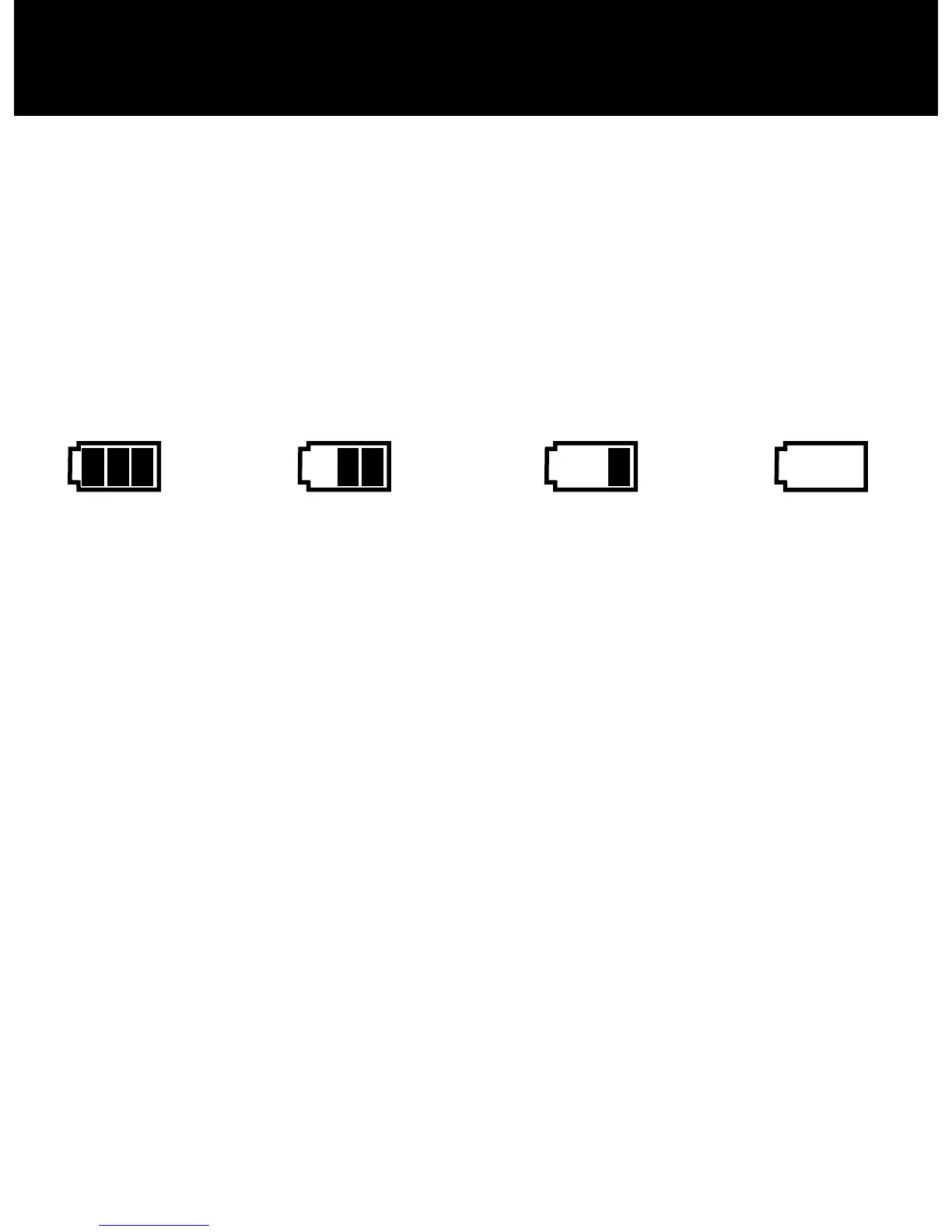OPERATIONS
11
View DVR Screen on TV or Monitor
Simply plug in a compatible Audio/Video cable into the
AV Out or HDMI jack to an AV or HDMI Input on a TV or
video monitor for larger viewing.
Battery Charging
Battery indication:
Full Battery Slightly Low Battery Low Battery Battery Empty
• The D11VR may be charged using the included 12V Car
Adapter or USB cable.
• The red indicator light will be illuminated until
charging is complete.
NOTE: The D11VR is intended to be used with power being
supplied with either cord included. Stand alone battery
time is approximately 15 minutes.
Special Functions
• G-sensor function. If a sudden shock is detected (such
as in an accident) the video segment recorded is
protected from being overwritten.
• Automatic power ON/OFF function when using car
adapter plugged into 12V power port controlled by
vehicle ignition.
• Seamless loop recording.
