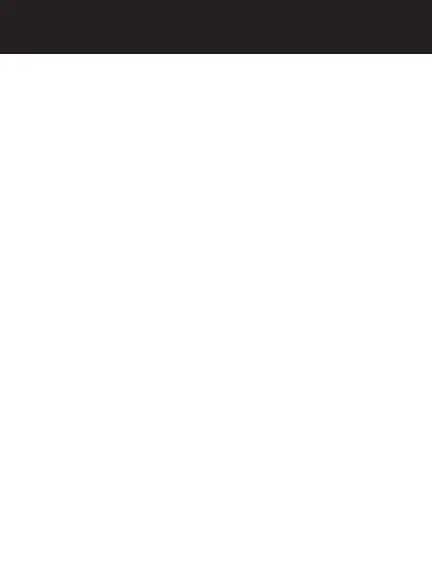5
FEATURE DESCRIPTION
9. Bracket Mount – Windshield bracket attachment.
10. USB Jack – Allows PC interface to access Micro
SD card, PC Camera, and charge the battery.
11. UP Button – Press UP to zoom in. In MENU mode
allows scrolling of menu items.
12. MODE/MENU/SOS Button – Short press changes
operation from VIDEO, CAMERA, PLAYBACK
modes. Long press and release enters MENU
mode. Short press during recording creates
protected file (SOS) to prevent over recording.
13. Down Button – Press DOWN to zoom out. In
MENU mode allows scrolling of menu items.
14. Reset – Device hard reset in case of a system jam
or crash.
15. Microphone – Audio receiver for video recording.
