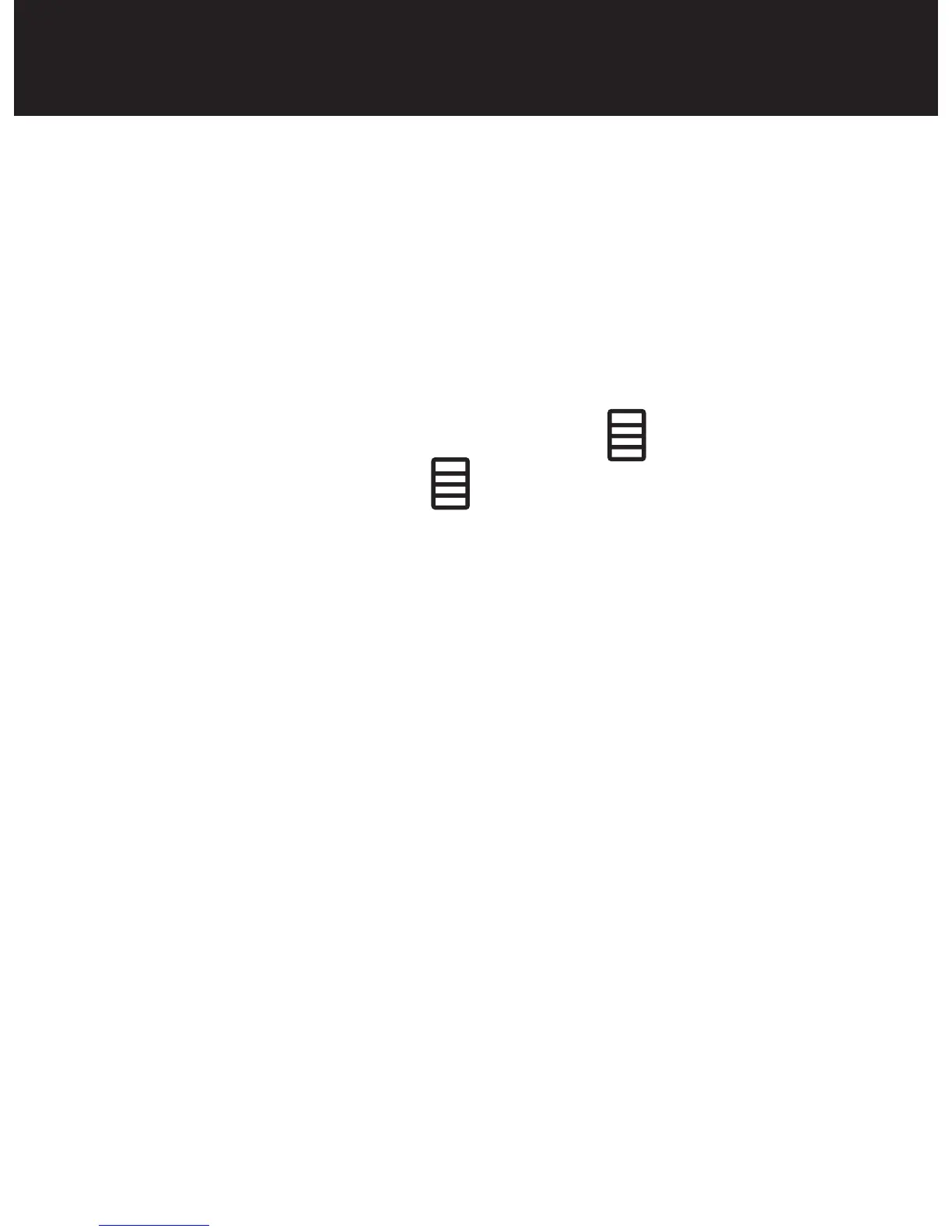5
FEATURE DESCRIPTIONS
1. Microphone – Audio receiver for video recording.
2. Lens – 110 ° wide-angle lens.
3. Speaker – Provides audio for playback and device
tones.
4. LCD Display – View photo and video.
5. Menu – In standby mode, press to view Video
menu options. Press a second time to display
Setup menu settings.
6. OK/Record – Press OK to start/stop recording. In
menu, select highlighted items.
7. Mode – In standby mode, short press and release
MODE, to switch between Video, Camera, and
Playback mode.
