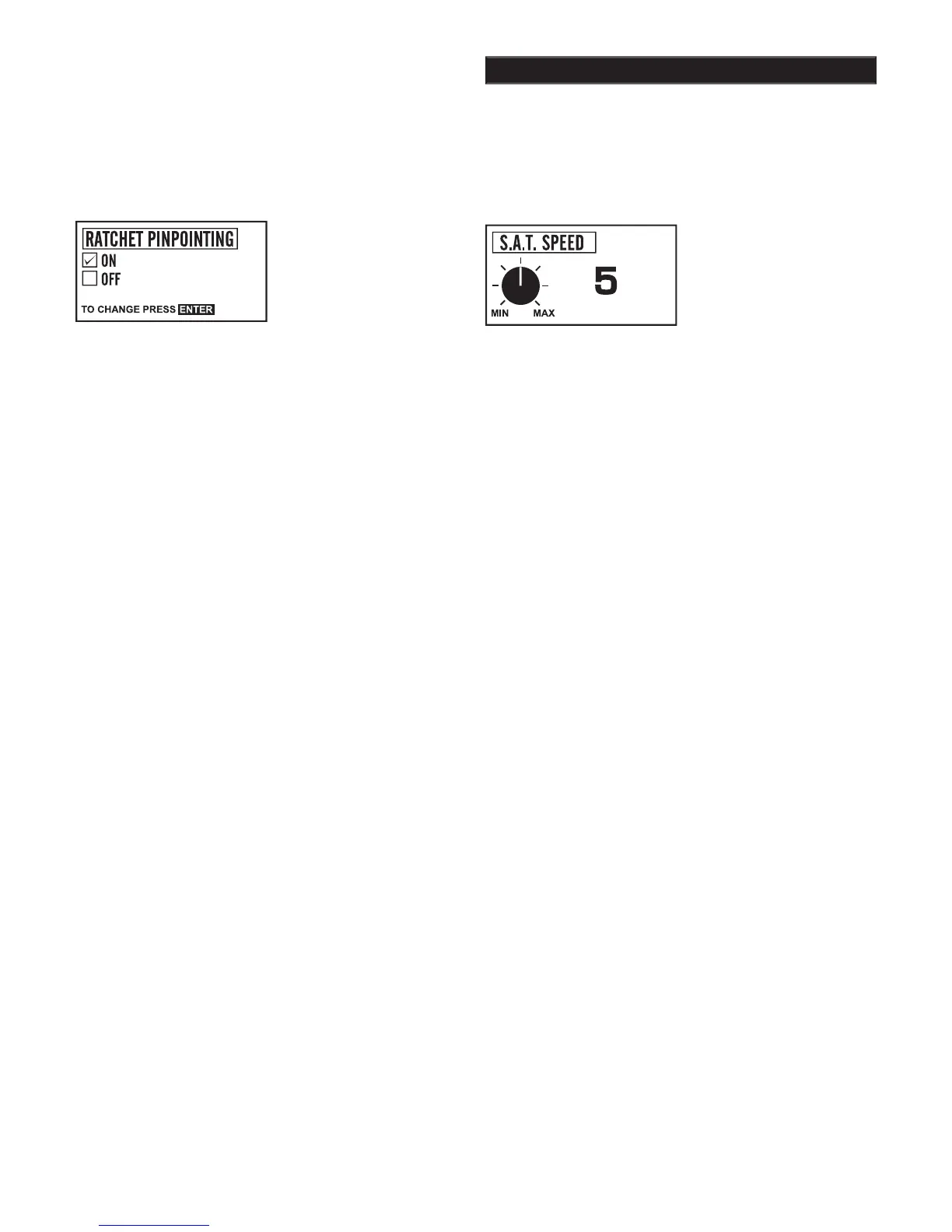Chapter 5 DFX
™
Pro Options
Pinpointing feature, automatically detunes for easy
ON - Automatically aids in pinpointing. When the
TRIGGER is squeezed and held for pinpointing,
RATCHET PINPOINTING will shrink the size of
the signal as the loop is passed over the target area
several times. The signal will not fade completely
unless the loop is moved too far away from the
OFF - When OFF, the signal will remain original
size giving some indication of its size and shape.
Manual shrinking is completed by squeezing and
releasing the TRIGGER several times as the loop
is passed over the target. Manual shrinking can
completely eliminate the target. If the target no
longer responds after manual shrinking, move the
loop away from the target, squeeze and release the
TRIGGER, and again sweep the loop over the area.
If the target is a metal, it should again respond.
ting until experienced at
Self-Adjusting Threshold (auto-tune) smooths the
THRESHOLD, OFF (0), or ON (1-10).
Without S.A.T. SPEED (a setting of 0), changes in
the ground (and the passage of time) will tend to
produce changes in the THRESHOLD sound. The
TRIGGER will have to be squeezed and released
repeatedly to maintain the THRESHOLD. This is
particularly noticeable in non-discriminate modes,
although S.A.T. SPEED will also tend to add
stability to discriminate modes. S.A.T. SPEEDs
1 through 10 will automatically correct for such
S.A.T. (auto-tune) is a feature that has been used on
metal detectors dating back to the 1970's. It adds
a loop-motion requirement to modes which are
ordinarily non-motion. It is also known to produce
some variations in the responses to hot rocks (rocks
more mineralized than the surrounding ground)
which change with different speed selections.
Only enough S.A.T. SPEED required to maintain
stability is recommended. Typically normal coin
searching requires slower (lower number) speeds,
beach hunting and relic hunting require slightly
faster speeds (higher numbers), and prospecting
requires the fastest settings (highest numbers).
Recommended for most conditions as it provides
greater stability particularly in non-discriminate modes or
when sensitivity levels are maximized. Typically, faster
S.A.T. SPEEDs (higher numbers) improve performance
in more mineralized ground. Slower S.A.T. SPEEDs
(lower numbers) improve performance in milder ground
conditions. Settings from 0 - 10 are available.
