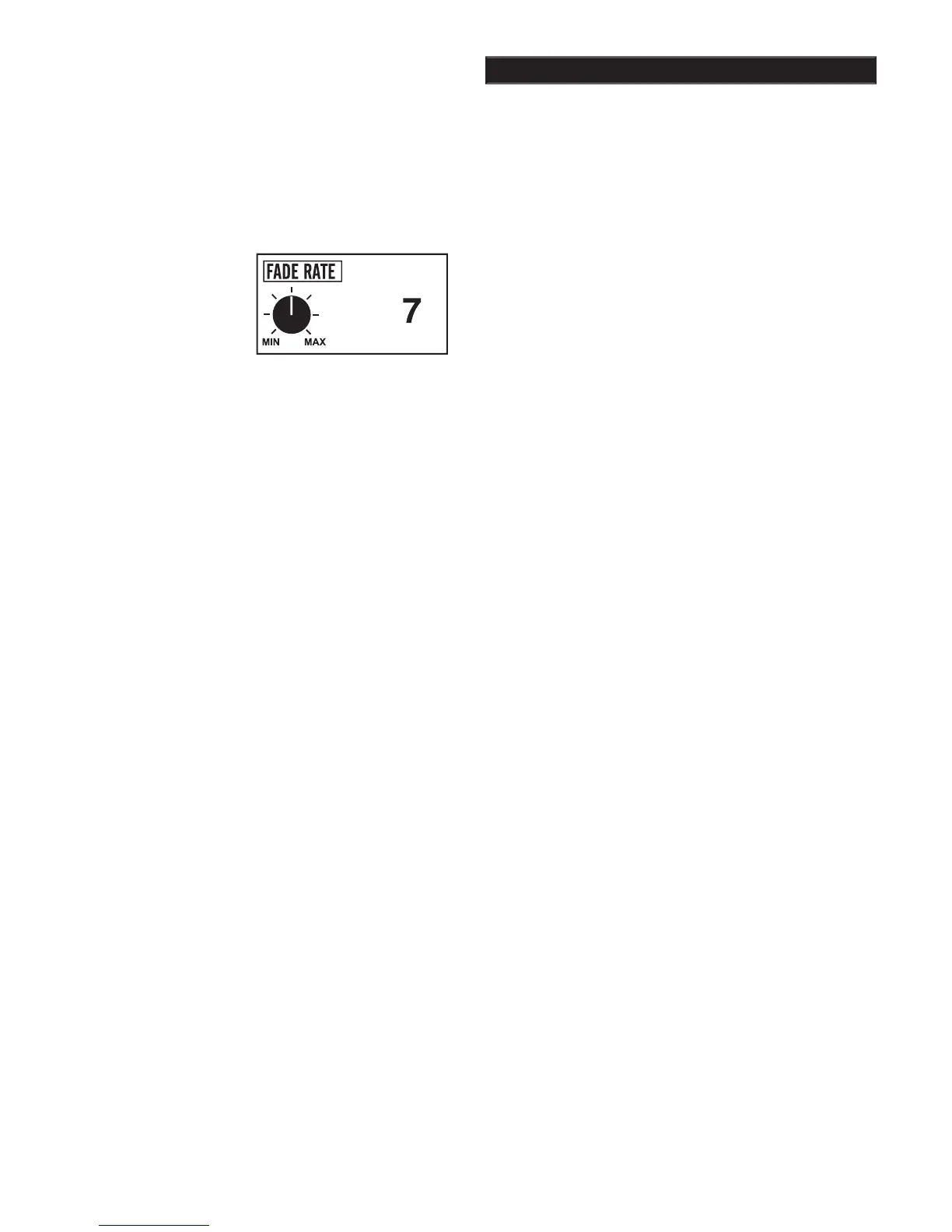Clears or fades noncurrent SignaGraph
FADE allows past information to automatically
clear or fade from the SignaGraph
or with too slow of a FADE rate, the SignaGraph
will fi ll with information that is no longer valid as
you sweep through a search area.
A minimum setting of 1 equals the least degree of
fading. A maximum setting of 14 selects a very
quick fade rate. The SignaGraph
automatically clear from the graph quickly. Ideally,
a Fade Rate should be selected that allows time to
adequately view the SignaGraph
still clear the graph in a timely manner.
Chapter 5 DFX
™
Pro Options