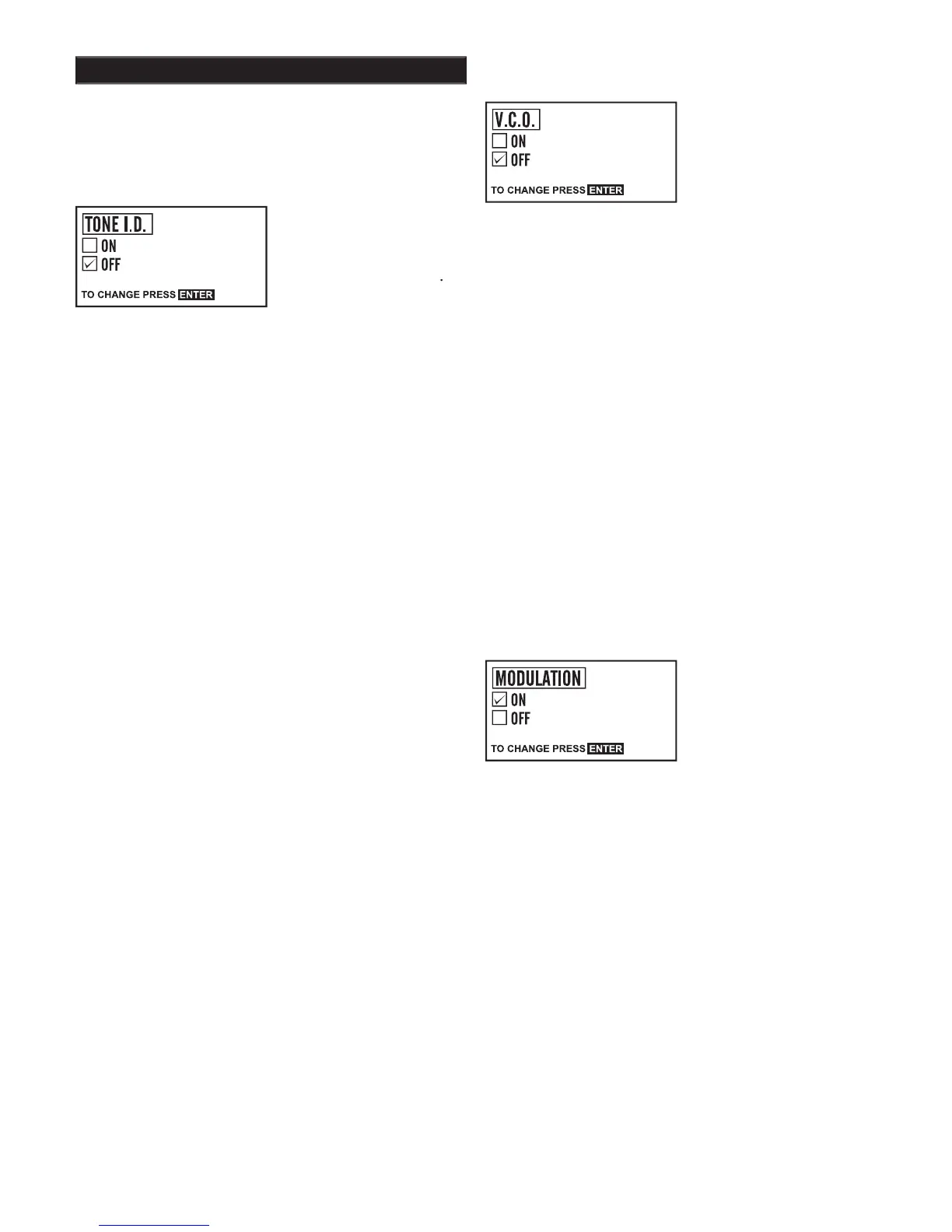Chapter 5 DFX
™
Pro Options
Assigns each V.D.I. number its own distinct tone or
pitch. Target ranges can easily be identifi ed by their
sound. The higher the V.D.I. number, the higher the
pitch of their sound. Reject targets still break up or
Tone I.D. is used in the discriminate or motion modes.
When ON, each V.D.I. target number has its own
audio frequency or pitch (191 different pitches). The
higher the V.D.I. number, the higher the pitch. Where a
target indicates on the V.D.I. scale can be immediately
recognized. The sound that rejected targets produce
will still be canceled or modifi ed (broken up) by the
The 191 different pitches or tones activated with
TONE I.D. cannot be adjusted as to their pitch. Each
V.D.I. number's sound is predetermined by the factory
and is not adjustable, nor will they shift with TONE
(AUDIO FREQUENCY) adjustments.
elry, and relic searching.
Voltage Controlled Oscillator produces a higher pitched
tone the stronger the target becomes.
Voltage Controlled Oscillator is a feature that will only
work in the non-discriminate modes. When it is ON,
the stronger the response the higher the pitch of the
sound. An excellent aid in pinpointing, V.C.O. will only
function when the trigger is squeezed for pinpointing
when activated in a discriminate mode. It will func-
tion full time in the non-discriminate (ALL-METAL)
D.C. SENSITIVITY settings will dramatically change
the performance of V.C.O. D.C. SENSITIVITY set-
tings above a level of 35 may peak the audio pitch too
soon to allow V.C.O. to be useful. D.C. SENSITIVITY
settings of 35 or below (lower numbers) are recom-
mended, particularly in trashy areas where targets are
able for pinpointing. Also
can work well in combina-
more easily indicate when
the non-discriminate chan-
Allows motion modes to produce different volume
levels based on target depth.
Modulation is used in the discriminate or motion
modes. When ON, it allows the depth of the target to
dictate the volume of the response. Thus deep targets
can be easily recognized by their lower-volume sound.
If OFF, the discriminate or motion modes will produce
the same volume of response on all detected targets
regardless of depth. The use of MODULATION al-
lows for the singling out of deep targets in the standard
discriminate mode. It may save time by eliminating
the checking of each target with the depth indication in
hearing and want to single
out deep targets by their
use modulation. ON is the
default (standard setting)
for all factory Preset Pro-
grams. If your hearing isn't
the best, the OFF setting is