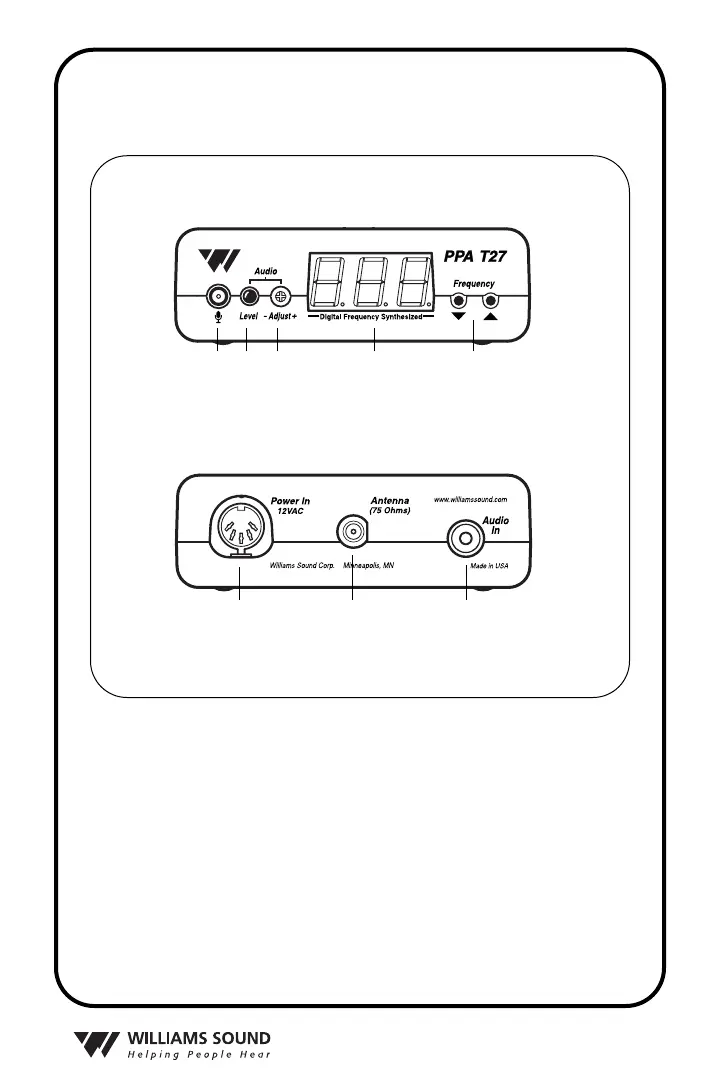5
SETTING UP THE PPA VP
PPA T27 Transmitter Instructions
STEP 1: SELECT LOCATION
Position the PPA T27 transmitter near the audio source (i.e.
sound system, mixer) from which it will receive audio.
STEP 2: INSTALL THE ANTENNA
Gently thread the ANT 021 rubber duckie antenna onto the stud
recessed in the hole on the top of the transmitter. Note: The
antenna output on the back of the unit has been defeated, as
specified by FCC Rules. To use a remote antenna, contact your
dealer or Williams Sound.
FIG. 2: FEATURES & CONTROLS
Front View
1. Mic input jack, 3.5 mm
2. Audio Level Indicator
3. Audio Level Control
4. Frequency Display (LED)
5. Frequency Selector,
Lock/Unlock Control
123 4 5
Rear View
6. Power Input jack,
12VAC
7. Antenna Connector,
75 Ohms
8. Audio Input jack, RCA-
type (Line Level,
Unbalanced)
678
