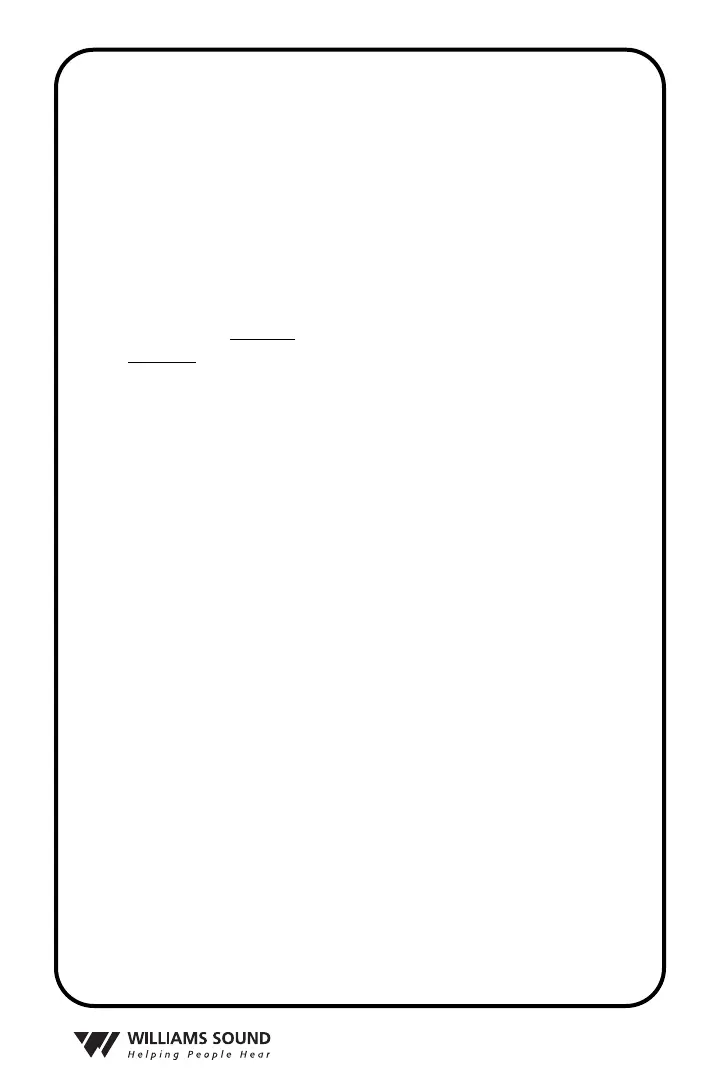7
STEP 5: CONNECT THE AUDIO SOURCE
On the back of the T27, an RCA-type “Audio In” jack is available
for connecting a line-level, unbalanced audio source. On the front
of the T27, a 3.5mm “Mic Input” jack is available to connect a
Williams Sound electret microphone. Connect the desired audio
source to the T27 transmitter and proceed to Step 6.
STEP 6: ADJUST THE AUDIO LEVEL
With the audio source playing, use a small screwdriver or tuning
wand to rotate the “Adjust” control on the front of the T27: 1)
clockwise to increase the audio level; or 2) counterclockwise to
decrease the audio level. Refer to the audio “Level” indicator
LED on the front of the T27 as you make your adjustments:
Audio Level Indicator LED
1.) Never On = Audio source is TOO LOW.
2.) Blinks occassionally = Audio source is OPTIMAL.
3.) Always on = Audio source is TOO HIGH.
STEP 7: LISTEN WITH AN FM RECEIVER
IMPORTANT: The FM receiver being used with the T27
transmitter will need to be on the same frequency as the
transmitter. For R35 tuning instructions, see page 12.
Install the receiver batteries, plug in the earphone, turn on the
receiver and walk around the listening area. The signal should be
clear and quite loud when the volume is turned up. See pages
10-13 for detailed R35 receiver instructions.
