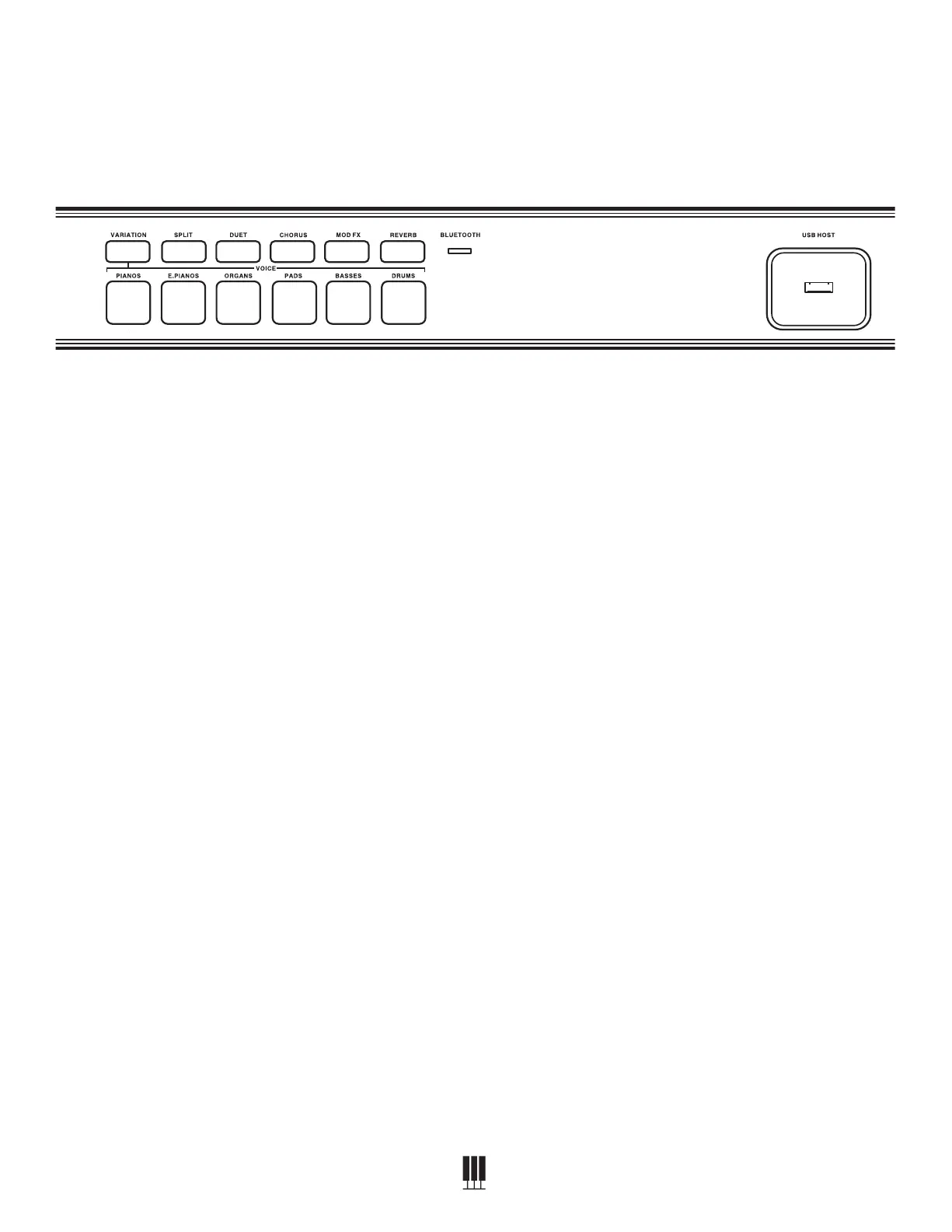OVERTURE III DIGITAL PIANO
WILLIAMSPIANOS.COM
11
FRONT PANEL
(RIGHT SIDE)
Voice Select Buttons/Value Dial
(Pianos,ElectricPianos,Organs,Keys,Bassesand
Drums).Pressingthesebuttonswillswitchtothe
soundcategorythatisassociatedwiththenames
printedabovethem.UsingtheValueDialwillscroll
throughallvoices.
Variation
PressingtheVariationbuttonswitchesbetween
threedierentsoundswithinthecurrentlyselected
voicecategory.TheLEDwillremainofortherst
voice,andwilllightupwhiteforthesecondvoice
orblueforthethirdvoice.Eachvoicenumberand
namewillbeshownontheLCDDisplay.
SPLIT Button
PressingtheSplitbuttonwillseparatethekeyboard
intotwoseparatevoices.Thesplitpointdefaultsto
B1,butcanbechangedbyholdingdowntheSplit
buttonandpressinganykeytomakethisthenew
splitpoint.
Duet Button
PressingtheDuetbuttonsplitsthekeyboardinhalf
(atmiddleC)sothattwoplayersmayplaythesame
octavessimultaneously.
Chorus Button
TurnsonandotheChoruseectassignedtothe
voice.
Mod FX Button
TurnsonandotheModulationeectassignedto
thevoice.
Reverb Button
TurnsonandotheReverbeectassignedtothe
voice.
Bluetooth Indicator
IndicatesthatthepianoisconnectedtoaBluetooth
devicewhenlit.
USB Host Slot
PlugginginaUSBthumbdrivesallowstheuserto
playMIDIandaudiolesfromthedevice.
20453755 Williams Overture III Owner's Manual_V3.indd 1120453755 Williams Overture III Owner's Manual_V3.indd 11 8/2/21 1:57 PM8/2/21 1:57 PM
