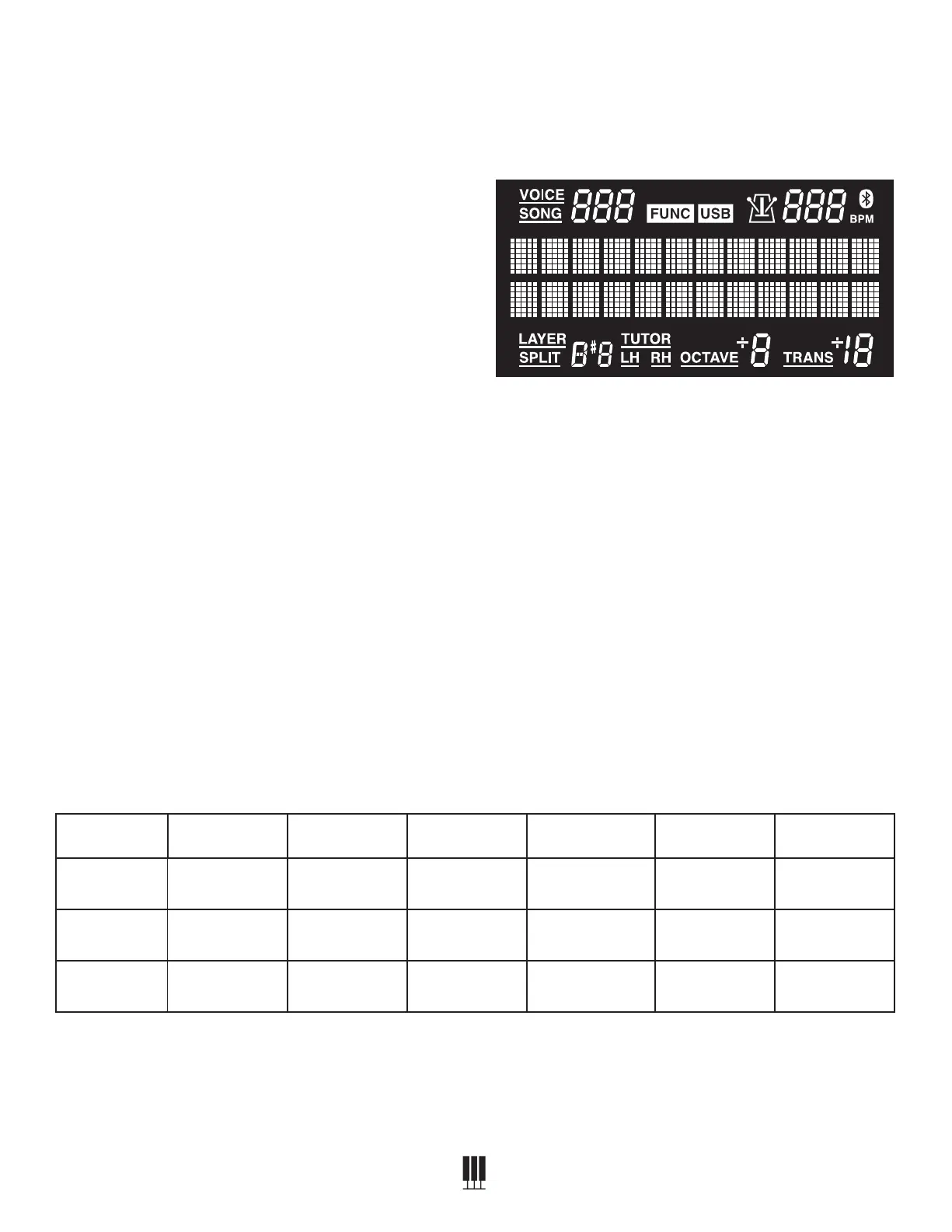OVERTURE III DIGITAL PIANO
WILLIAMSPIANOS.COM
13
OPERATIONS
TheOvertureIIIhasanLCDthatallowsyoutosee
theVoicenameaswellasitsparameters.
Mostofthefrontpanelbuttonsareverystraight
forwardandeasytoselectforgeneralfunctions.In
caseswhereyouwanttoeditsettingsinmoredepth
youwillneedtousethefrontpanelbuttonsaswell
astheFunctionbuttonandValueknobtochange
parameters.
Front Panel Sound Assignments
Variation Pianos E. Pianos Organs Keys Basses Drums
Original
Voice
GrandPiano TineEPiano SmileyOrgan OrchStrings UprightBass StandardKit
Variation
Voice 1
RockPiano ReedEPiano PercOrgan ChoirAahs PickedBass PowerKit
Variation
Voice 2
HonkyTonk 80sEPiano PipeOrgan SynthBrass1 SlapBass1 ElectroKit
Powering On the Overture III
PressthePOWERbuttonintheupperleftcornerof
thefrontpanel.Thisproducthasapowerstandby
mode.Ifthepianoturnsowhileyouarenot
playingit,thisislikelyduetotheAutoPowermode.
ToadjusttheAutoPowerOtimerordeactivatethis
feature,presstheFunctionButton,thenturnthe
ValueDialto“AutoPower”andchooseyourtime
settings,orscrollallthewaytothelefttosetitto
“O.”
Voices
TheOvertureIIIpianohas171built-invoices.
Allvoicesmaybeselectedusingthevalueknob,or
themostcommonlyusedvoicesmaybeselected
usingtheVoiceSelectandVariationbuttons.Some
canbelayeredtoproducetwovoicesatonce,or
assignedtotheleftorrighthandsinthesplitmode.
WhenaVoiceSelectbuttonispressed,thebutton’s
LEDwillindicatethatitisactive,andthevoice
nameandnumberwillbeshownonthedisplay.
WhenthesameVoiceSelectbuttonispressed
again,oriftheVariationbuttonispressed,thevoice
willskiptoanothercommonlyusedsoundfrom
thesamecategory.Ifthevoiceisavariation,the
Variationbuttonwilllightupwhitetoindicatethat
therstvariationisactive,orbluetoindicatethat
thesecondvariationisactive.
20453755 Williams Overture III Owner's Manual_V3.indd 1320453755 Williams Overture III Owner's Manual_V3.indd 13 8/2/21 1:57 PM8/2/21 1:57 PM
