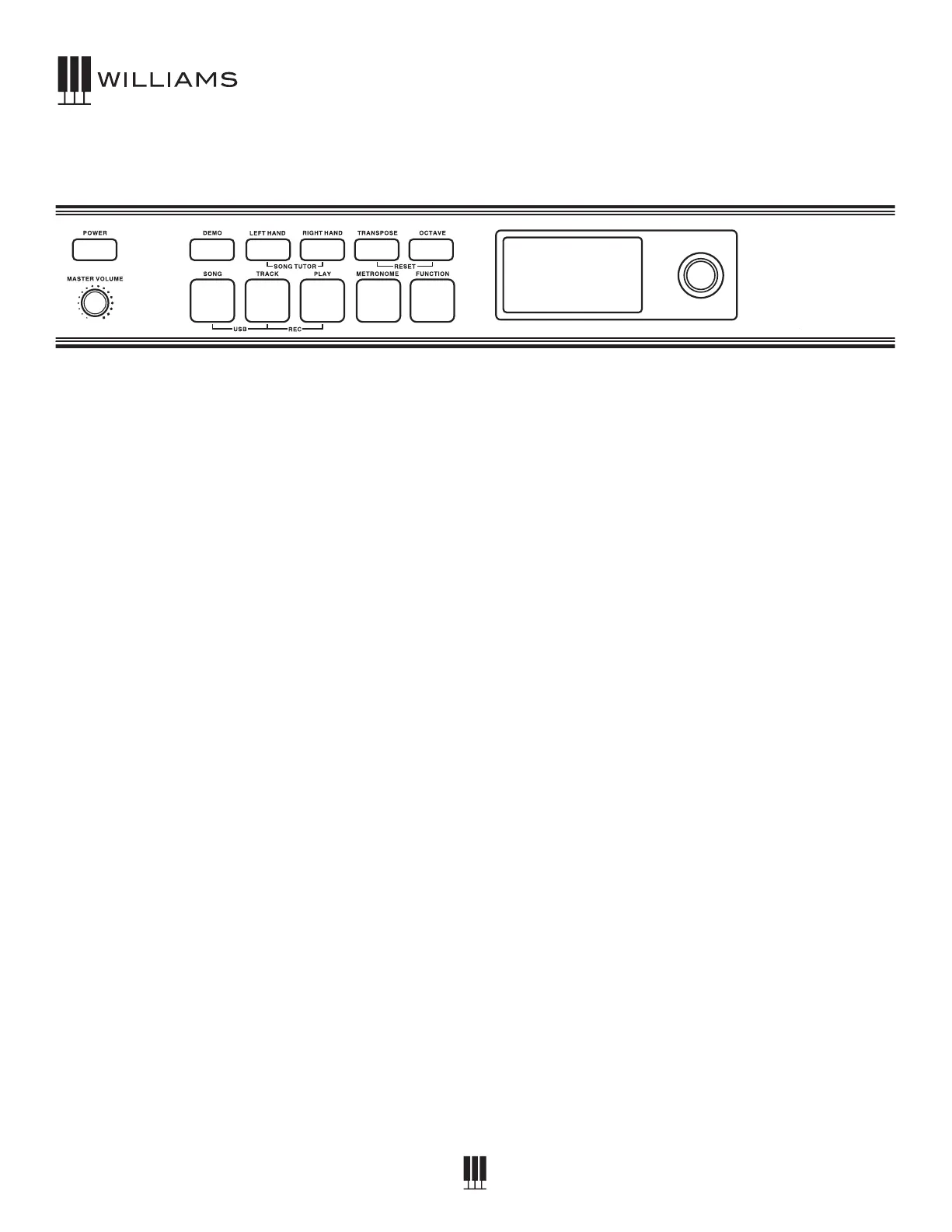OWNER'S MANUAL
10
Power On/O
Master Volume
Controlstheoveralloutputvolumeofthepiano.
Song
PressingtheSongbuttonallowstheusertochoose
asongtoplayfromtheinternallyrecordedtracksor
anexternalUSBashdrive.
Track
PressingtheTrackbuttonallowstheusertoselect
eithertrack1ortrack2torecordover.Selectwhich
trackwillbeactivewiththeValueDial.
Play
Playsthecurrentlyselectedsong.
USB
PressingtheSongandTrackbuttonssimultaneously
opensuptheUSBmenu,allowingtheusertoselect
asongtoplayfromaUSBashdrive.
Record
PressingtheTrackandPlaybuttonssimultaneously
willstarttherecordingfunction.
Metronome
TurnsonandotheMetronome.
Function
PressingtheFunctionbuttonopensthefunction
menuontheLCDDisplay.Thisallowstheuserto
adjustseveralsettingssuchasMetronometempo,
eectsparameters,EQ,andBluetooth.
Demo
PressingtheDemobuttonwillstartplayinga
demosong.Anewdemosongcanbeselectedby
scrollingthroughtheselectionswiththeValueDial.
Song Tutor
PressingtheLeftHandandRightHandbuttons
simultaneouslywillactivatetheSongTutor,which
includes50Built-insongswithrightandlefthand
partmutes.
Left Hand
PressingtheLeftHandbuttonwhileSongTutoris
activewillmuteorunmutewhatisbeingplayedby
thelefthandontheactivetrack.
Right Hand
PressingtheRightHandbuttonwhileSongTutoris
activewillmuteorunmutewhatisbeingplayedby
therighthandontheactivetrack.
Transpose
Transposesthekeyofthepiano.
Octave
Transposestherangeofthepianokeys1octave
higherorlower.
Piano Reset
PressingtheTransposeandOctavebuttons
simultaneouslywillresetthesoundtofactory
settings.Holdingthesewhilepoweringupthepiano
willreturnallsettingstotheirdefaults.
LCD Display
Showsthecurrentnameofthesongorvoiceaswell
asvariousparameterassignmentsandmetronome
BPM.
Value Dial
Scrollsthroughvariousvoicesandvaluesonthe
LCDDisplay.
FRONT PANEL
(LEFT SIDE)
20453755 Williams Overture III Owner's Manual_V3.indd 1020453755 Williams Overture III Owner's Manual_V3.indd 10 8/2/21 1:57 PM8/2/21 1:57 PM
