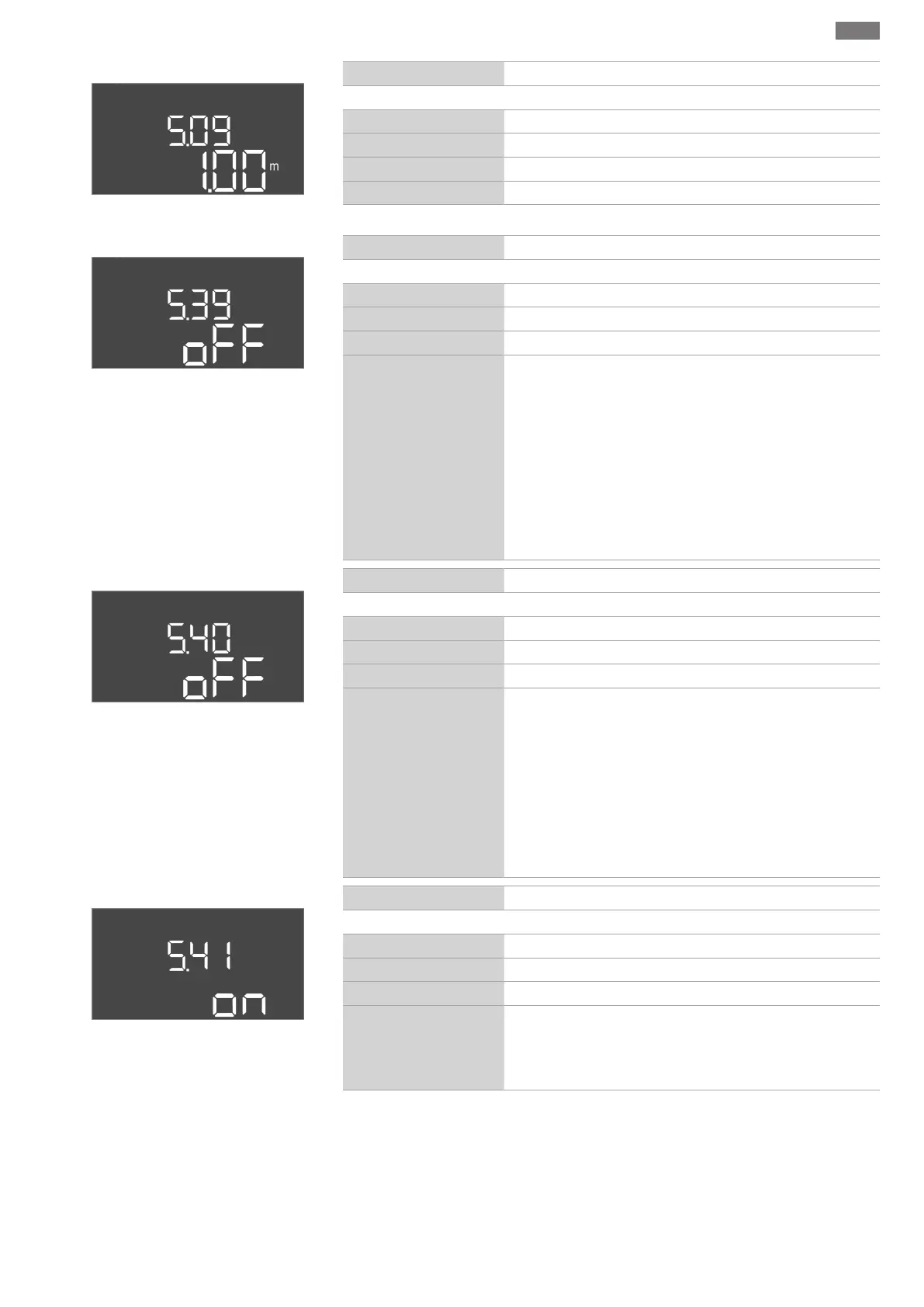en
Installation and operating instructions • Wilo-Control EC-L • Ed.04/2022-09 35
Fig.36: Menu 5.09
Menu no. 5.09
Software version: All
Description Sensor measurement range
Value range 0.25...12.5m
Factory setting 1.0m
Explanation Maximum measured values of the sensor
Fig.37: Menu 5.39
Menu no. 5.39
Software version: All
Description Alarm signal with active “Extern OFF” input
Value range off, on
Factory setting off
Explanation The pumps can be switched off using a separate signal trans-
mitter via the “Extern OFF” input. This function overrides all
other switching points and all pumps are switched off.
• In the “fill” operating mode – select how the alarm signal
occurs in the event of an active input:
“off”: the “Extern OFF” symbol appears on the LCD display
“on”: the “Extern OFF” symbol and the error code “E068”
appear on the LCD display.
• “Drain” operating mode – factory setting cannot be
changed!
Fig.38: Menu 5.40
Menu no. 5.40
Software version: All
Description Switch “pump kick” function On/Off
Value range off, on
Factory setting off
Explanation To prevent longer standstill times for the connected pumps, a
periodical test run can be performed (pump kick function):
• off = pump kick deactivated
• on = pump kick activated
If the pump kick function is activated, the following menu
items can be set:
• Menu5.41: Allows “pump kick” when status is Extern OFF
• Menu5.42: Pump kick interval
• Menu5.43: Pump kick duration
Fig.39: Menu 5.41
Menu no. 5.41
Software version: All
Description Allows “pump kick” when status is Extern OFF
Value range off, on
Factory setting on
Explanation Select whether a pump kick may take place or not if the Extern
OFF input is active:
• off = pump kick deactivated if Extern OFF is active.
• on = pump kick activated if Extern OFF is active.