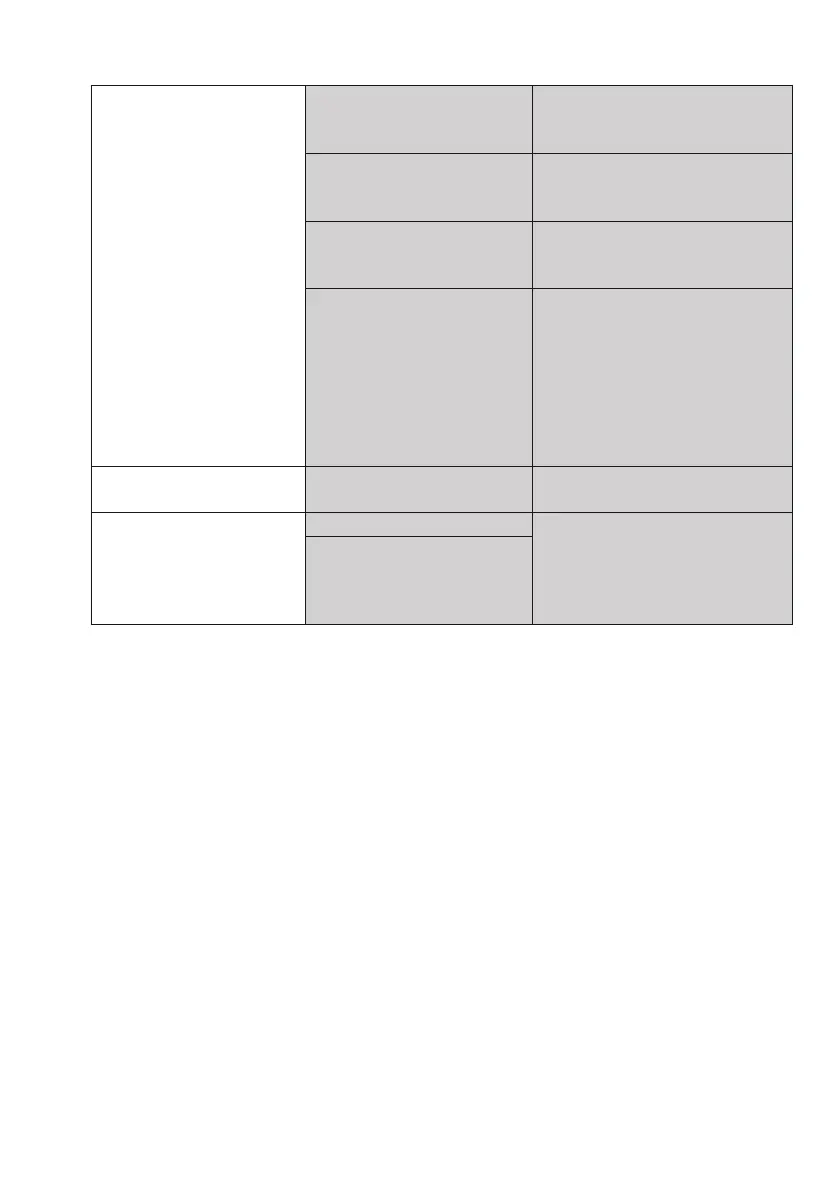34
English
09/2016
If you cannot remedy the fault, please contact Wilo Customer Service.
11 Spare Parts
All spare parts should be ordered directly from Wilo Customer Service.
To avoid mistakes, always quote the details on the pump’s rating plate when
making an order.
The spare parts catalogue is available at: www.wilo.com.
Printed circuit board fault Disconnect then reconnect the
electrical power switch. The pump
should start. If not, replace the PCB
No power supply Check that the power supply type is
correct - the POWER indicator light
should be on
Insufficient pump pressure The safety system has been triggered,
the FAILURE indicator light has turned
on
Air has entered through the
pump suction port.
The manometer will show a pressure
of less than the nominal value, or
constant fluctuations. The safety
system will be activated and stop
the pump, and the FAILURE indicator
light will turn on. Check that the
suction pipe connections and seals
are airtight
The pump keeps starting and
stopping
Leaks in the system Check for possible dripping from taps
or toilet cisterns, and repair any leaks
The pump is constantly
cycling on and off
Pump incorrectly adjusted Adjust the duty point of the pump.
The pump should not operate
continuously close to its restart
condition of 1.5 bar and/or the pump
stop condition of 95 l/h
The control system is not
suitable for this type of pump