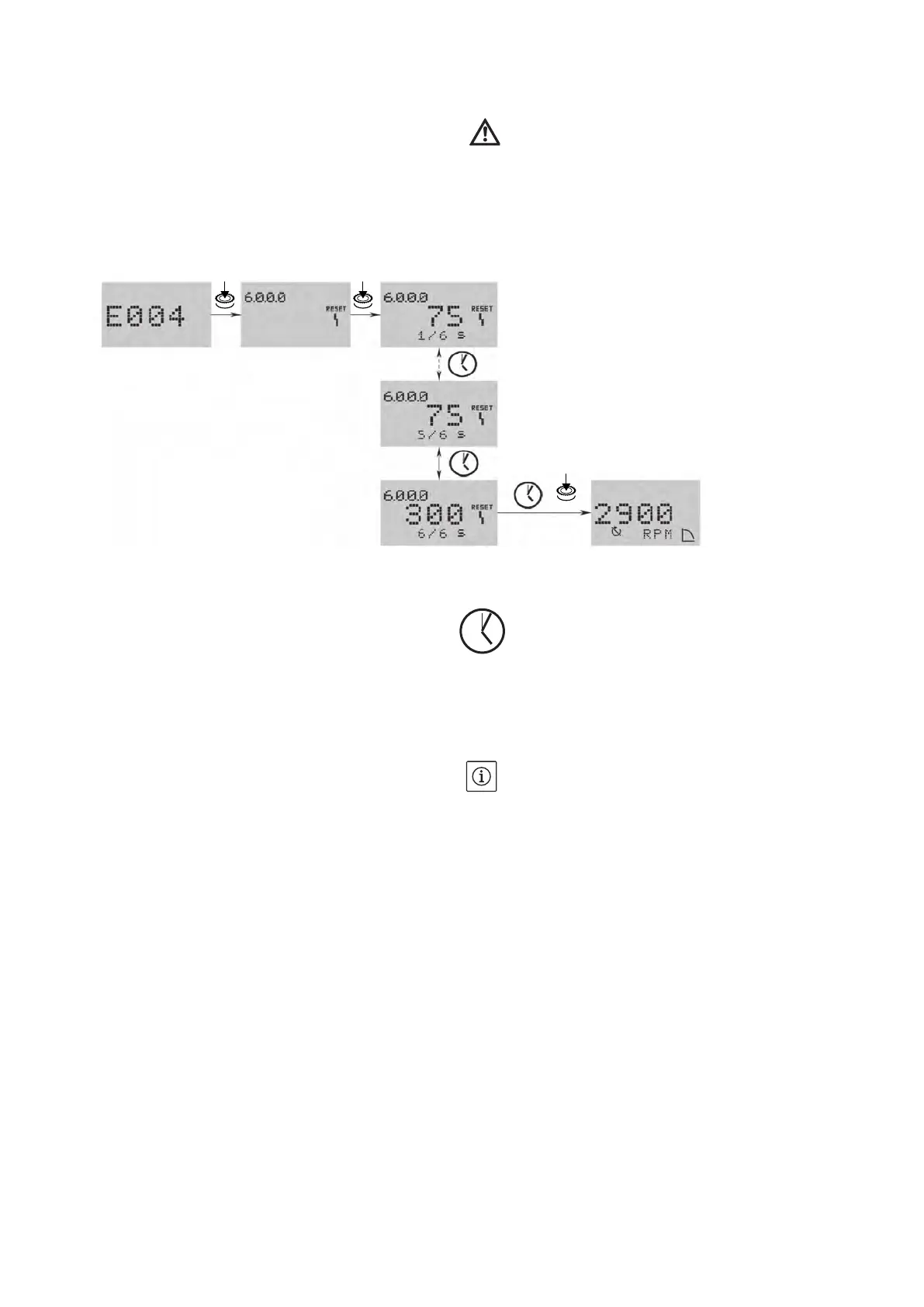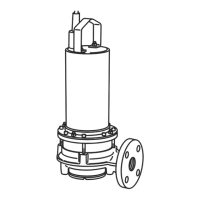58 WILO SE 09/2013
English
11.2 Acknowledging errors
CAUTION! Material damage!
Only acknowledge defect when they have been
remedied.
• Only skilled technicians are allowed to remedy the
defect.
• If doubt, contact the manufacturer.
• In the event of an error, the error page is dis-
played instead of the status page.
To acknowledge, proceed as follows:
• Press the encoder.
It appears on the display:
• The menu number <6.0.0.0>.
• The defect number and the maximum number
over 24 hours of the concerned defect (example:
1/6).
• The remaining time before auto reset of the
defect, in seconds.
• Wait for the auto reset time.
A timer runs within the system. The remaining
time (in seconds) is displayed until the error is
automatically acknowledged.
• When the maximum number of the defect is
reached and the last timer has elapsed, press the
encoder to acknowledge.
The system returns to the status page.
NOTE: When there is a time before considering of
the defect, after signalling (example : 300s), the
defect must always be manually acknowledged.
The auto reset timer is inactive and “- - -” is dis-
played.
Example of
error page.
Example of
status page