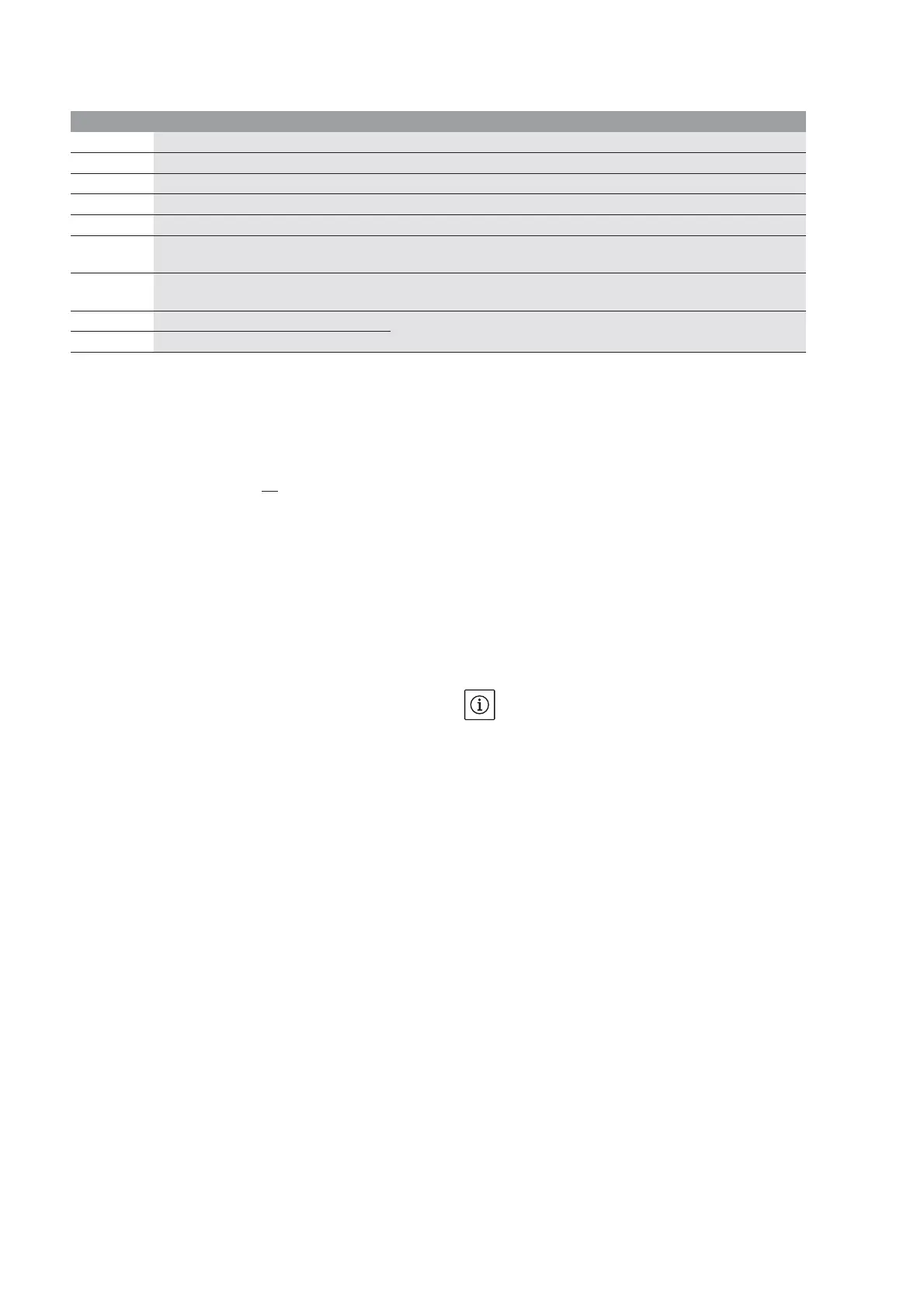English
22 WILO SE 07/2011
(3) Additional system data, such as e.g. operating
hours and the switch-on frequency of the con-
trol device can be displayed in the Operation
menu.
Briefly press the rotary knob in the “O P” menu
item to open the “OP
eration” menu. Here, you
have the option of selecting one of the fol-
lowing menu items:
The selection is made by turning the knob to
the left or right and displaying the corresponding
values by pressing the rotary knob. For indicated
values exceeding 1000, the thousands and then
the remaining places are indicated in alterna-
tion and flashing. The internally saved values
for the operating hours of the pumps and the
Mains On/Off counter can be deleted, if required.
However, that only makes sense if pumps need
to be replaced. For this, the rotary knob must
be turned to the left until “Cl
A” is displayed and
then confirmed by pressing the rotary knob.
Pressing the rotary knob continuously takes
you back to the standard display.
(4) The Error memory menu “E r r” is described in
more detail in Section 8.3 “Error memory for
faults”.
NOTE!
It is only possible to change parameters and reset
system data if no user lock applies (DIP switch 8,
Fig. 4).
Display Description Adjustment range Factory setting
P – -
Pressure setpoint 1.0 bar ... max. sensor value 3 bar
H I -
Overpressure threshold 1.0 bar ... max. sensor value 10 bar
P -
Controller P – parameter 10 ... 100 (%) 50 (%)
I -
Controller I – parameter 1 ... 100 (%) 50 (%)
d -
Controller D – parameter 0 ... 100 (%) 0 (%)
T 1
Follow-up time
Low water
0 ... 180 s 180 s
t 2
Follow-up time
Zero-flow test
0 ... 180 s 10 s
O P
Operation menu Operating hours, switch-on frequency
Error history
E r r
Error memory menu
Tab. 1: Controller setting menu
O n c Mains On/Off counter
S b h Operating hours of the control
device
P 1 h Operating hours of pump 1
P 2 h Operating hours of pump 2
(at least 2 pump systems)
P 3 h Operating hours of pump 3
(at least 3 pump systems)
P 4 h Operating hours of pump 4
(at least 4 pump systems)
