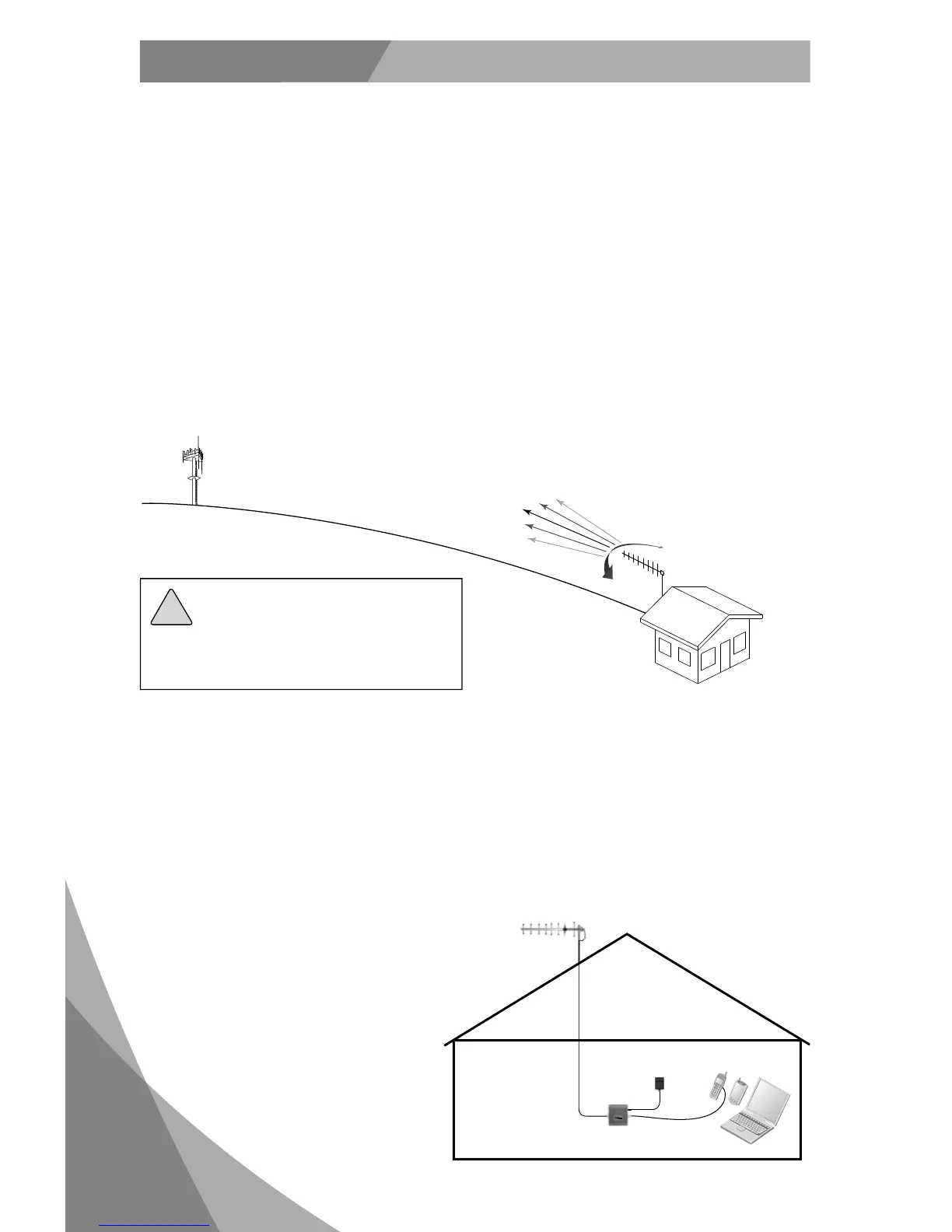7
Installing a Wilson Outside Antenna – In-Building
Select a location on the roof of the building to install the outside antenna that has
the most unobstructed line of sight to the cell tower.
Follow the specifi c antenna installation instructions included with the outside
antenna.
Lightning protection is recommended for all in-building installations. Take extreme
care to ensure neither you nor the antenna come in contact with any electrical
power lines.
A Yagi antenna must be installed horizontally with the elements vertical and the
drip hole on the bottom. Ensure there are three feet of clearance in all directions
surrounding the antenna.
To obtain maximum performance, the antenna should point toward the cell tower.
Follow the instructions included with the outside antenna.
Cell Tower
RF Signal
Yagi External Antenna
Warning: The outside antenna must
be installed on an outdoor permanent structure
with a separation of at least 20 feet from all
persons during normal operation.
!
Installing a Wilson Amplifi er
Select a location to install the amplifi er that is away from excessive heat, direct
sunlight, moisture and that has proper ventilation. Ensure the amplifi er is
installed within six feet of where the cell phone or cellular data card will be used
(to accommodate the six-foot adapter extension cable). Run the cable from
the outside antenna and attach it to the FME-Male connector labeled “outside
antenna” on the amplifi er. Connect the AC/DC power supply (sold separately) to
the power input labeled “DC 12 V IN” on the amplifi er.
Recommended installation locations for
in-building are:
• On a wall
• On the ceiling
• Near a power outlet
In-Building
