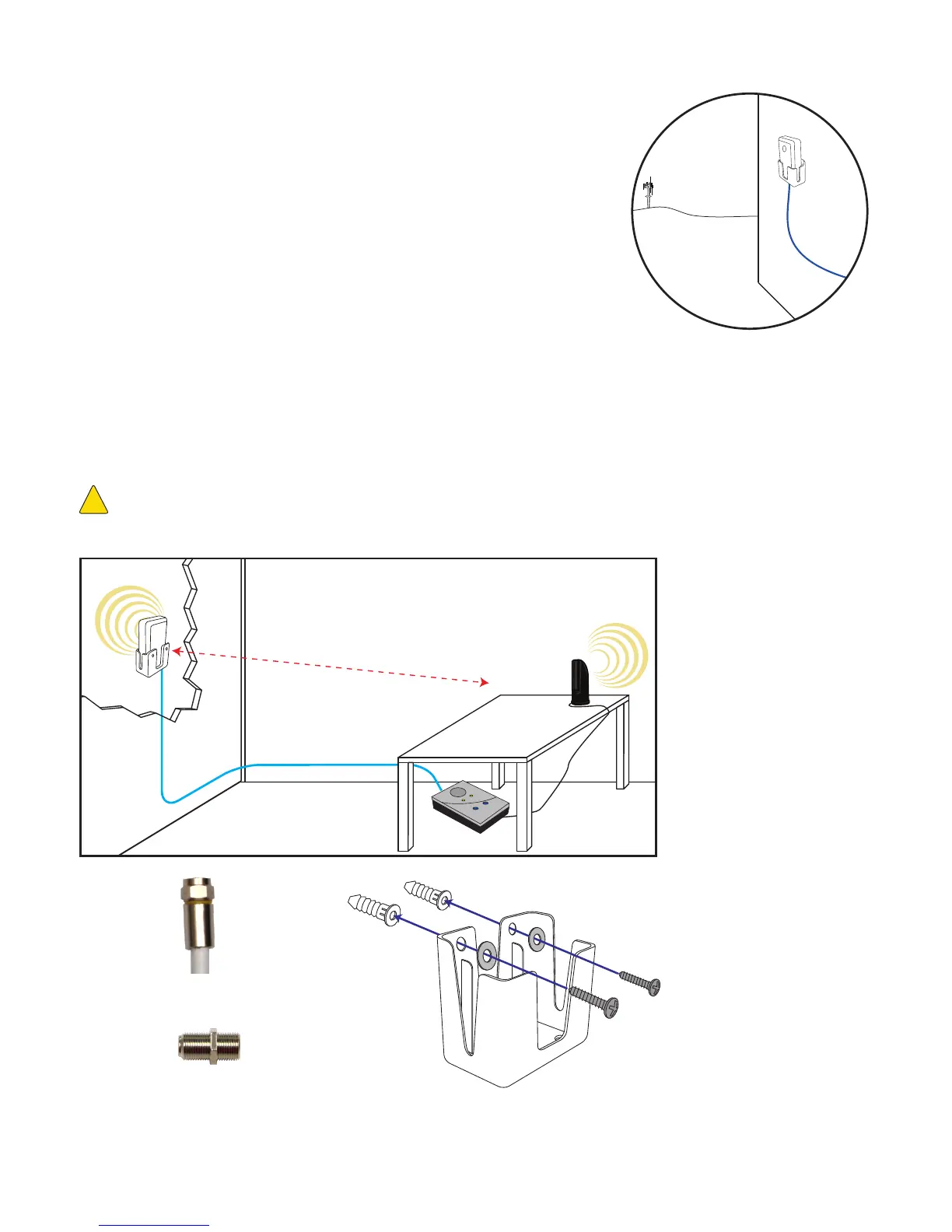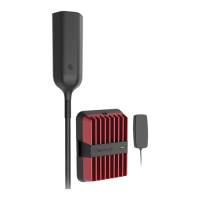BETTER: Outside Wall Mount (Packet B)
1. Select a location on an outside wall as high as possible and at least 20
feet away from where the Signal Booster will be located (see Figure 9).
2. Using the cradle as a template, position it on the wall in the desired
location and mark the screw holes with a pencil.
3. Drill two holes where marked, using a 3/16-inch bit and insert the screw
anchors.
4. Line up the holes in the cradle with the screw anchors and mount the
cradle to the wall using two screws and two washers (see Figure 10).
Tighten the screws with a Phillips-head screwdriver.
5. Insert the antenna into the cradle with the Wilson Electronics insignia facing in the direction of the
cell tower. The cable connection should protrude through the bottom of the cradle.
6. Connect the supplied cable to the antenna. Route the cable as desired to where the Signal Booster will be
located. Depending on the distance between the Signal Booster and antenna, you may need one or both
lengths of the supplied cable. If you use both, connect them together with the supplied cable connector.
Warning: RF Safety: FCC regulations require that any antenna (inside or outside) used with this signal booster may not have
gain that exceeds 14 dBi. All Wilson Electronics antennas meet this requirement. Inside antennas must have at least 8 inches of
separation from all persons. Outside antennas must be farther than 30 inches from all persons.
!
Min. 15 Horizontal feet
(see page 5 for vertical)
Figure 9
Figure 10
Antenna
and
Cradle
Cell
Tower
Cable Connector
Cable
