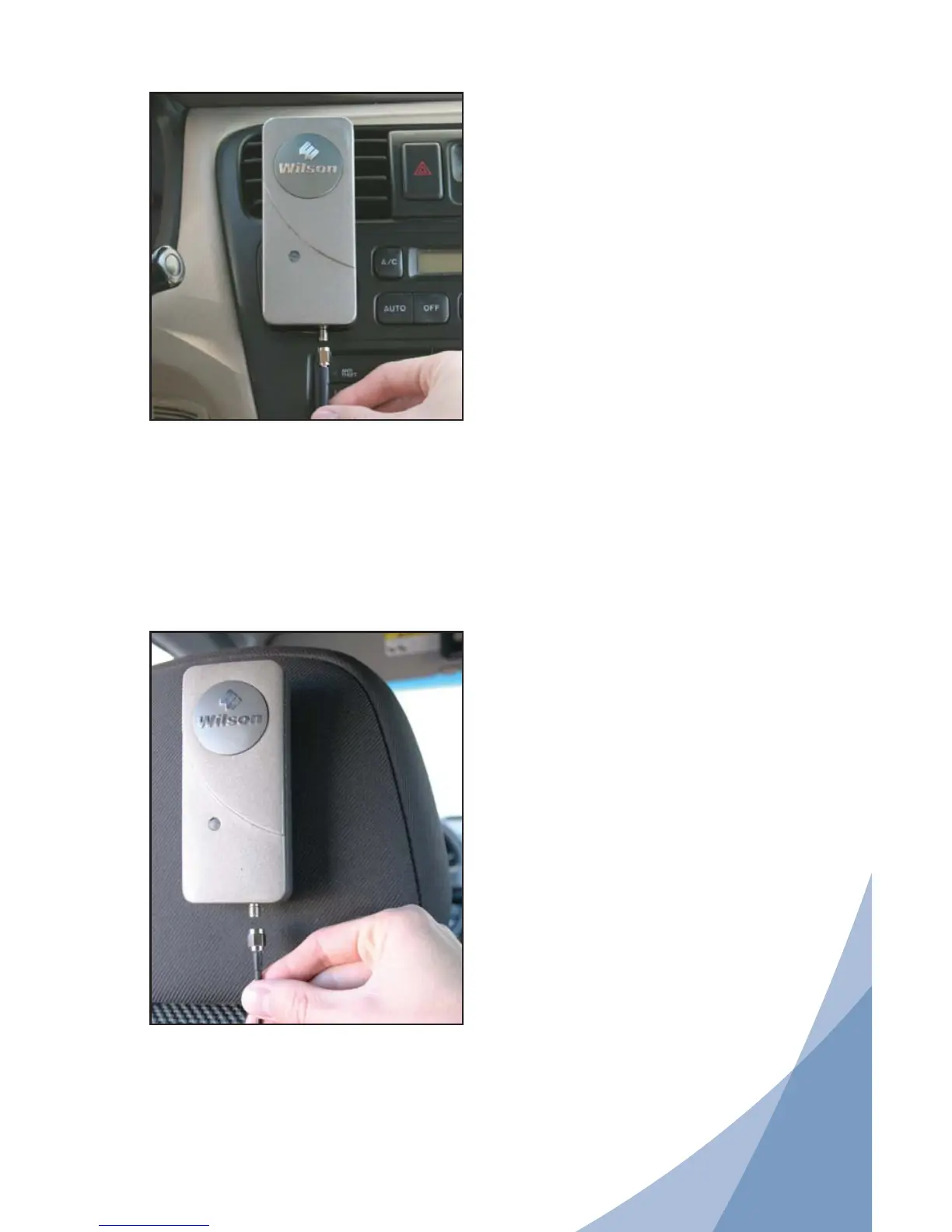6
The Wilson MobilePro
™
Amplifi er is
designed for installation on the dashboard
of your vehicle, using the supplied adhesive
bracket. Attach the bracket in a suitable
location to the right of the steering wheel.
NOTE: Be sure to select a location for
the amplifi er that does not inhibit your
ability to operate the vehicle safely.
Once you have installed the bracket, attach
the MobilePro
™
Amplifi er by aligning the
hole on the back with the hook on the
bracket. Grasping the sides of the amplifi er,
slide it downward approximately ¼ inch into
place.
Run the cable from the outside antenna
and attach it to the SMA connector labeled
“antenna” on the amplifi er. Be sure that the
cable does not interfere with your ability to
operate the vehicle safely.
Attaching the Antenna
Installing a Wilson MobilePro
™
Amplifi er in a Vehicle
The Wilson MobilePro
™
Amplifi er performs
better the closer it is to the cell phone (with
minimum 8-inch separation). Thus, if you
regularly drive through particularly weak
signal areas, you should consider installing
the amplifi er on the back of the driver’s side
headrest.
To do so, attach a strip of Velcro (available
at most hardware or fabric stores) to
the back of the amplifi er and adhere the
matching strip to the back of headrest.
Visually align the strips of Velcro and press
the amplifi er against the headrest so that it
is held in place by the Velcro.
Run the cable from the outside antenna
and attach it to the SMA connector labeled
“antenna” on the amplifi er. Be sure that the
cable does not interfere with your ability to
operate the vehicle safely.
Alternative Amplifi er Installation for Weak Signal Areas
