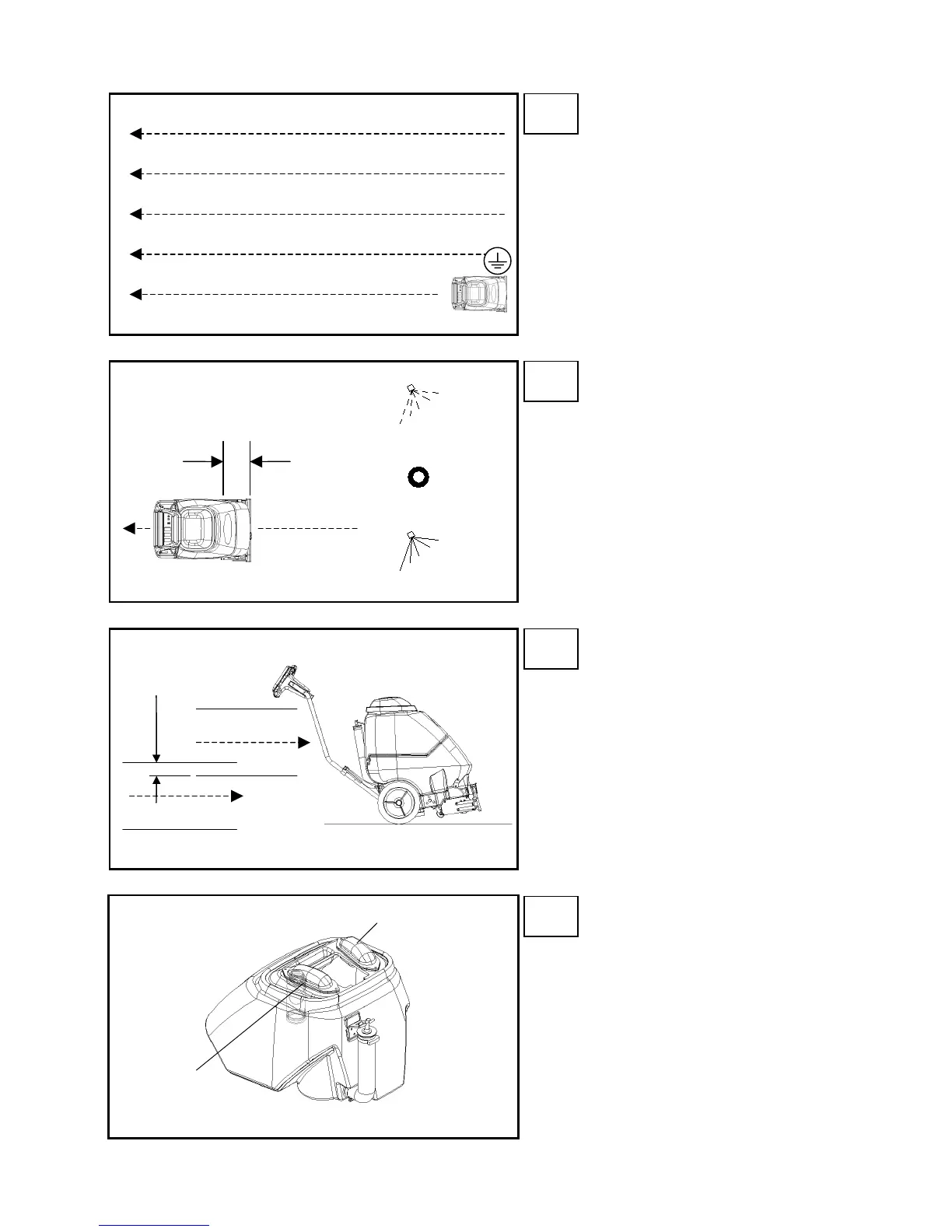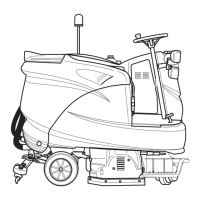CLEANING PROCEDURE
ADMIRAL 98628 12/14/98
10
Release intermittent trigger
switches or turn off continuous
setting on solution switch
approximately 1 foot before ending
cleaning pass.
Push down on handle to raise
vacuum shoe and brush before
moving to the next cleaning pass.
Overlap brush contact area
approximately 1inch.
During operation, observe the following:
The Admiral is equipped with clear
internal covers to facilitate operator
viewing of dirty solution and vacuum air
flow.
During operation, observe the vacuum
intake cover. Large amounts of water or
foam entering the vacuum system can
damage the vacuum motor. If you
notice either condition, shut down the
machine immediately. Empty recovery
tank and/or add defoamer to recovery
tank.
STEP
2
STEP
3
STEP
4
Start at wall closest to power outlet.
Pull straight back without pushing
down on handle.
STEP
1
SOLUTION
INTAKE COVER
VACUUM
INTAKE COVER
1in.
(25mm)
OFF
1ft.
(30cm)
