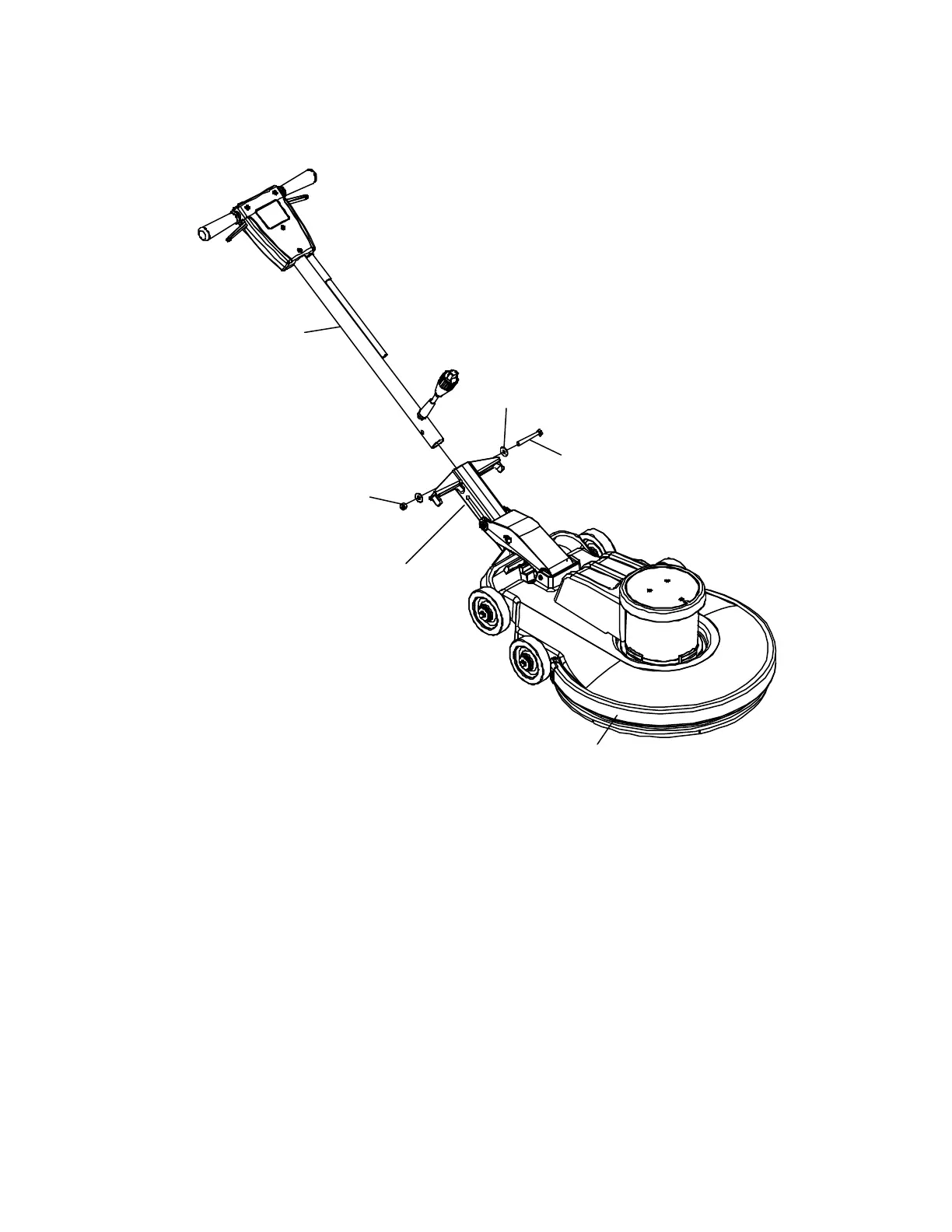HANDLE INSTALLATION
MB2000I 980071 11/15/02
3-2
3. Install Handle Assembly as shown.
4. Slide Bolt (item 3) thru, washers (item 2), Handle
Mount Brackets and Handle Assembly (38314)
as shown. Tighten bolt (item 3) and nut (item 1)
until the handle can not twist in the mount bracket
(45-50 foot pounds).
5. Check handle for movement up and down.
6. Plug cord into handle cord receptacle.
ASSEMBLY
3
DECK
MOUNT BRACKET
HANDLE
ASSEMBLY
HANDLE
2
1
The machine is shipped with handle unassembled.
Follow these steps for installation:
1. Remove handle (38314) and deck assembly
(29261) from carton.
2. Remove bolt (item 3), washers (item 2), and
nut (item 1) from deck assembly (29261).