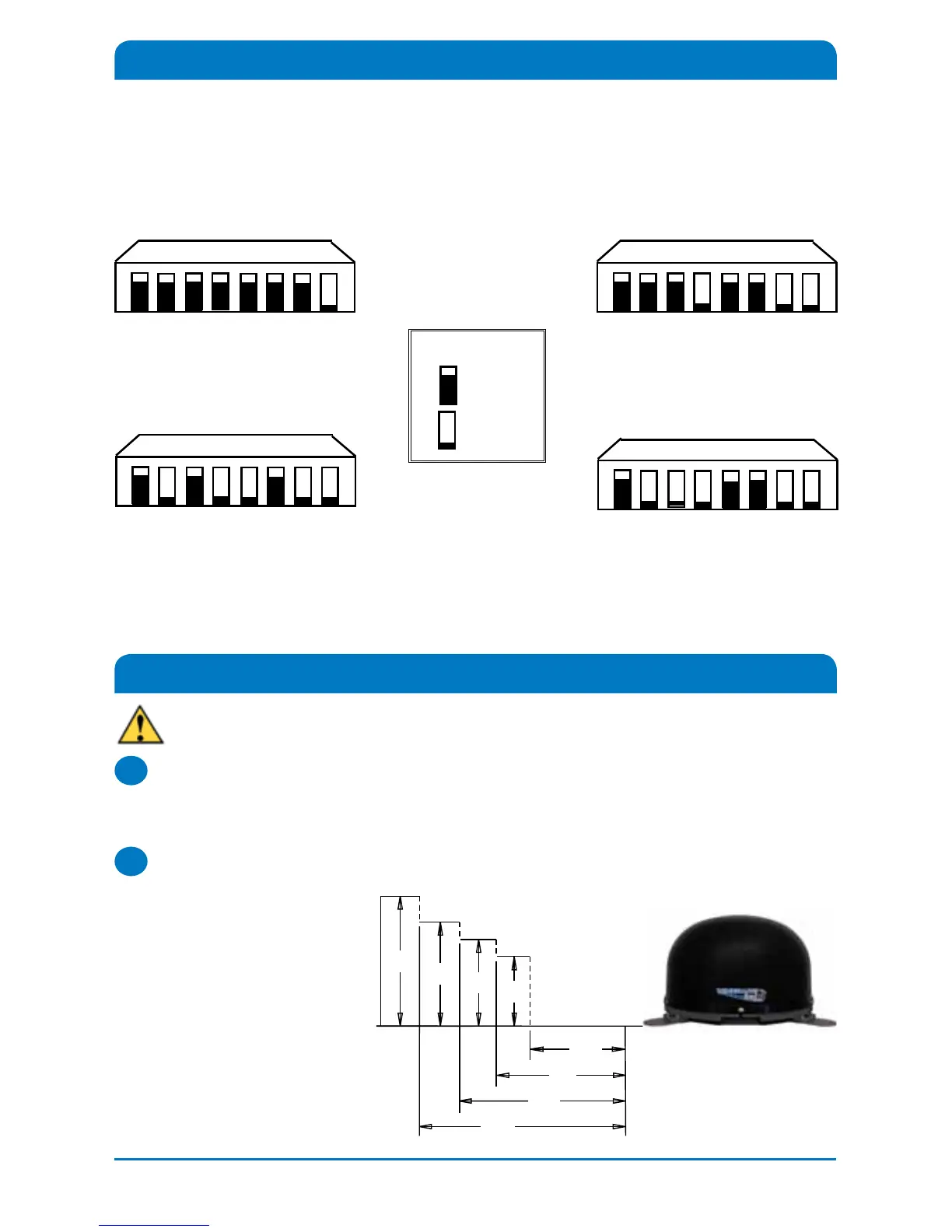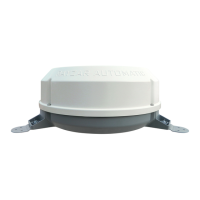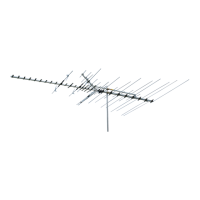DIRECTV
1 2 3 4 5 6 7 8
DISH Hybrid
1 2 3 4 5 6 7 8
DISH
1 2 3 4 5 6 7 8
Bell TV
1 2 3 4 5 6 7 8
Figure 1
Obstruction Height
Minimum Distance to be Maintained from Antenna
8”
10”
17.5”
32.5”
12”
43.5”
15”
25.0”
0 = Up
1 = Down
Key
Install in dry conditions only!
Select a level spot on your roof for installation. Level the base front-to-back
and side-to-side. If the base is not level, the antenna may require more time
to locate the correct satellite or may not locate the correct satellite.
Ensure proper
distance to
other rooftop
equipment is
maintained.
Be sure no
roof-mounted
equipment is
blocking the
satellite “line
of sight”. See
Figure 1.
The Mission antenna switch settings are preset for DIRECTV. If you have a DISH
or Bell TV receiver, you must change the numbered switches found on the
electronics box under the dome.
Hybrid mode is for use in areas where the 129° satellite is not available and
standard DISH settings fail to provide HD programming.
Quick Reference Guide
Installing Unit on Roof of Vehicle
1
2
3 Mission Antenna
