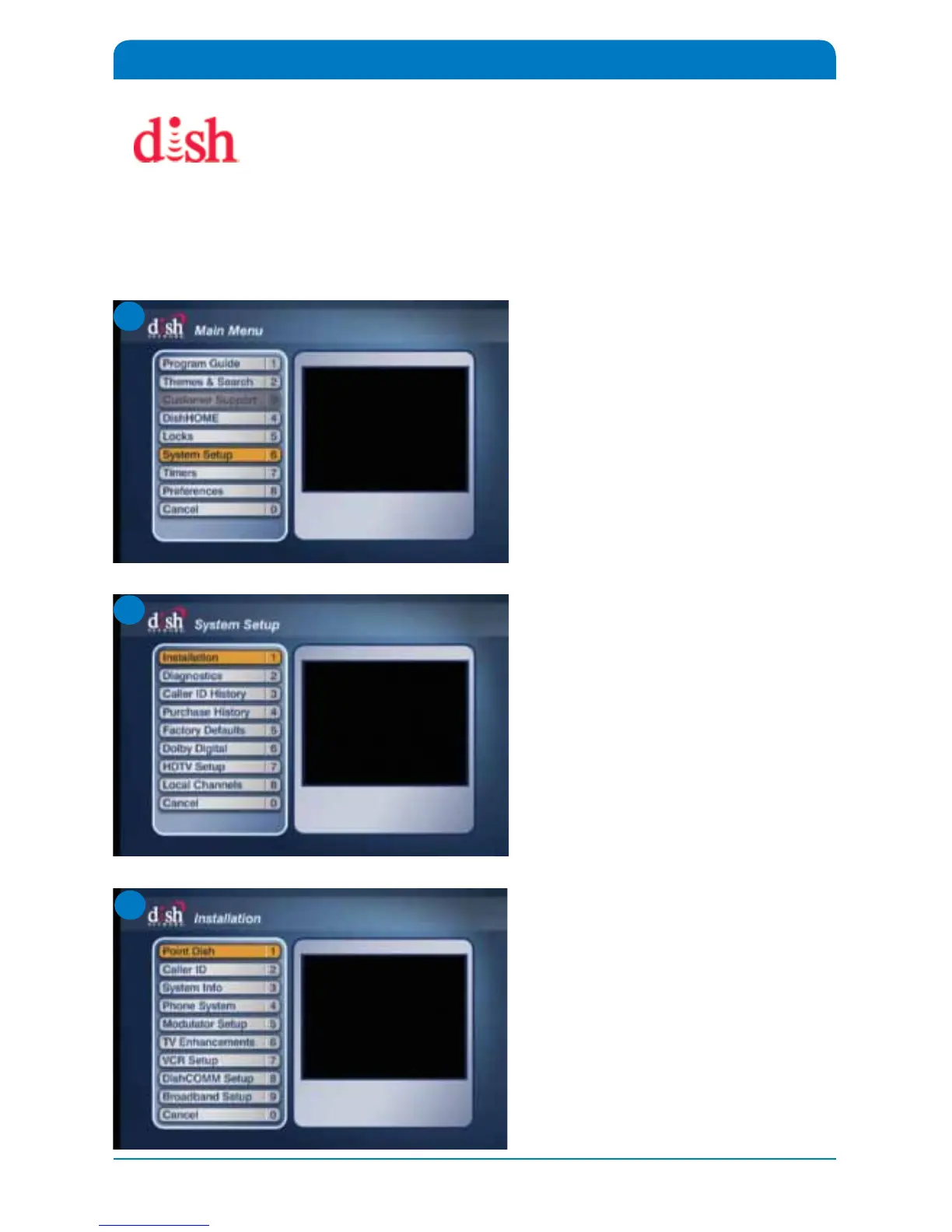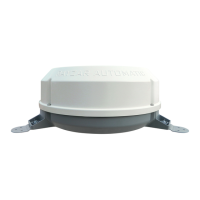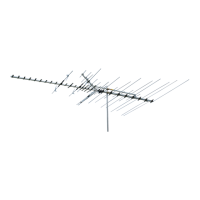Select option 1, Point Dish.
Before turning the Mission antenna on, follow the steps below
to clear out any existing receiver settings. If your receiver differs
from the options shown, you may need to consult your receiver
manual. The wording and display used in your receiver may
differ slightly.
For help, email help@winegard.com or call 1-800-788-4417
Before starting, disconnect coax
cable from “Sat In” on back of
receiver. Press Menu on your
remote. Select option 6, System
Setup.
Select option 1, Installation.
DISH Receiver Setup
1
2
7 Mission Antenna
Disclaimer: Receiver setup instructions are accurate at time of printing and may change without
notice. Call Winegard tech line for assistance: 1-800-788-4417.
3
