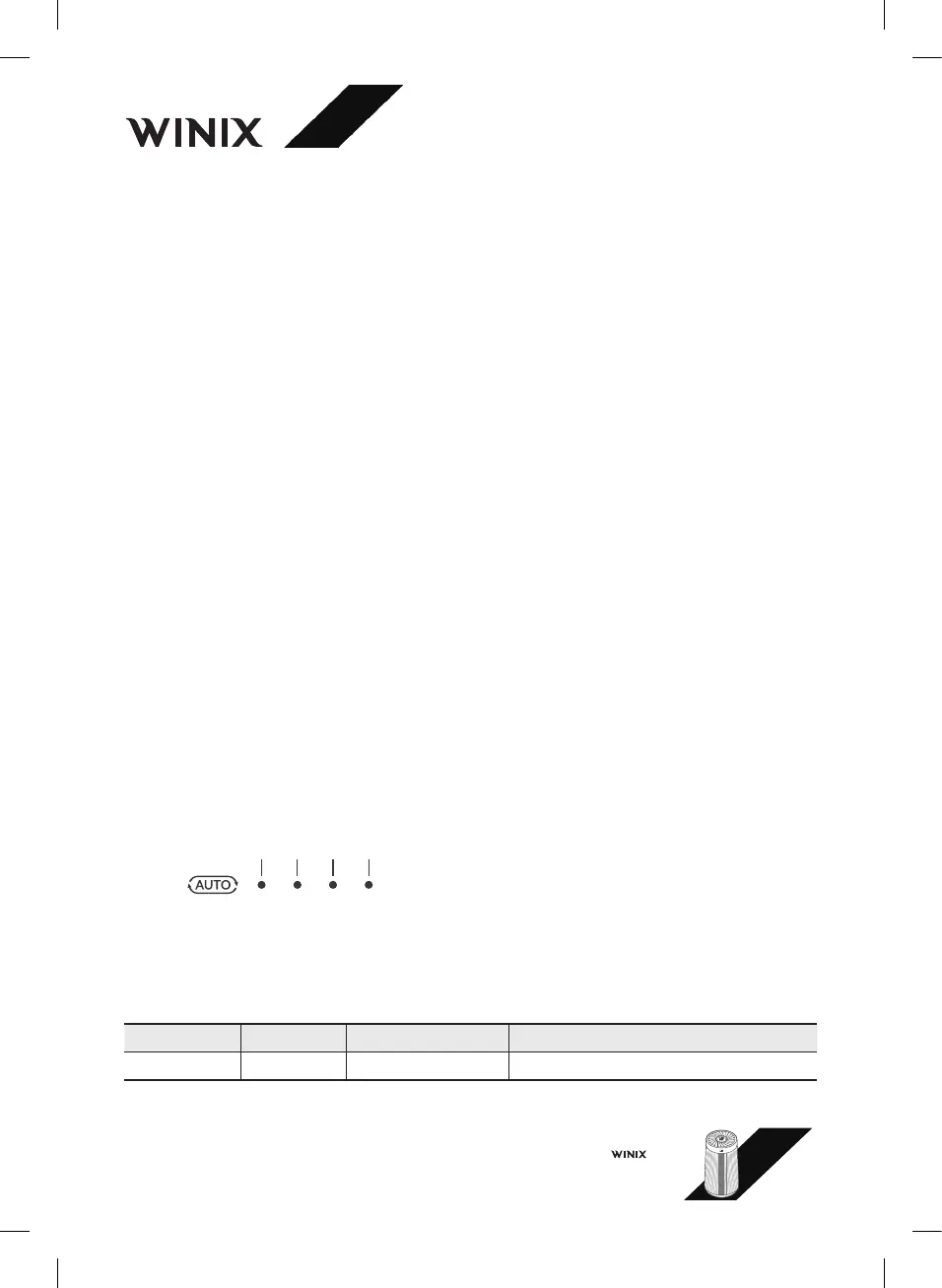5 - S TA G E A I R PUR IFIER
ZERO 360
7
06. Light Sensor
Detects the amount of ambient light in the
environment. When in Auto Mode, the light
sensor detects when to put the unit into Sleep
Mode.
07. Wi-Fi / Pairing Button
• A quick press will turn Wi-Fi on/off.
• A long press of 3 seconds will activate
pairing mode.
• A Wi-Fi indicator will display on the front
while Wi-Fi is active.
08. Air Quality Indicator
Color coded LED light indicates one of four
levels of Air Quality: Red (poor), Amber (fair),
Green (average) and Blue (good).
09. PlasmaWave® Button
Enables or disables PlasmaWave
®
"When the unit is running, you may hear a
chirping or buzzing sound. The sound is from
large particles passing through PlasmaWave
®
,
it is normal and does not signify product
failure." Press the PlasmaWave
®
Technology
button when the unit is on to enable or disable
this feature.
10. Mode Indicator
Indicates whether Auto & Fan Speed Mode
is enabled or disabled.
Low Medium High Turbo
11. Sleep Mode Indicator
Indicates whether Sleep Mode is enabled or
disabled.
12. Wi-Fi Indicator
Indicates whether Wi-Fi Mode is enabled or
disabled.
13. PlasmaWave® Indicator
Indicates whether PlasmaWave
®
is enabled or
disabled.
14. Filter Replacement Indicator
LED light indicates when it is time to change
the filter.
15. Ultrafine Dust Density Indicator
• The LED Ultrafine Dust Density Indicator
displays the quality of air in your
environment.
When the unit senses an air quality change,
it automatically adjusts the LED Indicator to
display the respective air quality.
• LED Numeric Smart Sensor displays air
quality measures fine particles down to 2.5
microns.
The numerical pollution level value displayed may differ from the information provided by official
institutions depending on the indoor environment or the location of the product.
BLUE GREEN
ORANGE
RED
0 ~ 35 36 ~ 55
56 ~ 150
150 ~ or higher
*PM2.5
Guide to Fine Dust Concentration (Unit: μg/m
3
)