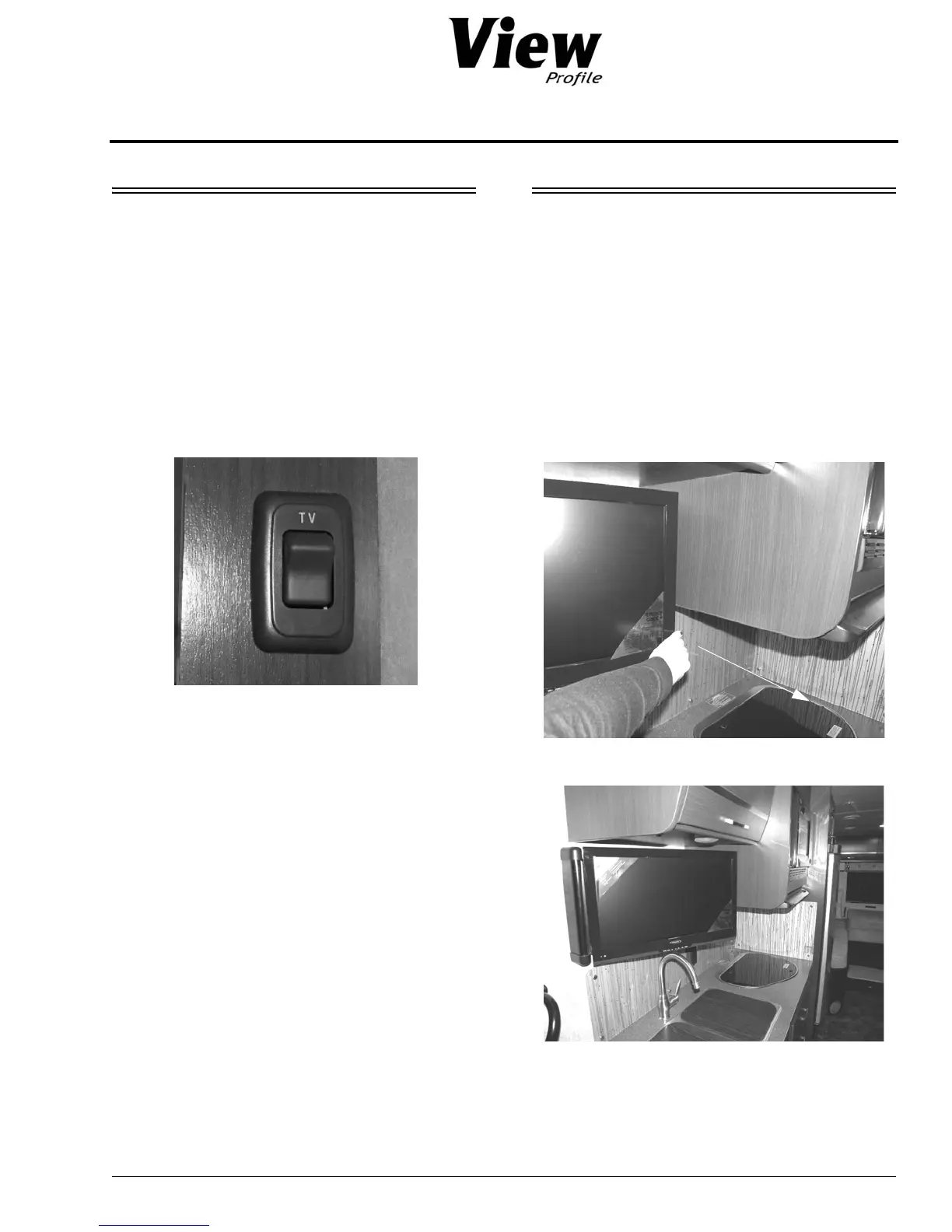8-1
5 - DASH / AUTO
SECTION 8 – ENTERTAINMENT
TV – 12V LED
-If Equipped
The LED flat panel TV is powered by 12-volt
DC current.
The 12-volt current is supplied from the house
batteries, or from the power converter when
connected to shoreline power or running the
generator.
NOTE: The 12-Volt TV Master Power switch
must be ON to operate the TV.
NOTE: When the TV is not in use, the 12-Volt TV
Master Power switch should be turned
OFF to eliminate drain on the 12-volt
house battery.
Further Information
See the television manufacturer’s user guide
provided in your InfoCase for complete operating
instructions.
TV – GALLEY (SWING-OUT)
–If Equipped
(Typical View - your coach may vary in
appearance)
Your coach may be equipped with a galley TV
swing-out mechanism, which allows you to angle
the TV to best suit your viewing needs.
To Swivel TV
• Grasp the inboard side of TV and disengage
from the wall mounting bracket.
• Extend the TV and angle to desired position.
Push TV back towards wall and press firmly
on the inboard edge of TV, ensuring the TV
engages with the wall mounting bracket.
12-Volt TV Master Power Switch
(Located in overhead cabinet
or on a wall near the TV)
-Typical installation shown
