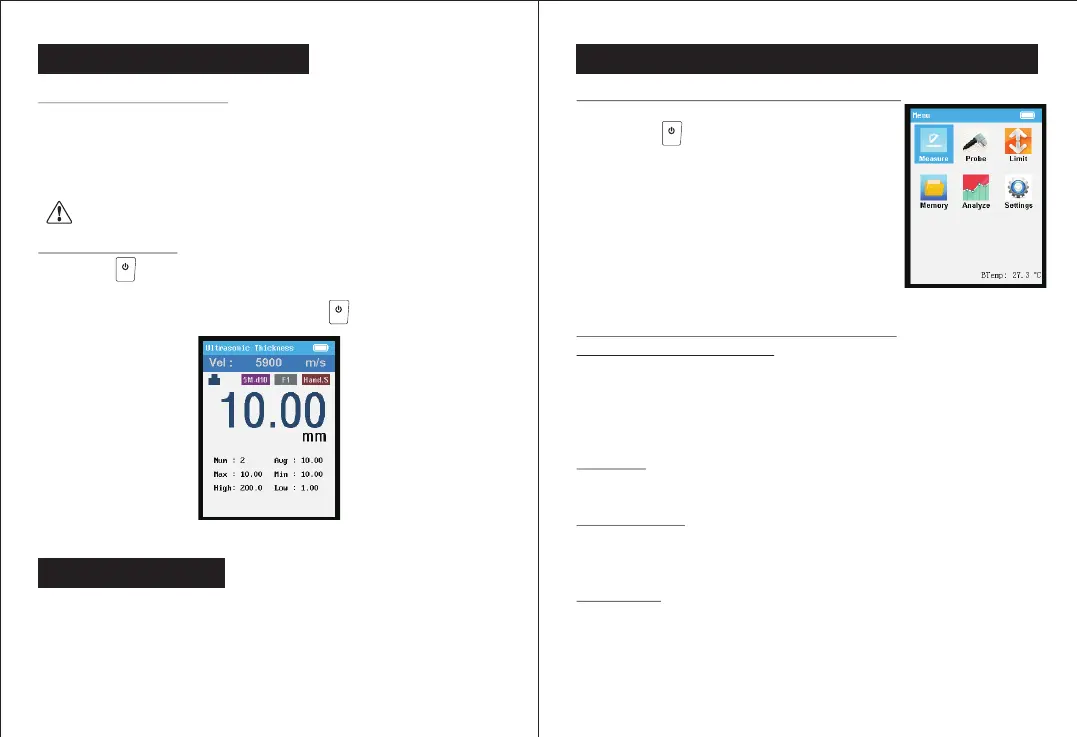-0 5- -0 6-
5.1. Battery installation;
First insert the probe into host probe socket, and install
batteries in battery compartment, pay attention to the polar of
batteries. Check battery power after powering on; if battery
power is low, please charge them in time.
5.2. Power on/off;
Press " " to turn on the instrument and enter into sound
speed measurement interface. At this point, the measurement
can be started. (As shown), long press " " button to manually
shut down.
Measurement interface
of sound velocity
5、Operation preparation
6.1. Apply coupling agent evenly to the measured points on the
surface of tested object.
6.2. Thickness can be measured by gently pressing the probe
on the object surface with coupling agent.
6、Measurement
MENU
MENU
Note: Please do not install non-rechargeable battery.
7.2. Introduction to main menu functions;
1)Measurement options;
Make measurement settings under this menu, including:
a. Sound speed of measurement. (sound speed bar of
measurement interface)
b. Measurement unit of
c. Measurement resolution
2)Probe
Under this menu, select the probe to use in measurement
(selected probe icon in measurement interface).
3)Limit value
Make limit value settings under this menu.
a. Set high and low limit value of measurement
b. Turn on/off sound alarm for exceeding limit values.
4)Storage
Storage related operations can be performed under this menu:
a. Select the file to save when saving data (the selected
file label of the measurement interface)
b. View saved data by file
c. Delete the data of the selected file
7.1. Introduction to main menu operation;
a. Enter into main menu
Press " " button in measurement
interface to enter into main menu.
b. Select menu item
Press UP or DOWN button under
menu interface to select menu item.
c. Enter into menu item
Press OK to enter into selected
menu item
d. Exit menu item
Press ESC to return to the previous menu
7、Main menu operation and function introduction
Main menu
MENU
