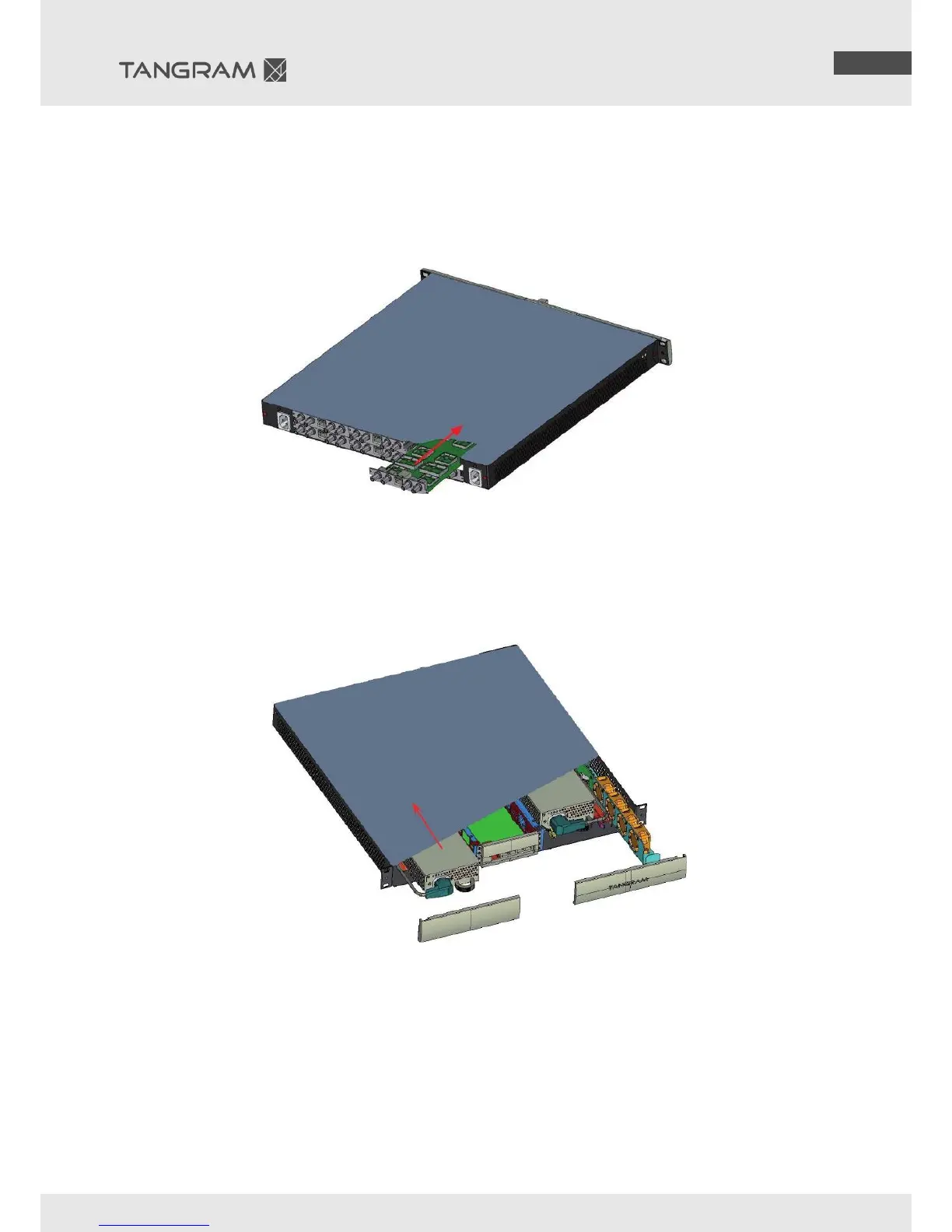2 Assembling chassis and modules
2.1 Assembling the GT-modules
Turn the GT01W on the backside and insert the GT-modules.
Fix the GT-modules with delivered screws.
2.2 Assembling the redundant Power-Supply
Remove the cover plate from TANGRAM (a).
Insert redundant power unit (b).
Connect the redundant Power-Supply unit with an AC or DC power cable (c).
(Please note for DC PSUs, you need a cable montage set GT98)
