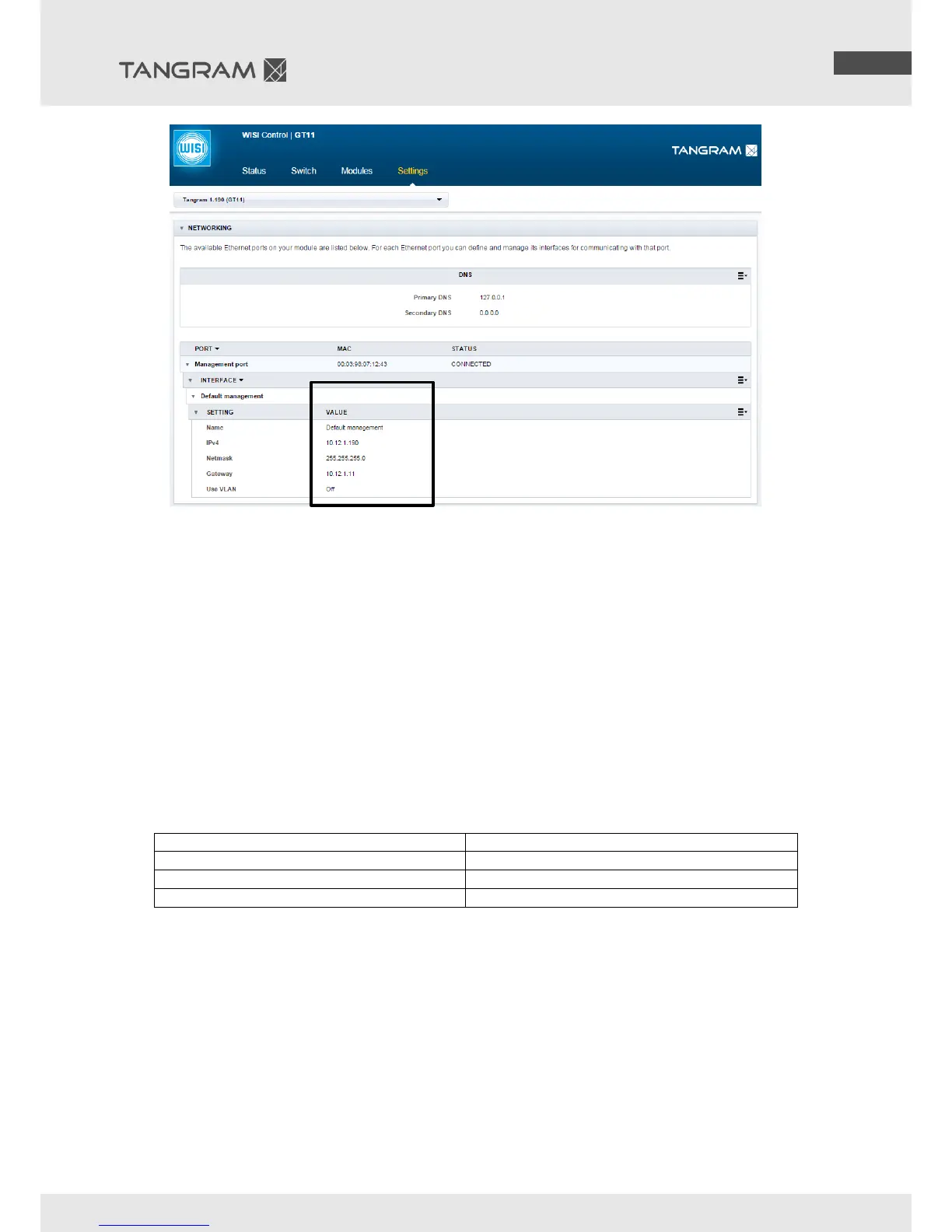5 Important information and maintenance
5.1 Operating System notes
The ventilation is important to prevent the overheating of the Tangram.
Ensure that the ventilation-ways are free.
Ensure that there is free space at the rear side.
Ensure that the guide rail not cover the ventilation ways.
Operation of the Tangram is only allowed while the fans are running.
The Tangram module includes a temperature-sensor, so if it is too hot for the Tangram module,
it stops running without a warning signal.
If the fan-unit is running, the DC-power unit works correctly
5.2 Changing the Fan-unit (a)
Changing the fan unit is possible while device is running
Remove the front cover plate
Pull on the handholds and pull out the fan unit
Insert the new fan unit
