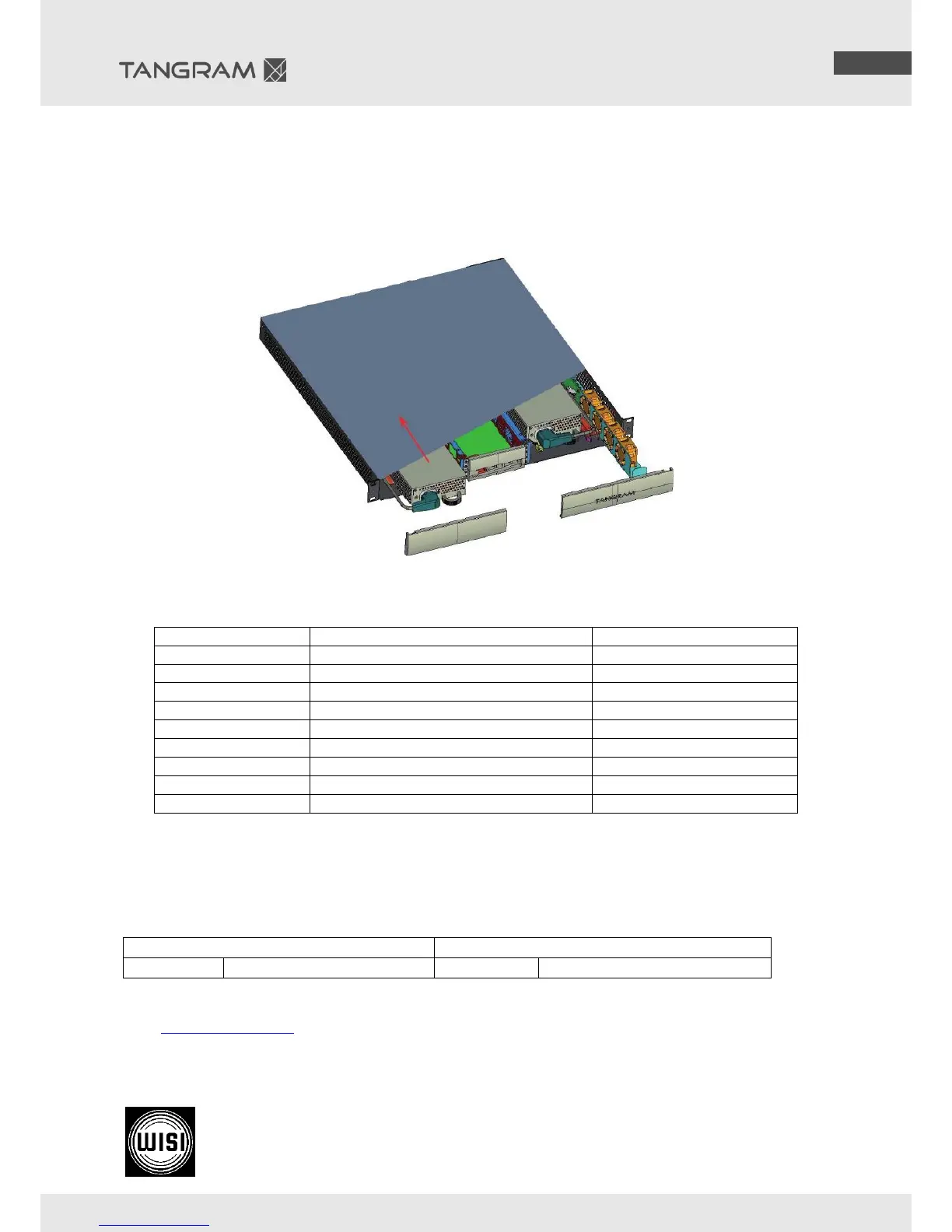©WISI Communications GmbH & Co. KG
5.3 Changing the power supply – GT55W (b)
If there is a redundant power supply unit inside and working, it is possible to change 1 power
unit while device is running.
Disconnect the AC or DC Power cables and remove the power-supply-unit.
Insert the new power-supply-unit and connect the power card.
5.4 Article Numbers – Spare Parts
Cable montage set for 48V DC
6 Service and Support
For support information and help, please contact our support organisations by submit a ticket via
wisiconnect.tv portal. Support requested by email will be not processed.
Visit www.wisiconnect.tv for more information about configuration, Software, Entitlements and
Product information.
Technical Modifications reserved. WISI cannot be held liable for any printing error. 412919d/ 04.15
WISI Communications GmbH & Co. KG
Empfangs- und Verteiltechnik
Wilhelm-Sihn-Strasse 5-7 Inland: Phone +49 7233-66-0 Fax -320
75223 Niefern-Öschelbronn Export: Phone +49 7233-66-280 Fax -320
Germany Email: info@wisi.de
