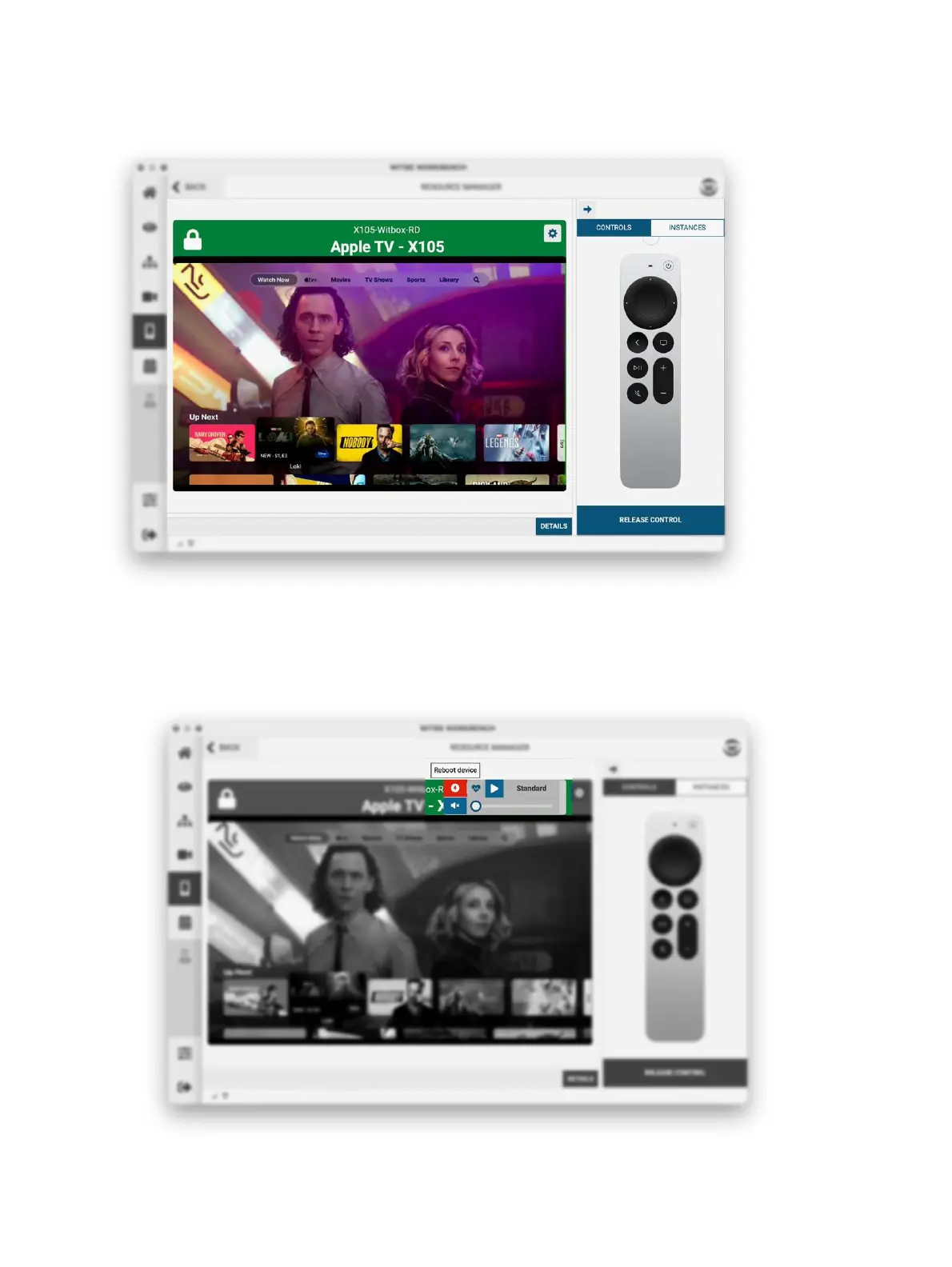You should be able to send remote codes to the STB and control it.
If you configured a Power Controller (steps 5, 6, and, 7 of the installation guide), you can also perform electrical reboots of
the STB. To do so, click on the "Options" button in the top-right corner of the device screen, and then on the Reboot device
button. The STB should reboot and a "No Signal" screen should appear on the screen while the STB boots back up.
Congratulations, your Witbox is now ready to be used!