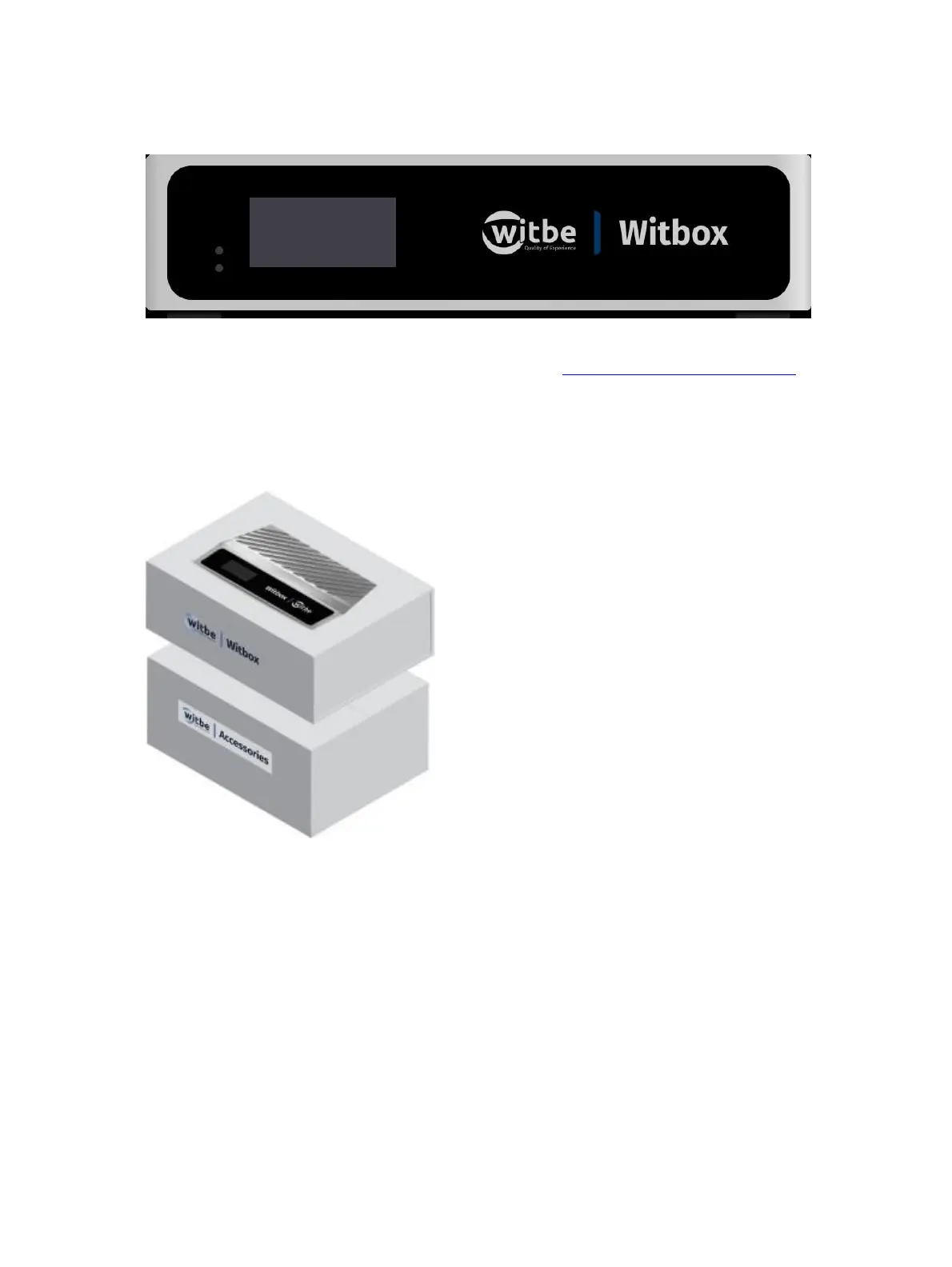1. Introduction
This documentation presents the step to perform in order to install the Witbox and its STB.
See more of the technical requirement of the Witbox on the dedicated page Robot Hardware Technical requirements
1.1. Packing content
The Witbox box contains:
Main box
•
1x Witbox
Accessories box
•
1x red ethernet cable for Witbox network access
•
1x power adapter for the Witbox
•
1x power cord for the Witbox power adapter
•
1x HDMI cable
•
1x IR blaster
•
1x IR blaster sticker
For Power Controller, the accessories box also includes:
•
1 x Power controller (1 port)
•
1 x blue ethernet cable
•
1 x power cord for the power controller