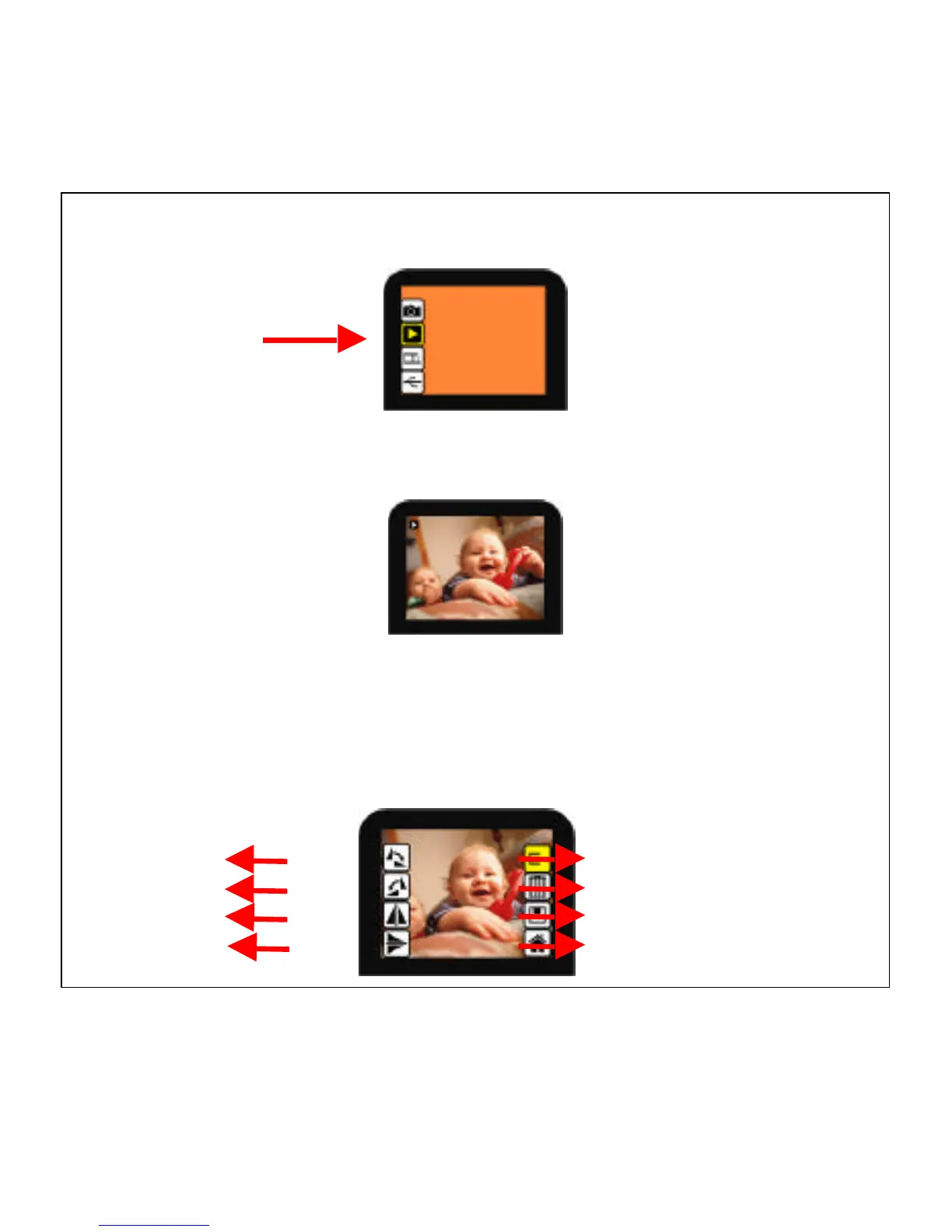To play a slide show of the images from the “Home” screen Select the
“Play” mode.
Converter defaults to auto slide show play mode
To pause at an image press < OK > button.
To resume slide show play mode press < OK > button. Use the
directional arrow buttons < Flip > or < Mirror > to highlight “EXIT”
icon in yellow. Press < OK > to resume Playback.
Play