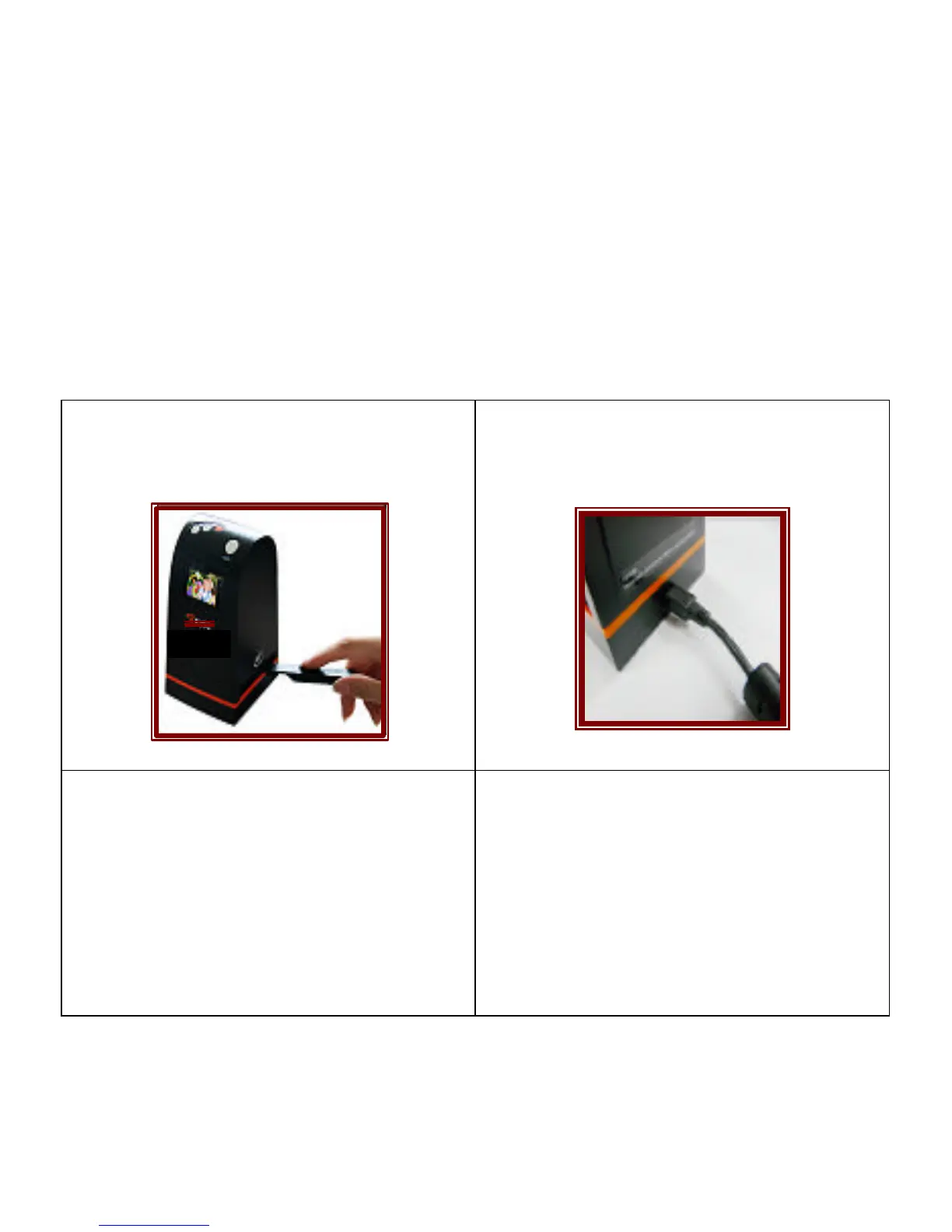Fast Track Guide
This Fast Track Guide takes you through the steps involved in setting up
your Converter and using it.
1. CLEAN CONVERTER
SCANNER
2. ATTACH POWER
For best results we highly
recommend cleaning the inside of
the Converter using the included
cleaning brush before every new
use. Insert the brush face down in
the Converter base opening and
gently dry-clean the inside as
shown in picture.
Either the included AC power
adapter or computer USB port
can power the Converter. Attach
the USB cable to the AC Power
Adapter and insert the USB cable
into back of Converter.