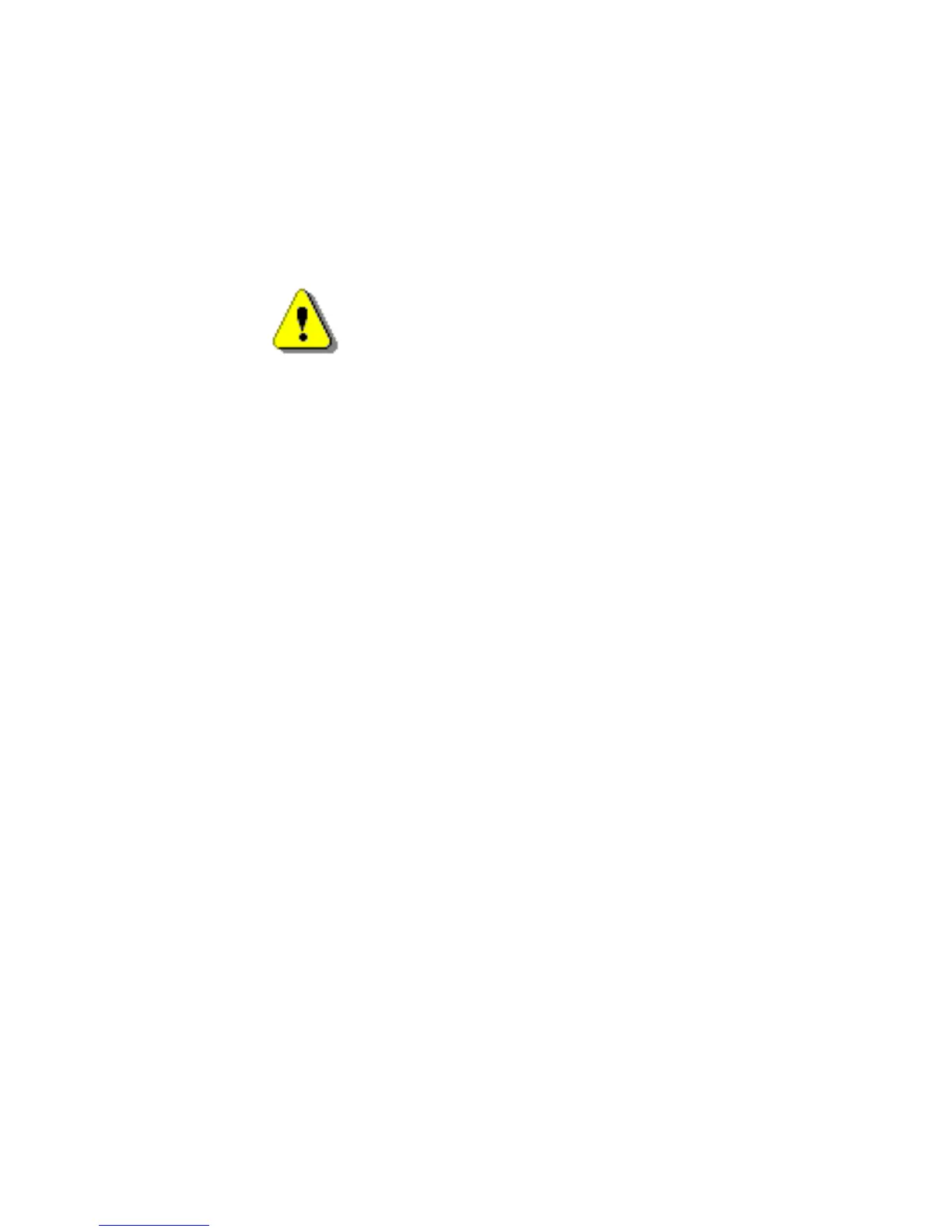Connect the equipment into an outlet on a circuit different from that to
which the receiver is connected.
Warning:
Warranty will be void if mishandled. Please take care in handling the
Wolverine Device:
??Do not drop or handle too aggressively as it may cause damage to the
device.
??
In the event that water or other liquids enters the interior, immediately
turn off the device. Continued use of the device may result in fire or
electrical shock.
??Do not handle with wet hands. Doing so may cause electrical shock and
damage the unit.
??Do not place the device close to any equipment generating strong
electromagnetic fields. Exposure to strong magnetic fields may cause
malfunction or data corruption.
??Do not expose the device to extreme temperatures, humidity or
vibrations, which may cause damage to the device.
