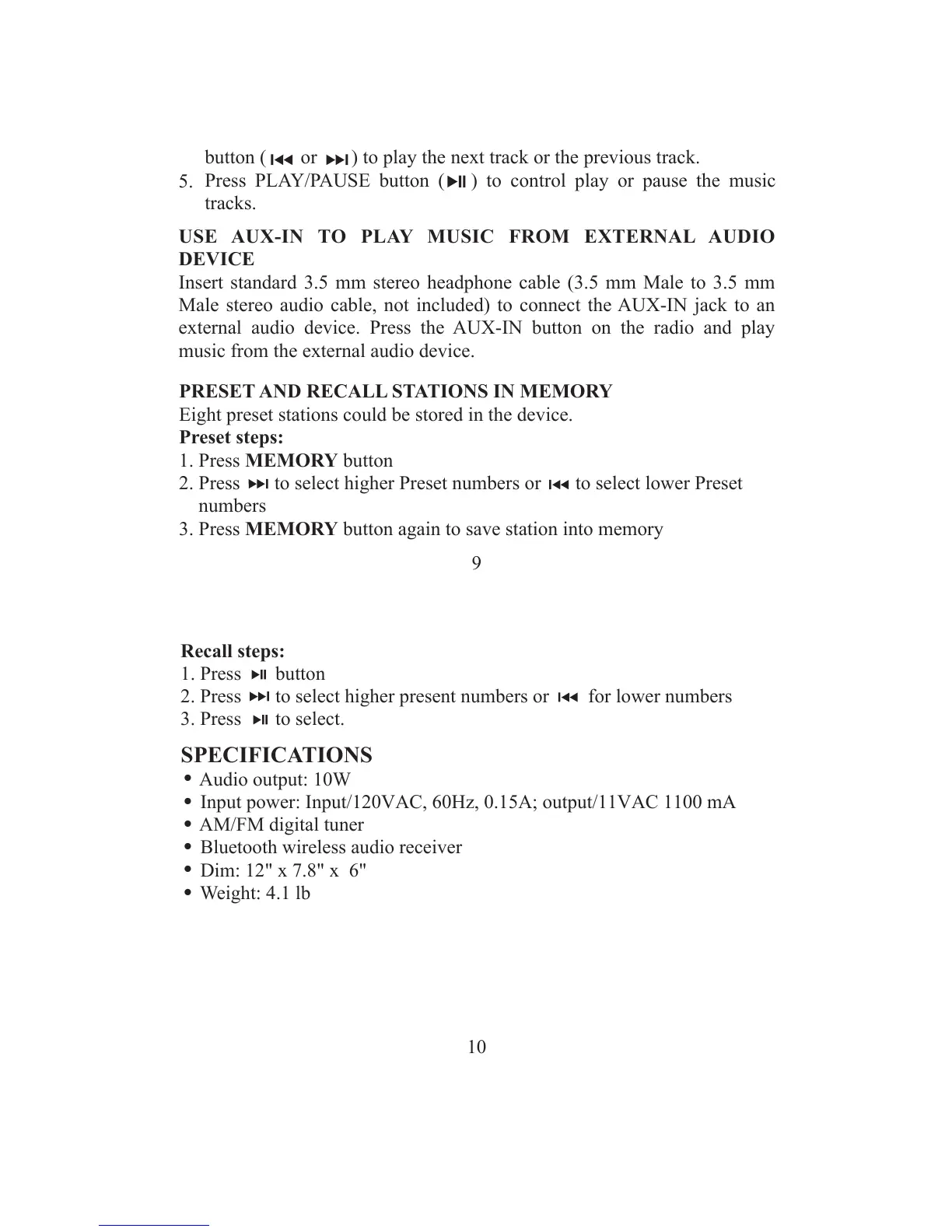9
button ( or ) to play the next track or the previous track.
Press PLAY/PAUSE button ( ) to control play or pause the music
tracks.
5.
USE AUX-IN TO PLAY MUSIC FROM EXTERNAL AUDIO
DEVICE
Insert standard 3.5 mm stereo headphone cable (3.5 mm Male to 3.5 mm
Male stereo audio cable, not included) to connect the AUX-IN jack to an
external audio device. Press the AUX-IN button on the radio and play
music from the external audio device.
PRESET AND RECALL STATIONS IN MEMORY
Eight preset stations could be stored in the device.
Preset steps:
1. Press MEMORY button
2. Press to select higher Preset numbers or to select lower Preset
numbers
3. Press MEMORY button again to save station into memory
10
SPECIFICATIONS
.
Audio output: 10W
.
Input power
: Input/120VAC, 60Hz, 0.15A; output/11VAC 1100 mA
.
AM/FM digital tuner
.
Bluetooth wireless audio receiver
.
Dim: 12" x 7.8" x 6"
.
Weight: 4.1 lb
Recall steps:
1. Press button
2. Press to select higher present numbers or for lower numbers
3. Press to select.
