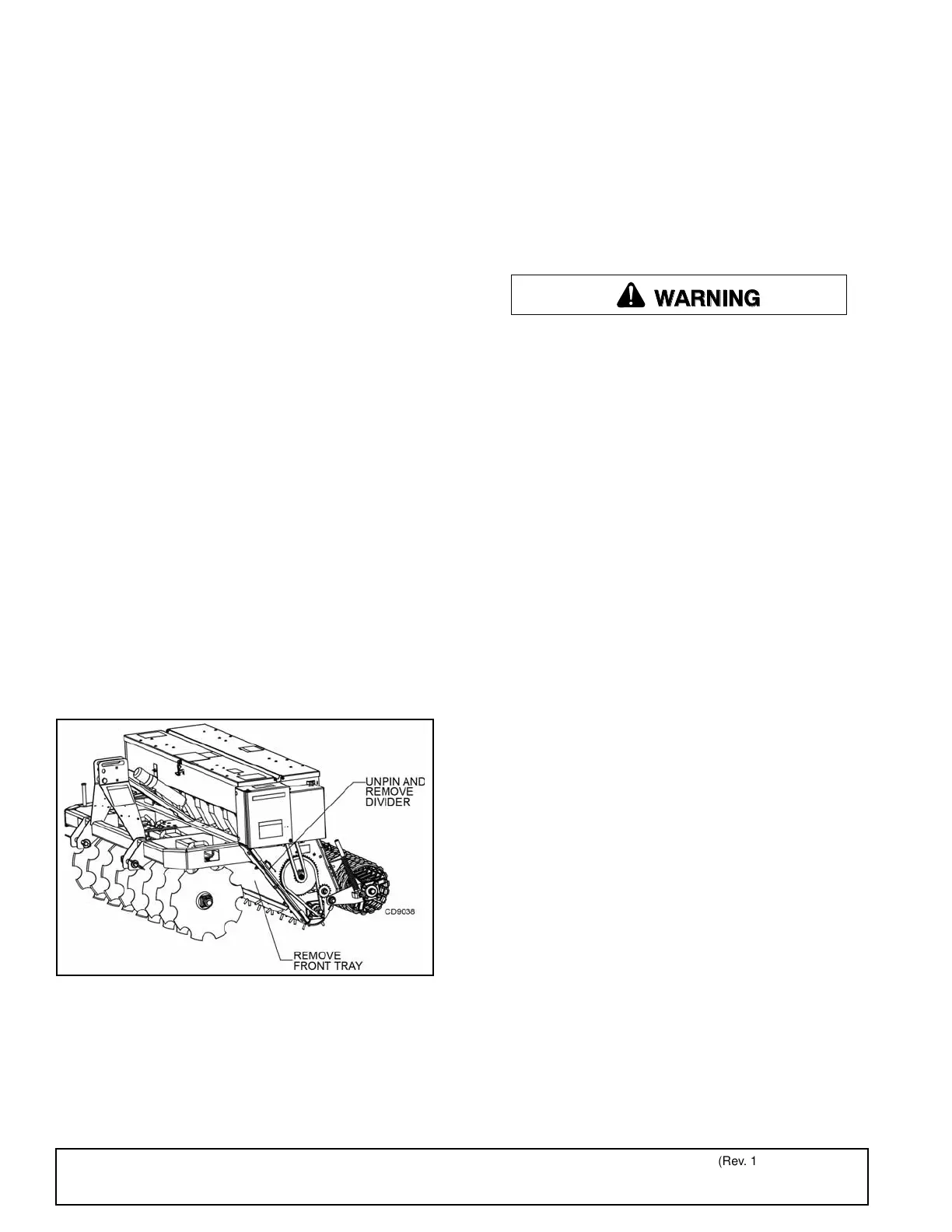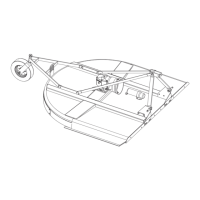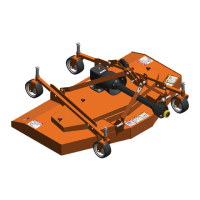28 Dealer Service
MAN1280 (4/05/2019)
Electric Tow Kit (for illustration, see page 47 &
page 49)
1. Place seeder on level surface.
2. Remove 7/8” lower hitch pins from seeder hitch
lugs. Remove 5/8” bolt and sleeve from limited Cat
1 top link location.
3. Align tow kit tongue between lower hitch lugs and
attach using 7/8” lower hitch pins and retain with
klik pins.
4. Mount jack stand to tongue using pin provided with
the jack.
NOTICE: There are two locations for the jack stand.
Mount to tongue tube for storage and on “Y” section
during operation.
5. Install tongue adjustment channel between mast
plates with 5/8” bent pin and retain with hair pin
clip. Use limited Cat 1 hole location. Attach
adjustment channel to tongue using 5/8” bent pin
and retain with hair pin clip.
6. Install hitch with 5/8” x 6-1/2” bolt, safety chain,
thick plated washer, and 5/8” lock nut. 3/4” x 4-3/4”
pin should be installed during operation; removal of
pin can provide additional adjustment to attach to
prime mover.
7. Install wire holder over tongue tube with 5/8” x 3-
3/4” bolt and lock nut approximately 14” from the
hitch. DO NOT COVER DECALS.
8. Remove Primary seed box divider and front tray,
Figure 30. Ensure front tool is in a forward position
to avoid interference during installation. Refer to
page 11 for front tool adjustment.
Figure 30. Removal of Components to Install Frame
Stiffener (lower shield not shown)
9. Secure 5/16” x 1” carriage bolt on frame stiffener
with push-on washer; this will be used to secure
wire harness. Install frame stiffener using 3/8” x 1”
carriage bolts and lock nuts.
10. Align actuator mount with slots on z-plate at the
rear of seeder. Mount using 3/8” x 1-1/4” bolts and
lock nuts. This mount connects the seeder frame
and frame stiffener (previously installed).
11. Open lower chain shield to install left mounting
bracket. Left and right mounting brackets use four
3/8” x 1” carriage bolts and lock nuts.
NOTICE: If cultipacker option is installed, remove culti-
packer stops. Mounting brackets contain cultipacker
stops within design.
■ Loosen jam nuts on cultipacker spring rods
until springs are unloaded before removing spring
stops.
12. Align the pivot arm tubes with mounting brackets.
Mount using 5/8” x 3-3/4” bolts and lock nuts, do
not over-tighten.
13. Connect actuator to actuator mounting bracket and
pivot arm using 1/2” x 2-3/4” bolts and lock nuts.
Install 1” bent pin with hair pin clips in pivot arm
storage location.
14. Mount wheel arms to pivot tube using 1/2” x 4”
bolts and lock nuts.
NOTICE: Install wheel arms to an outside-most posi-
tion. Instability during transport can occur if wheel arm
spacing is narrow.
15. Install tires to wheel arms with 3/4” washer, castle
nut, and cotter pin. Install hub caps.
16. Install the SMV mount and sign to pivot arm tube
with 1/4” x 3/4” bolts and nuts.
NOTICE: SMV sign should be mounted to the center-
most position possible on the implement.
17. Route wire harness from actuator to hitch. Secure
wire to frame stiffener and mast plate using P-
clamp, 5/16” bolt and nut.
18. Reinstall Primary seedbox divider, front tray, and
close lower chain shield.
Hydraulic Tow Kit (for illustration, see page 48 &
page 50)
1. Place seeder on level surface.
2. Remove 7/8” lower hitch pins from seeder hitch
lugs. Remove 5/8” bolt and sleeve from limited Cat
1 top link location.
3. Align tow kit tongue between lower hitch lugs and
attach using 7/8” lower hitch pins and retain with
klik pins.
4. Mount jack stand to tongue using pin provided with
the jack.
(Rev. 10/10/2019)
