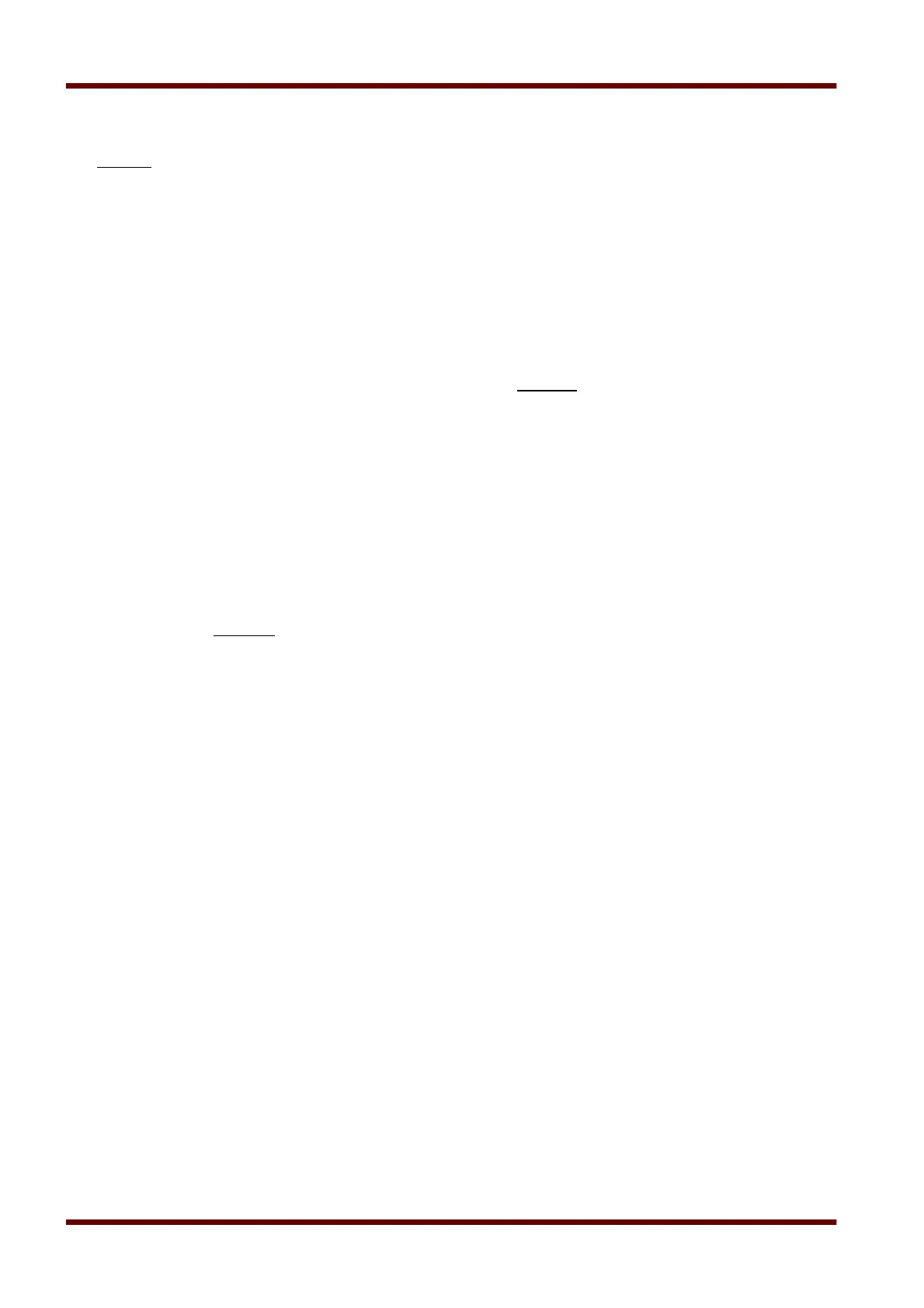Statistics
Statistics (Configuration)
The Statistic-module can be configured within the menu »Device Parameter/Statistics«.
The time interval, that is taken into account for the calculation of the statistics can either be limited by a fixed
duration or it can be limited by a start function (freely assignable signal from the »assignment list«).
Fixed duration:
If the statistic module is set to a fixed duration/time interval, the minimum, maximum and average values
will be calculated and displayed continuously on the basis of this duration/time interval.
Start function (flexible duration):
If the statistic module is to be started by a start function the statistics will be updated not until the start
function becomes true (rising edge). At the same time a new time interval will be started.
Statistics (Configuration) via Smart view
In case Smart view is not running – please start it
• If device data has not been loaded yet – click »Receive Data From The Device« in menu »Device«
• Double click on icon »Device Parameter« in the navigation tree
• Double click on icon »Statistics« within the navigation tree »Device Parameter«
• Configure the Statistics-module
Page 88 EN MRA4 04/09
