Do you have a question about the Worcester 24CDi and is the answer not in the manual?
Crucial safety advice and warnings before starting installation or operation.
Guide on how to modify the programmed ON/OFF times and temperature settings.
Steps to enter the User Options menu and scroll through available settings.
Options to disable manual OFF and enable keypad access protection for security.
Explanation of the energy-saving feature that optimizes heating start times.
Explanation of the LED indicators and manual ON/OFF override function on the receiver.
Procedure to put the receiver into LEARN MODE to establish RF communication.
Steps to link the Digistat programmer to the receiver via radio frequency.
How to enter the Installer Options menu and scroll through system settings.
Setting up the energy-saving feature that optimizes heating warm-up times.
| Model | 24CDi |
|---|---|
| Output | 24 kW |
| Efficiency Rating | A |
| Max Working Pressure | 3 bar |
| Central Heating Flow Temperature Range | 30 - 80 °C |
| Fuel Type | Natural Gas |
| Mounting | Wall Mounted |
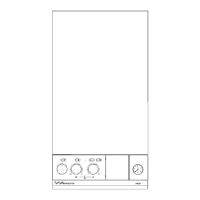
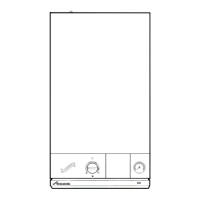
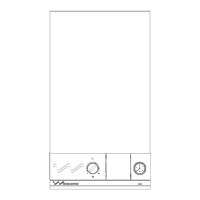
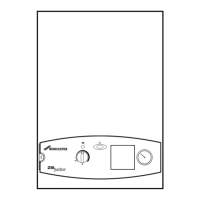
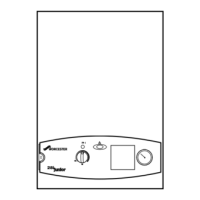







