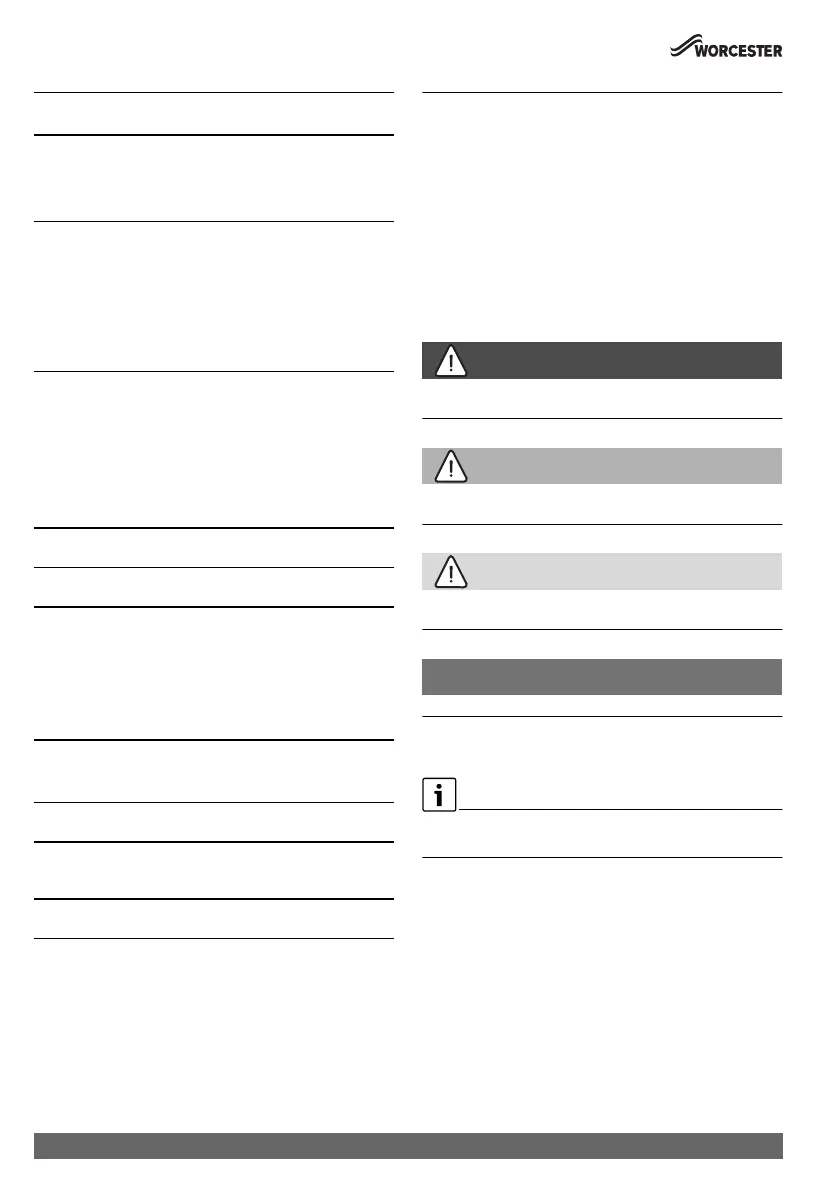Table of contents
Comfort+ I RF/Stat RF – 6720886119 (2018/07)
2
Table of contents 1 Explanation of symbols and safety
instructions
1.1 Explanation of symbols
Warnings
In warnings, signal words at the beginning of a warning are used
to indicate the type and seriousness of the ensuing risk if
measures for minimising danger are not taken.
The following signal words are defined and can be used in this
document:
DANGER:
DANGER indicates that severe or life-threatening personal
injury will occur.
WARNING:
WARNING indicates that severe to life-threatening personal
injury may occur.
CAUTION:
CAUTION indicates that minor to medium personal injury may
occur.
NOTICE:
NOTICE indicates that material damage may occur.
Important information
The info symbol indicates important information where there is
no risk to people or property.
1 Explanation of symbols and safety instructions . . . . . 2
1.1 Explanation of symbols . . . . . . . . . . . . . . . . . . . . . . 2
1.2 General safety instructions . . . . . . . . . . . . . . . . . . . 3
2 Product Information . . . . . . . . . . . . . . . . . . . . . . . . . . . . 3
2.1 Function as room temperature-dependent
controller . . . . . . . . . . . . . . . . . . . . . . . . . . . . . . . . . 3
2.2 User interface. . . . . . . . . . . . . . . . . . . . . . . . . . . . . . 4
2.2.1 Control unit . . . . . . . . . . . . . . . . . . . . . . . . . . . . . . . 4
2.2.2 Key . . . . . . . . . . . . . . . . . . . . . . . . . . . . . . . . . . . . . . 4
3 Installation and commissioning. . . . . . . . . . . . . . . . . . . 5
3.1 Installation . . . . . . . . . . . . . . . . . . . . . . . . . . . . . . . . 5
3.1.1 Installing the key . . . . . . . . . . . . . . . . . . . . . . . . . . . 5
3.1.2 Putting the control unit into operation . . . . . . . . . . 5
3.1.3 Installing Comfort+ I RF/Stat RF control unit. . . . . 6
3.2 Start-up after a reset . . . . . . . . . . . . . . . . . . . . . . . . 7
4 Using the control unit . . . . . . . . . . . . . . . . . . . . . . . . . . . 7
5 Settings in the service menu . . . . . . . . . . . . . . . . . . . . . 7
6 Troubleshooting. . . . . . . . . . . . . . . . . . . . . . . . . . . . . . . . 8
6.1 Temperature faults. . . . . . . . . . . . . . . . . . . . . . . . . . 8
6.2 Faults in the control unit or key . . . . . . . . . . . . . . . . 8
6.2.1 User interface . . . . . . . . . . . . . . . . . . . . . . . . . . . . . 8
6.2.2 Key . . . . . . . . . . . . . . . . . . . . . . . . . . . . . . . . . . . . . . 8
7 Maintenance. . . . . . . . . . . . . . . . . . . . . . . . . . . . . . . . . . . 8
7.1 Replace batteries . . . . . . . . . . . . . . . . . . . . . . . . . . . 8
8 Product data for energy consumption . . . . . . . . . . . . . 9
9 Simplified EU Declaration of Conformity
regarding radio equipment. . . . . . . . . . . . . . . . . . . . . . . 9
10 Specifications. . . . . . . . . . . . . . . . . . . . . . . . . . . . . . . . . . 9
11 Environmental protection/disposal . . . . . . . . . . . . . . . 9
