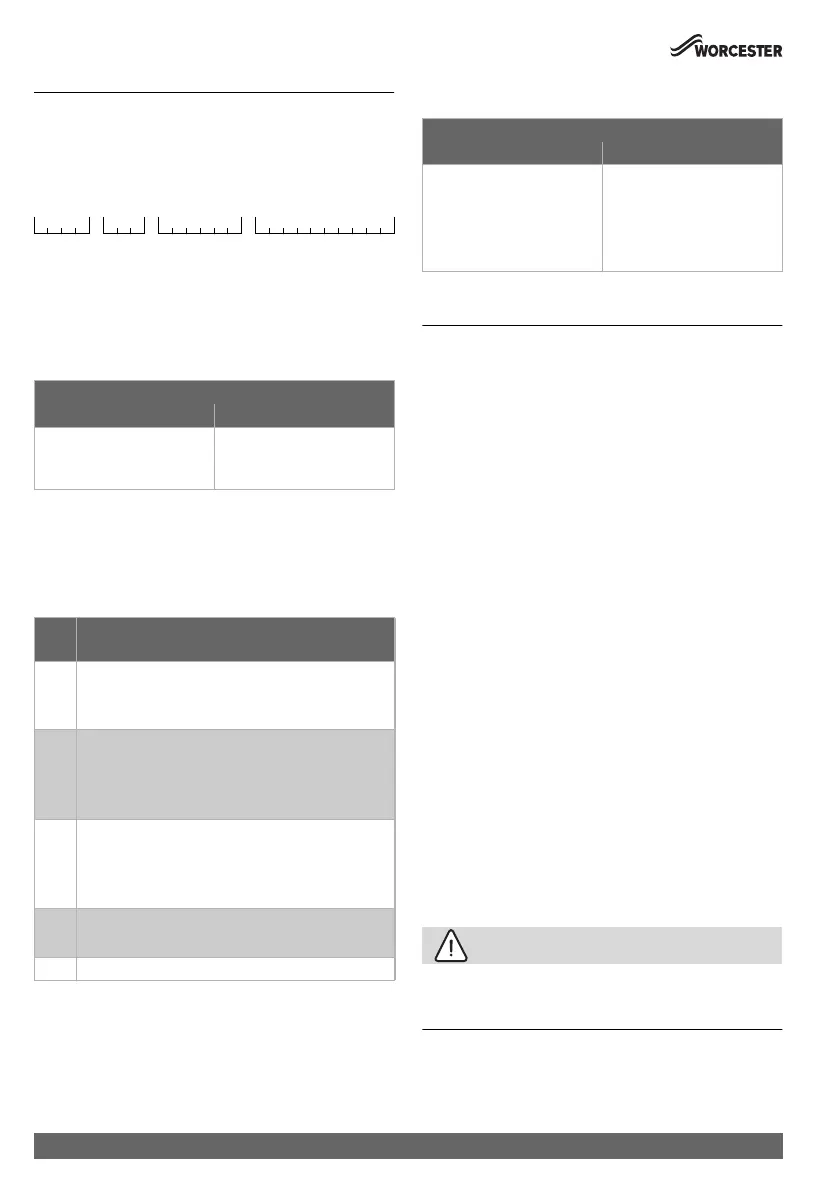Troubleshooting
Comfort+ I RF/Stat RF – 6720886119 (2018/07)
8
6 Troubleshooting
If a fault can not be rectified, note down the fault code:
▶ Contact the approved contractor or Customer Service.
▶ Advise the type of fault and ID no. of the control unit.
Table 1 ID no. rear of the control unit (to be entered by the
installer)
If there is a fault, the display shows the fault code.
If further information required, see the service manual.
6.1 Temperature faults
Table 2
6.2 Faults in the control unit or key
6.2.1 User interface
In the event of a fault, a fault code is displayed.
Table 3 Fault codes for the specialist
6.2.2 Key
Table 4
7 Maintenance
7.1 Replace batteries
The control unit and key require no maintenance other than
changing the batteries in the control unit.
The casing can be cleaned with a dry cloth. Do not use cleaning
agents or solutions.
The control unit is powered by 2 AAA batteries.
As soon as the symbol for weak batteries is displayed in normal
operation, the batteries must be replaced within the next
60 days, otherwise the programmed settings are lost.
Access to the batteries
To release the control unit from the wall socket:
1. Insert a flat-head screwdriver into the recess on the
underside of the control unit.
2. Gently turn the screwdriver, until the locking device is
open.
3. Release the control unit from the wall socket ( fig. 7,
page 6).
Replace batteries
▶ Replace the used batteries with new ones of the same
type (AAA).
▶ Ensure that the + pole of the battery is inserted in the
+ pole of the battery compartment.
▶ Fit the control unit into the wall socket: first insert into the
lugs [1] at the top and then latch the underside into place.
CAUTION:
Risk of explosion if the battery is replaced with an incorrect
type.
▶ Use specified batteries only.
__ _
[Desired room temperature is exceeded]
Test procedure/cause Action
Check the installation
location of the control unit (
fig. 5)
Install the control unit in a
better place.
Fault
code
Possible cause and
remedy from the specialist
A61 No wireless signal
▶ Check the signal strength and position the control
unit in a better place.
A91 No communication via EMS (reported by the heat
source)
▶ Check EMS connection.
▶ Check that the key is installed correctly.
A91 The control unit is not connected to a heat source
(established by the control unit)
▶ Check EMS connection.
▶ Check that the key is installed correctly.
A01 "Maintenance due" triggered by the Landlord function
(reported by the heat source)
A11 For all other fault codes, which the heat source reports
[LED flashes red once per second]
Description Action
Local program fault
No fault in the heat source but
probably loss of the wireless
signal to at least one control
unit.
Check the control units for
faults.
