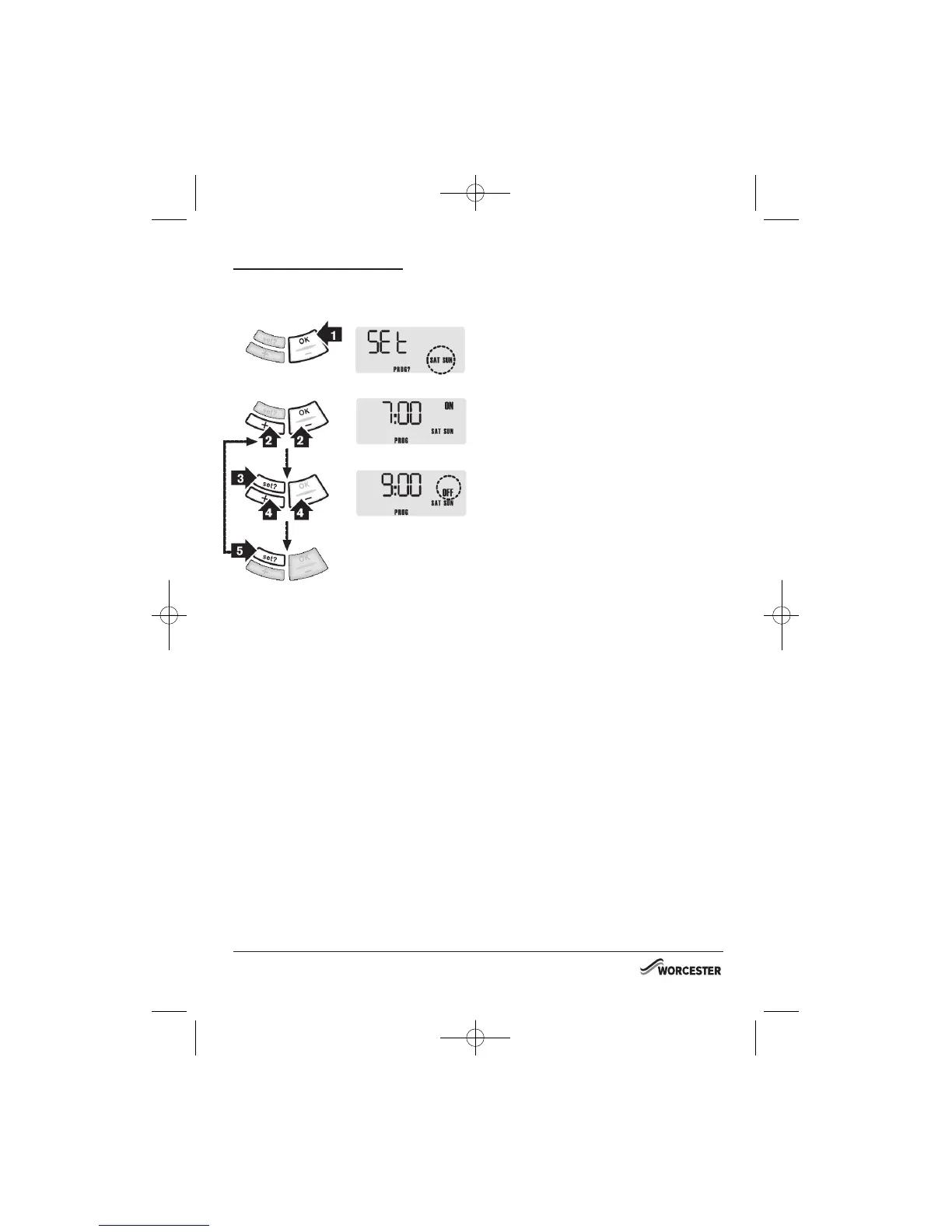DT10RF RECEIVER
PROGRAMMABLE SETTINGS
Setting SAT - SUN:
1. Press OK to select weekend.
NOTE: Speed up the display by holding down
the + or - buttons.
2. Press + or - to change the ON time.
3. Press set? to set the ON time and select the
OFF time.
4. Press + or - to change the OFF time.
5. Press set? to set the OFF time and select the
next ON time.
Repeat operations 2 to 5 to set the second and third
ON/OFF times.
NOTE: After pressing set? for the third OFF time,
SET SAT are displayed....
If you do not require individual weekend
times, then press set? until the normal
display is resumed.
OPERATING & INSTALLATION
INSTRUCTIONS
DT10RF PROGRAMMER
INSTRUCTION MANUAL
8 716 115 493a (02.2009)
18
