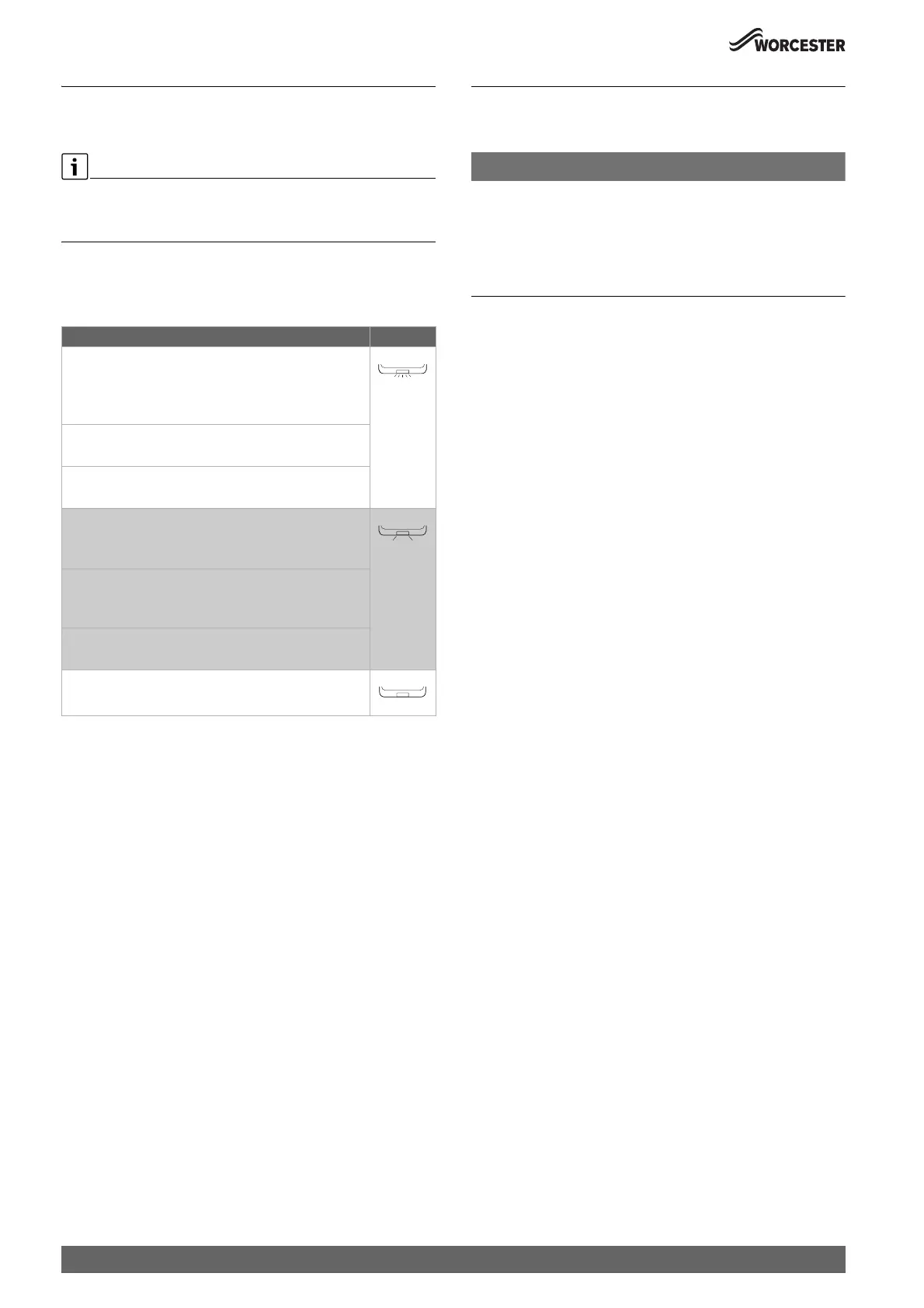Key (accessories)
Greenstar 2000 – 6 721 820 553 (2021/02)
12
5 Key (accessories)
5.1 Key LED
Key accessory location
▶ The Key can be located underneath the appliance on the right hand
side.
Key LED status
The LED on the Key displays different states with flashing or constant
colours.
Table 4 LED status
For more information please refer to your control manual.
6Shutdown
6.1 Setting frost protection
NOTICE
Risk of damage to the system from frost!
The heating system can freeze up after a prolonged period (e.g. during a
power failure, switching off the power supply, faulty fuel supply, boiler
fault etc.).
▶ Ensure that the heating system is in constant use (particularly when
there is a risk of frost).
If you are leaving your property unoccupied during cold weather, please
leave your external programmer on constant and your room thermostat
set to 12 °C.
Description of the LED displays Example
Flashing red:
Fault, e.g. no communication between the Key and
appliance:
▶ Install the Keyagain, restore the last functioning status.
Flashing yellow:
No fault, user please wait.
Flashing green:
No fault, initialisation process is running.
Constant red:
Temporary fault:
▶ Wait for normal operating condition to be resumed.
Constant yellow:
▶ Keys with touch-sensitive indicator: Press touch-
sensitive indicator on Key to start pairing.
Constant green:
No fault, normal operating condition.
LED Off:
No fault, power-saving mode or appliance without power.
