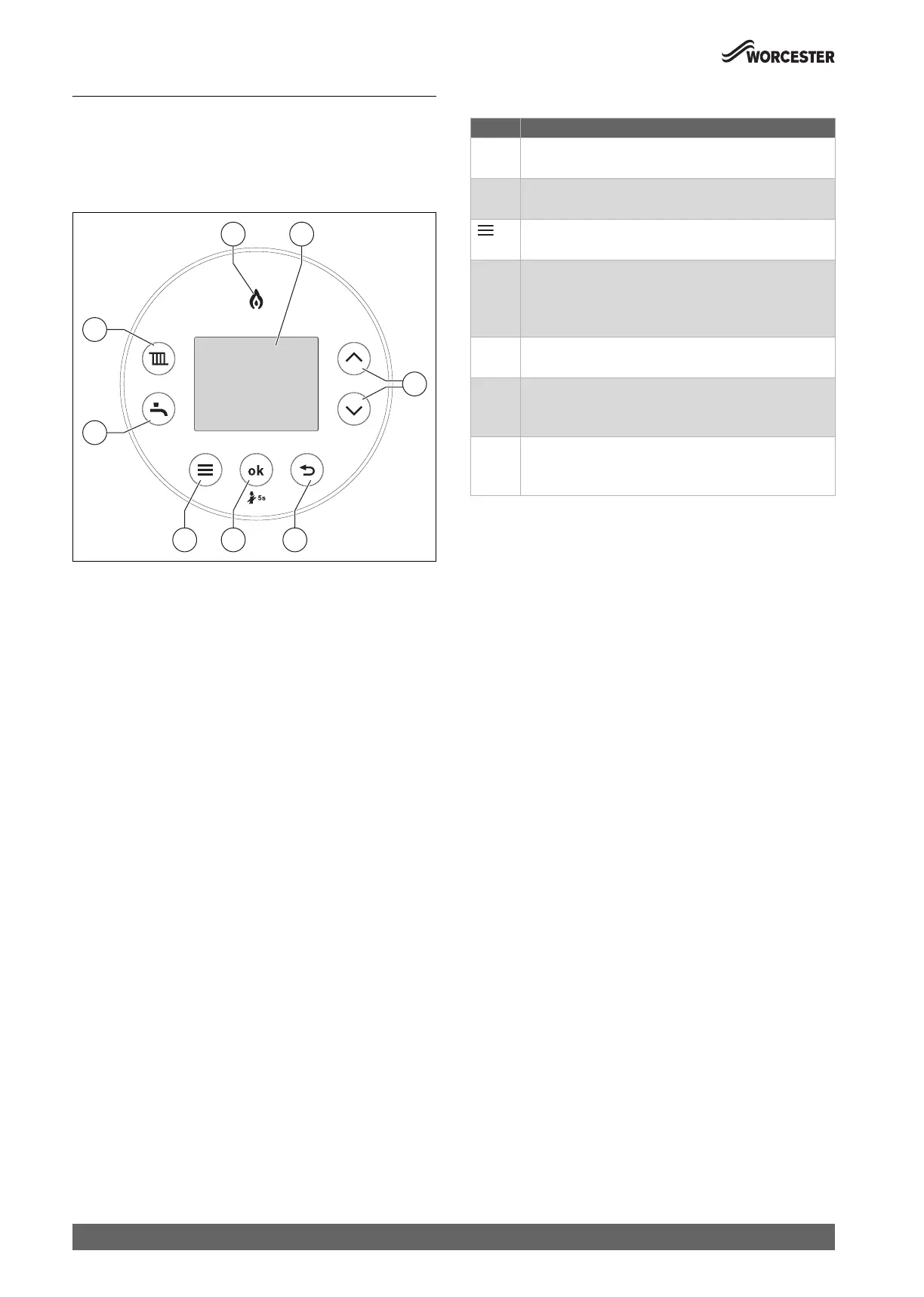Operation
Greenstar 4000 – 6 720 891 170 (2020/09)
10
4Operation
These operating instructions describe the operation of the gas-fired
condensing boiler. Therefore please also observe the operating
instructions for the user interface.
4.1 Control panel overview
Fig. 9 Overview
[1] Burner display: Illuminates when the burner is alight.
[2] Display.
[3] and buttons: To navigate through menus and increase/
decrease settings.
[4] d button: Return/back.
[5] ok button: Selection/save settings.
[6] Menu button.
[7] Hot water button: Hot water mode on/off, adjusting the hot water
temperature.
[8] Heating button: Heating mode on/off, set the maximum flow
temperature.
4.2 Overview of keys
Table 3 Overview of keys
Key Function
( Heating
•Heating mode
* Domestic Hot Water (DHW)
• DHW mode
Menu
•Access to menus
ok Select/save
•Confirm a selection
• Save setting
• DHW eco/preheat
" Back arrow
• Exit menu (without saving changes)
. Up arrow
•Menu navigation
• Increase values
/ Down arrow
•Menu navigation
• Reduce values
