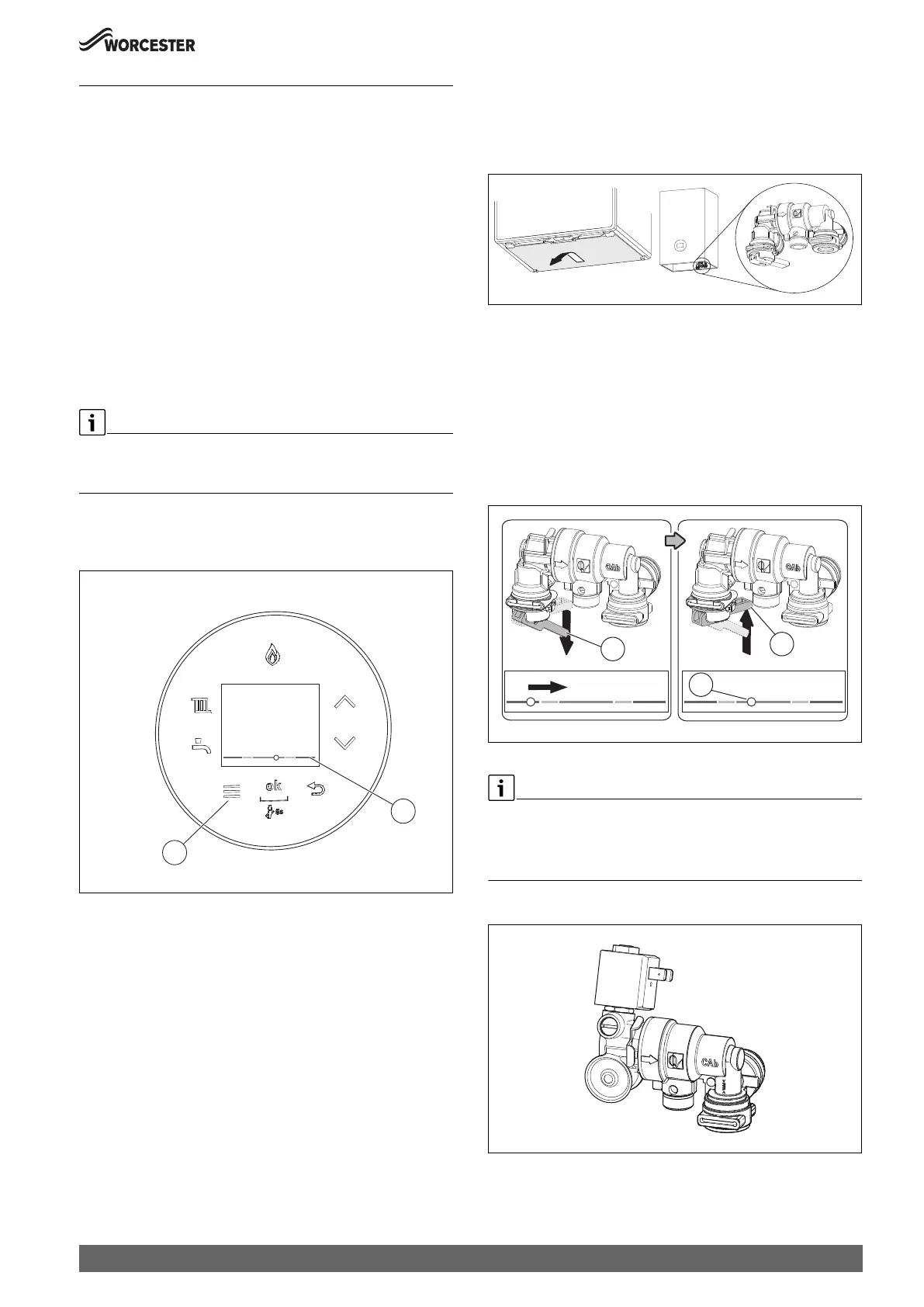Prepare for operation
7
Greenstar 8000 Style – 6720883871 (2018/05)
3 Prepare for operation
3.1 Open vented heating system
Appliances that can be connected to open vented heating systems will
have the pressure maintained automatically by the header tank feeding
the system.
3.2 Sealed heating system
Appliances that can be connected to sealed heating systems are pre-
pressurised before operation, this pressure must be maintained for safe
use of the appliance.
▶ Check regularly that the pressure is maintained.
▶ Re-charge the system if the pressure gauge reads less than 1 bar.
▶ If a permanent significant decrease or increase in pressure is
indicated on the pressure gauge, contact your installer or
maintenance engineer.
3.2.1 Checking the system pressure
If the pressure is too low (≤ 0.2 bar) the system is out of operation and a
warning notification stays on the screen. Fill the water until indicator is in
green zone.
Your installer will advise you of the optimum operating pressure.
▶ Press the menu key [1]. Select and confirm Boiler status.
The screen Boiler status with a pressure indicator [2] appears.
Fig. 2 Pressure indicator for checking the operating pressure
▶ Check the system pressure at the display.
– Indicator in red zone: pressure is too low or too high.
– Indicator in yellow zone: pressure is low or slightly too high.
– Indicator in green zone: pressure is normal.
▶ Top up the heating water, if the pressure is low or too low.
3.2.2 Constantly re-pressuring the system pressure
Constantly having to re-pressuring the heating system should be
investigated as the concentration of inhibitor protection in the system
will be reduced; this can result in corrosion within the heating system
reducing the efficiency and increasing contaminates.
▶ Check for leaks on heating system (pipe work and radiator valves).
▶ Contact your installer or maintenance engineer if a recurring
significant decrease or increase in pressure is indicated on the
pressure screen.
3.3 Topping up the system pressure
Integral keyless filling link
Locate the filling link and follow the instructions for re-pressurising the
system.
Fig. 3 Enable access to keyless filling link
▶ Re-pressurise the system.
– Pull the lever [1] down to start the filling process.
– The pressure indicator on the pressure display will start to move
towards the green bar.
▶ When the pressure indicator reaches the middle of the green bar [2]
and the pressure is between 1 and 1.5 bar
– Release the lever [1] to stop the filling process.
▶ Top up the system pressure, if as a result of the air bleeding the
pressure drops off.
Fig. 4
If the indicator is on the right hand side red pressure zone as a result of
over filling:
▶ Bleed one radiator until the pressure indicator returns to the green
bar.
3.3.1 Automatic filling facility (accessory)
Fig. 5 Automatic filling facility
0010022943-001
1
2
0010023634-001
0010022968-001
1
1
2
0010023397-001
