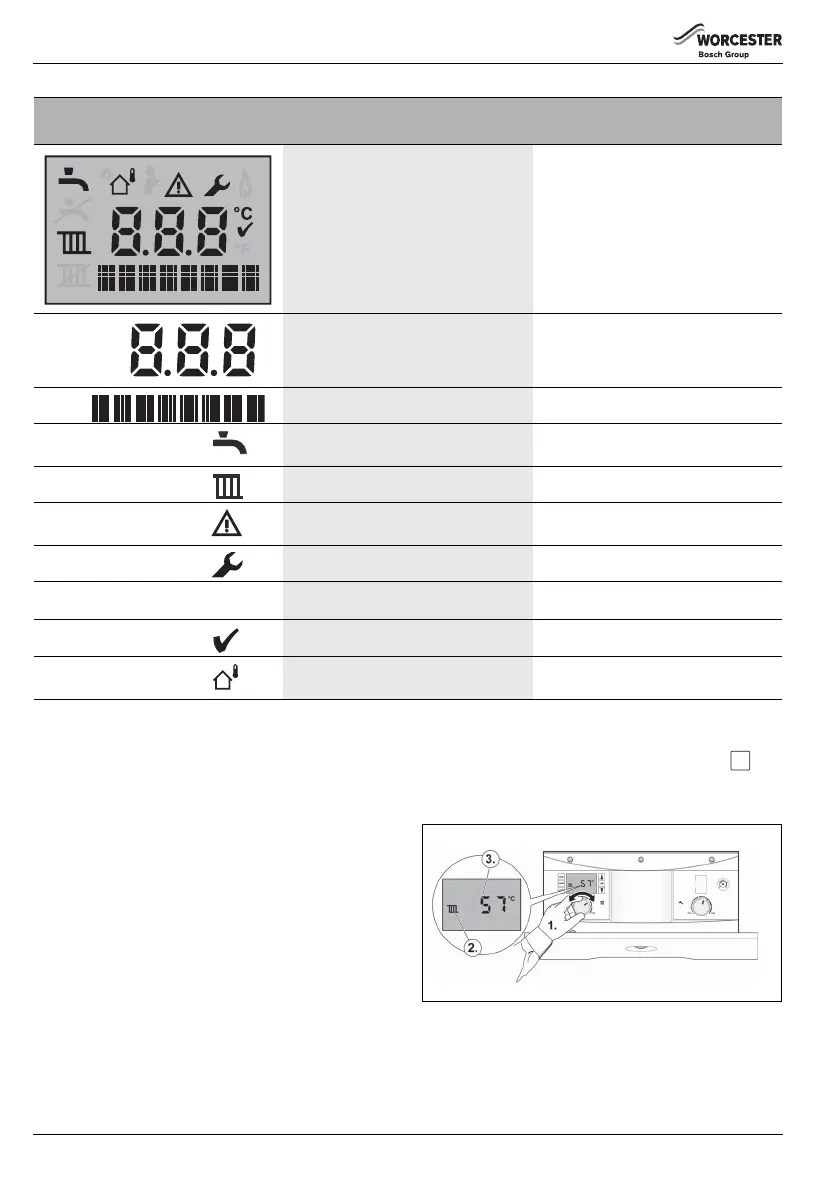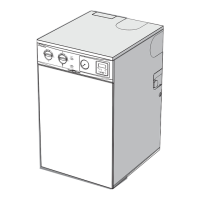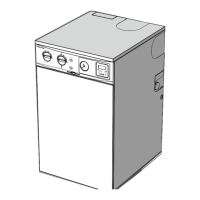6
Using your boiler
Greenstar Heatslave II External
ErP
– 6 720 813 722 (2014/09)
3.2 Operating the boiler
3.2.1 Switching the boiler on/off
▶ To switch on the boiler; turn on the water, oil and electricity
supply to the boiler.
▶ Check the programmer/timer is correct and is set to ON.
▶ Set the room thermostat to the desired temperature.
▶ Open and set thermostatic radiator valves as required.
▶ Turn the boiler water temperature control to the required
setting.
▶ To switch off the boiler; turn the programmer/timer to OFF
for heating and hot water.
3.2.2 Setting central heating temperature
1. Turn the central heating temperature control knob to the
desired flow temperature between 50 and 82°C, this will
be indicated on the digital display. This is not the room
temperature but the flow temperature through the
radiators.
2. The radiator symbol will be displayed to confirm that the a
central heating setting is being changed.
3. The value is displayed during this process, press to
exit or after five seconds of inactivity the boiler display will
return to the default screen.
Fig. 3
Display symbols
Screen display Description Explanation
All possible screen symbols (including
greyed out symbols)
All possible screen symbols are displayed
briefly during start up. The greyed out
symbols are not required for the
operation of this appliance.
Numerical display Displays a temperature setting or boiler
status code.
Text display Displays ECO or Alert code
Hot water Displays during a hot water demand and
when the heat store is reheating.
Central heating Displays during central heating demand.
Alert Displays during a fault condition with
diagnostic and status code.
Service mode Displays when in the service menus.
°C
Centigrade indication Displays next to temperature reading.
Confirmation Confirms a manual change.
Weather Compensation Displays only if Weather Compensation
sensor is fitted and is active.
ok
