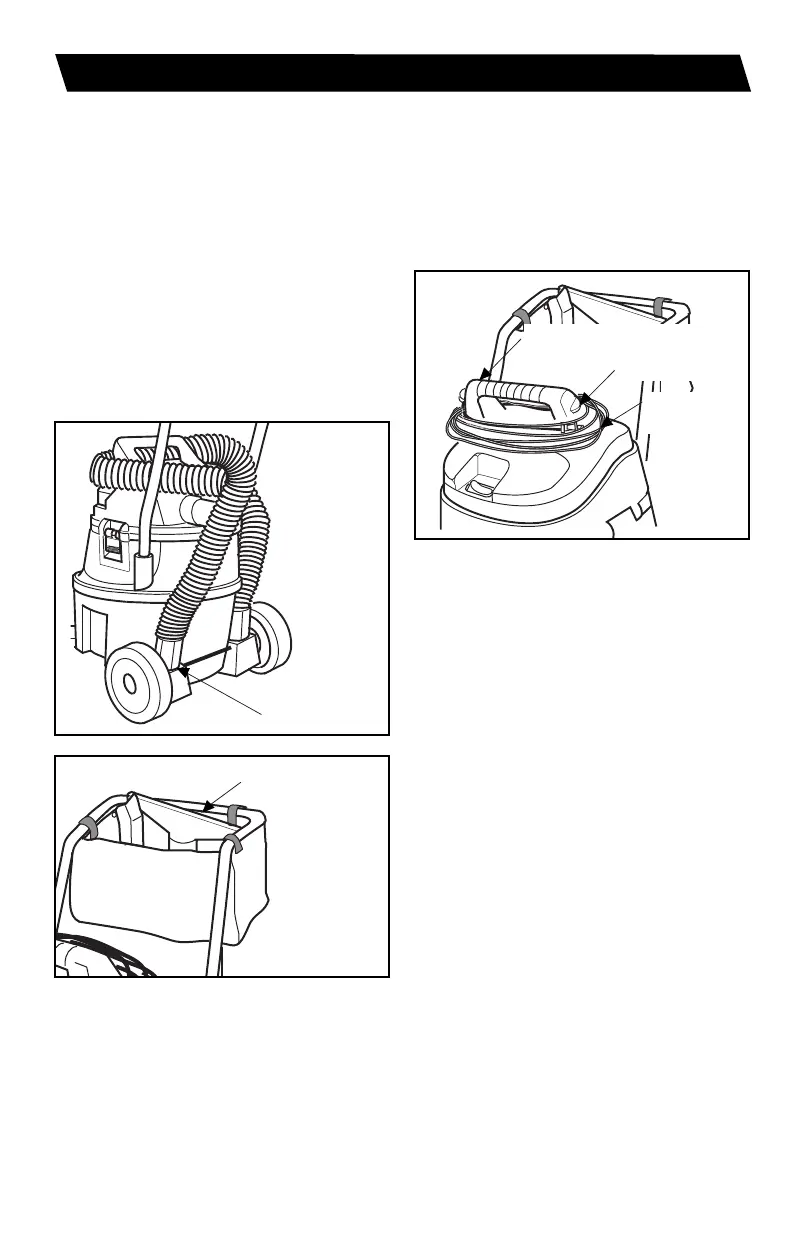9
ACCESSORY STORAGE & ASSEMBLY
Push/Pull Handle
Cord Wrap
Power
Cord
Your Accessories may be stored in the
removable Accessory Bag, or in the two
locations on the Caddy Right/Left. Either
the Hose or the Wands may be stored in
the two areas marked Hose Storage.
The Hose may be stored by wrapping it
around the unit and plugging the open
end into one of the Storage Locations on
the Caddy Assembly. Alternatively, the
Wands may also be stored in this location
by plugging either of the ends of the
Wands onto the Storage Receivers
located on the Caddy.
Hose Storage
Area
H
O
S
E
S
T
O
R
A
G
E
H
O
S
E
S
T
O
R
A
G
E
Cord Wrap
When vacuuming is complete, unplug the
Cord and wrap it around the Powerhead
Assembly Handle, as shown. The Cord
should wrap under the Cord Wrap and
around the Powerhead Assembly Handle.
Powerhead Assembly
Handle
SP6852-2 Workshop 14 Gallon.qxp_WS1400CA0 8/27/18 3:37 PM Page 9